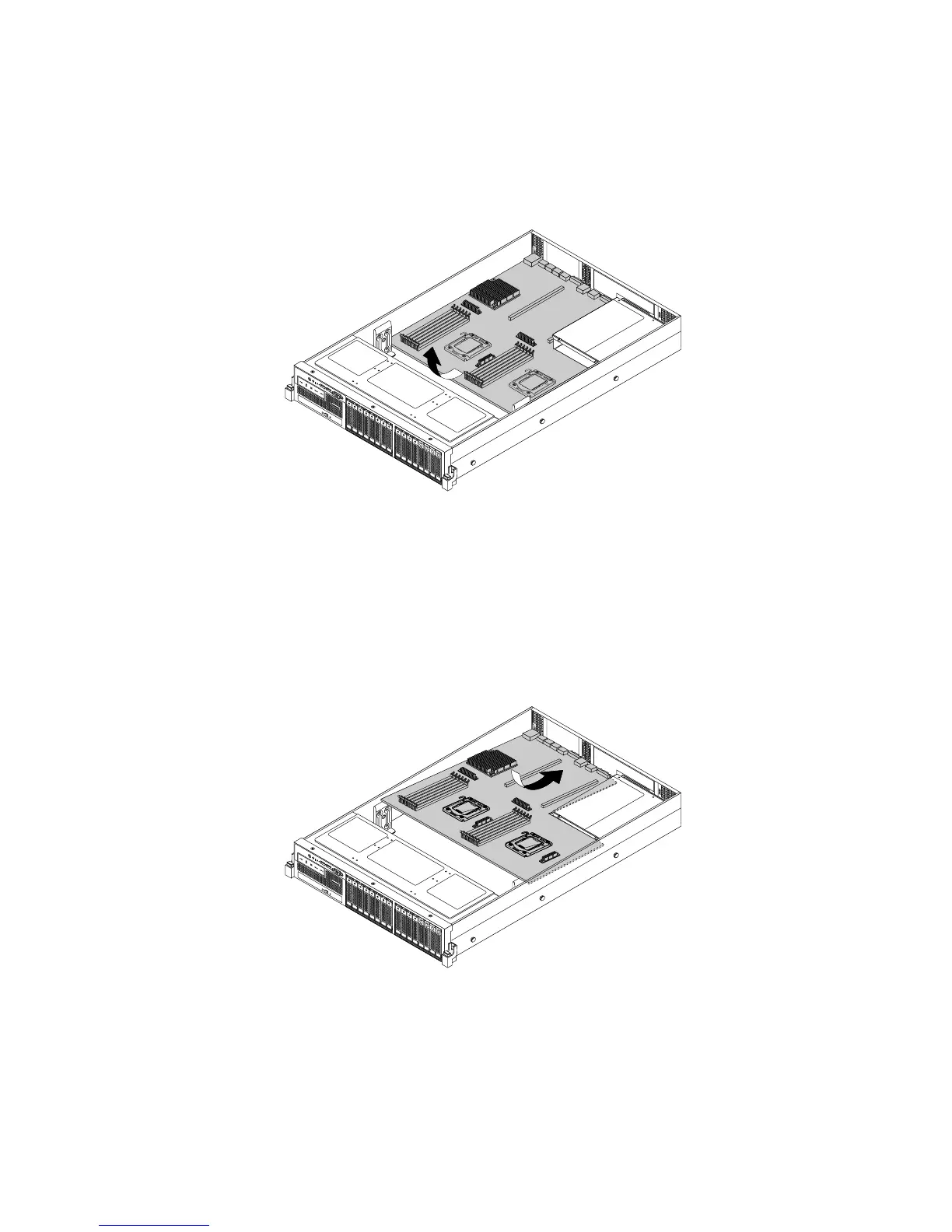16.Gentlylifteachedgeofthesystemboardalittlebitupwardsothatthesystemboardisreleasedfrom
themountingstudsonthechassis.Then,movethesystemboardtothefrontoftheserverandthen
carefullypivotthesystemboardupwardtoremoveitoutofthechassis.
Note:Carefullyhandlethesystemboardbyitsedges.
Figure138.Removingthesystemboard
17.Placetheoldsystemboardonaclean,at,andstatic-protectivesurface.Touchthestatic-protective
packagethatcontainsthenewsystemboardtoanyunpaintedsurfaceontheoutsideoftheserver.
Then,takethenewsystemboardoutofthepackage.
18.Installthenewsystemboardintothechassisasshown.Ensurethattherearconnectorsonthenew
systemboardareinsertedintothecorrespondingholesintherearpanelandthetenscrewholesinthe
newsystemboardarealignedwiththecorrespondingmountingstudsonthechassis.
Figure139.Installingthesystemboard
178ThinkServerRD430HardwareMaintenanceManual