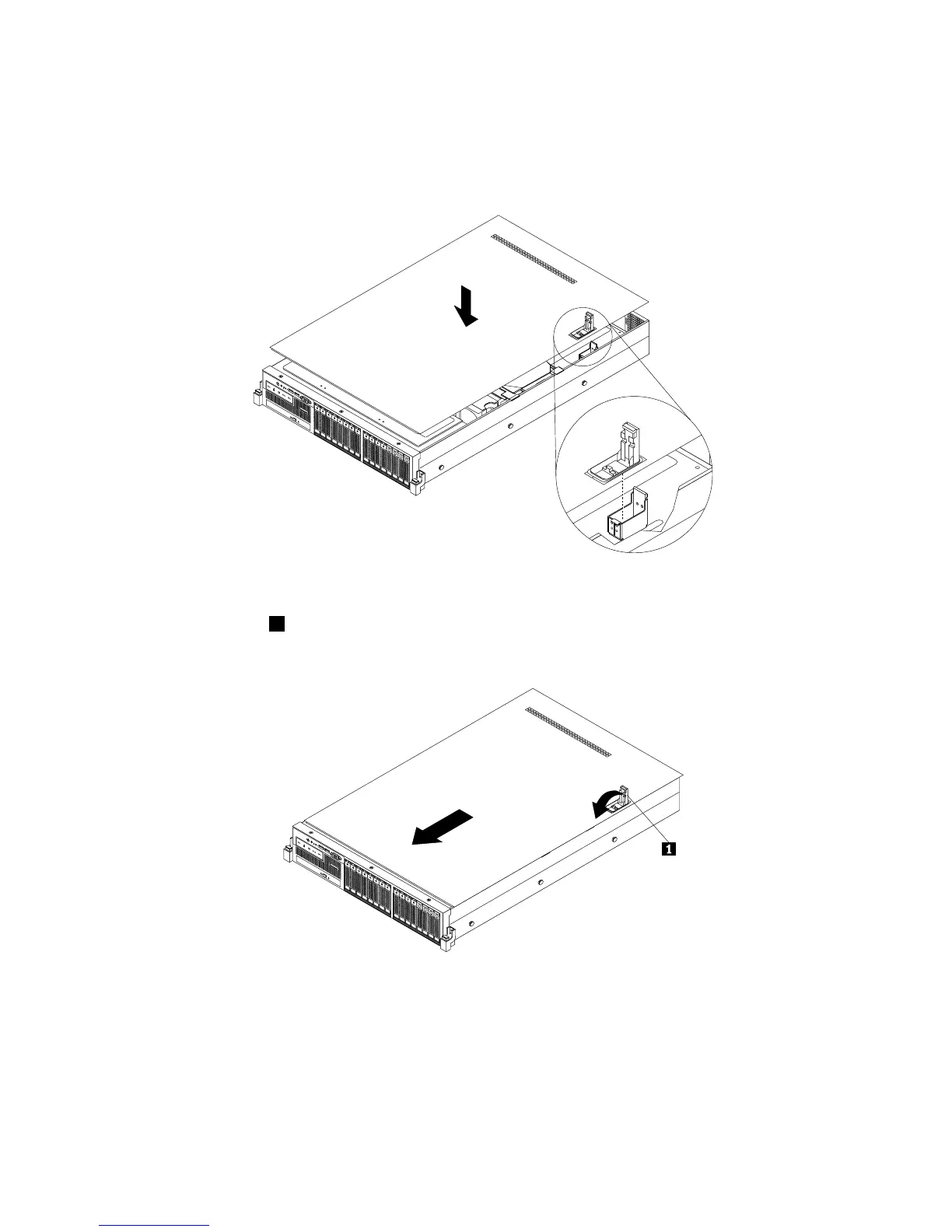5.Ensurethatthecoverlatchisintheopenposition.Placetheservercoverabovethechassissothat
thecoverlatchisalignedwiththecoverlatchslotinthechassis.Then,lowertheservercoveronto
thechassisuntilthecoverlatchisinsertedintoitsslotandbothsidesoftheservercoverengagethe
guidesonbothsidesofthechassis.
Figure146.Installingtheservercover
6.Pivotthecoverlatch1totheclosedpositionandslidetheservercovertothefrontofthechassisatthe
sametimeuntiltheservercoversnapsintopositionandthecoverlatchiscompletelyclosed.
Figure147.Closingtheservercovercompletely
7.Installtheserverintoarackcabinetusingtherailkitthatcomeswiththeserver.SeetheRackInstallation
Instructionsthatcomeswiththeserver.
8.Reconnectexternalcablesandpowercordstotheserver.See“Rearviewoftheserver”onpage26to
identifytheconnectorsontherearpaneloftheserver.
184ThinkServerRD430HardwareMaintenanceManual