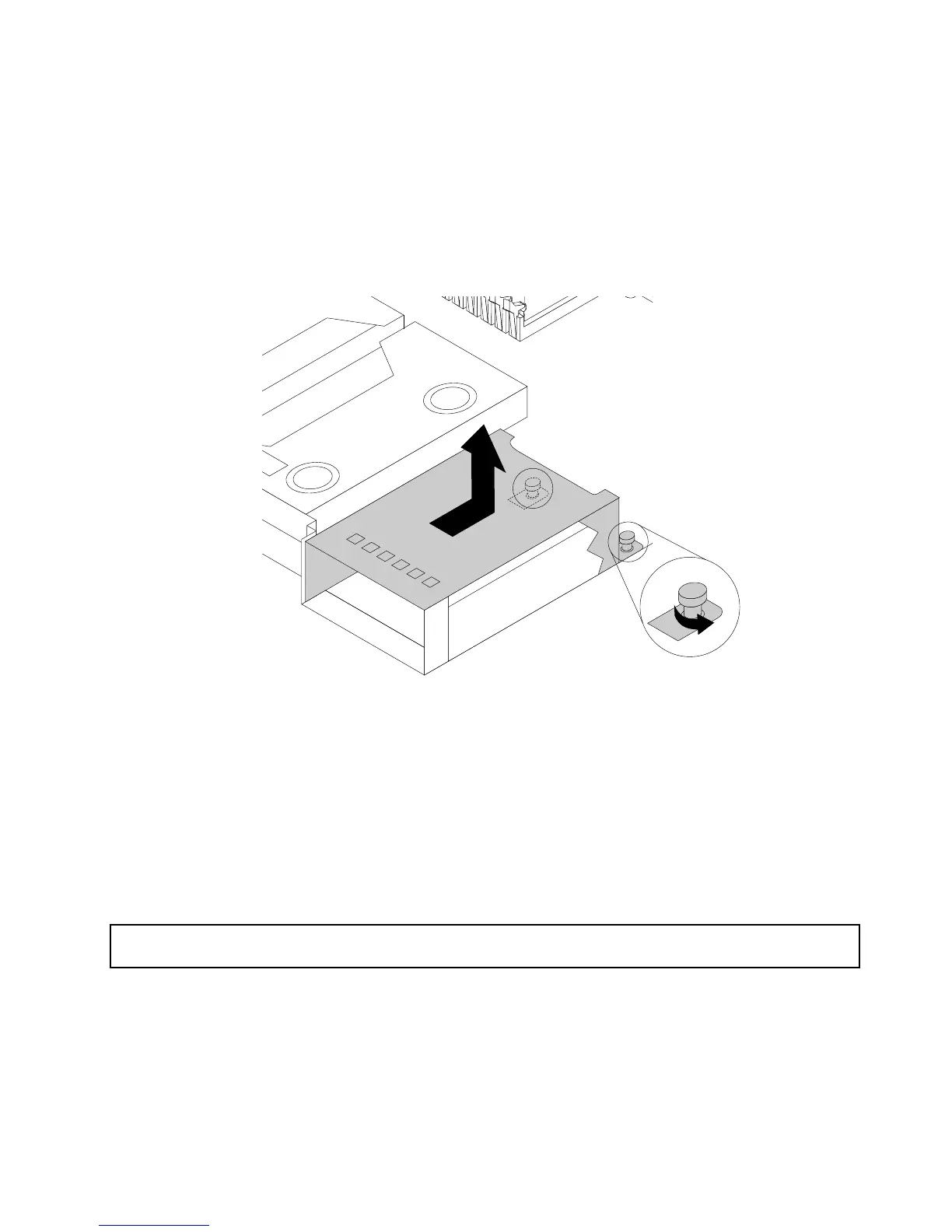3.Removetheservercover.See“Removingtheservercover”onpage61.
4.Locatetherearbackplane/cagekit.See“Servercomponents”onpage25.
5.Removetheinstalled2.5-inchhot-swapharddiskdrivesanddummytrays(ifany)fromtherear
backplane/cagekit.See“Installingorreplacingahot-swapharddiskdrive”onpage123.
6.Disconnectthecablesfromtherearbackplane.
7.Loosenthescrewsandslidetherearbackplane/cagekittothefrontoftheservertodisengageitfrom
thechassis.Then,liftthekitfromthesystemboard.
Figure69.Removingtherearbackplane/cagekit
8.Ifyouareinstructedtoreturntheoldrearbackplane/cagekit,followallpackaginginstructionsanduse
anypackagingmaterialsthataresuppliedtoyouforshipping.
Whattodonext:
•Toworkwithanotherpieceofhardware,gototheappropriatesection.
•Tocompletetheremovalprocedure,goto“Completingthepartsreplacement”onpage152
.
Replacingtherearbackplane
Attention:Donotopenyourserverorattemptanyrepairbeforereadingandunderstanding“Safetyinformation”
onpageiii
and“Guidelines”onpage59.
Beforeyoubegin,printalltherelatedinstructionsorensurethatyoucanviewthePDFversiononanother
computerforreference.
Toreplacetherearbackplane,dothefollowing:
1.Removeallexternalmediafromthedrivesandturnoffallattacheddevicesandtheserver.Then,
disconnectallpowercordsfromelectricaloutletsanddisconnectallcablesthatareconnectedto
theserver.
Chapter6.Replacinghardware101