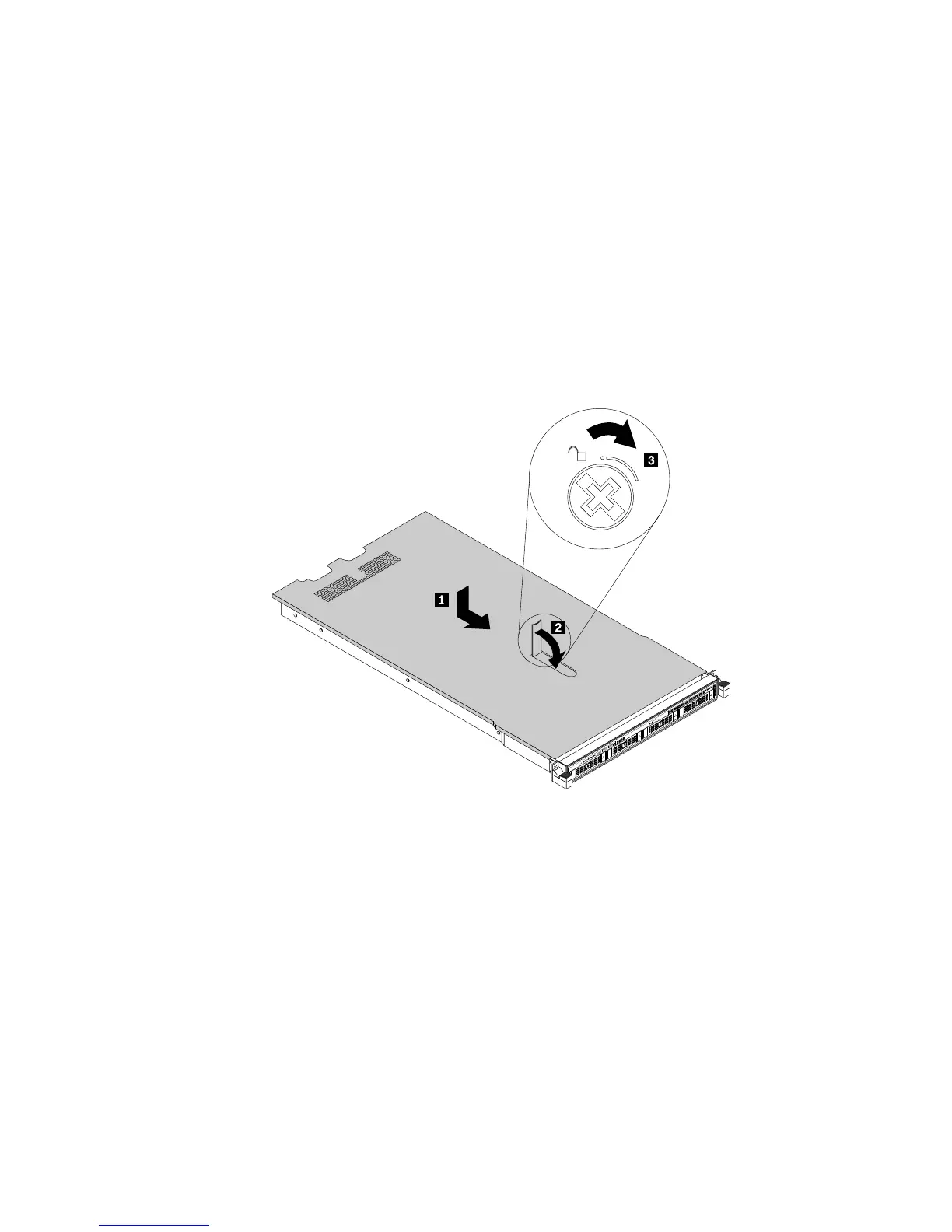Toreinstalltheservercoverandreconnectcablestoyourserver,dothefollowing:
1.Ensurethatallcomponentshavebeenreassembledcorrectlyandthatnotoolsorloosescrewsare
leftinsideyourserver.
2.Ensurethatallinternalcablesareroutedcorrectlyandsecuredbyanycableclipsortiesintheserver.
Keepcablesclearofthehingesandsidesoftheserverchassistoavoidinterferencewithreinstallingthe
coolingshroudandtheservercover.
3.Ifyouhaveremovedthecoolingshroud,reinstallit.See“Removingandreinstallingthecoolingshroud”
onpage64.
4.Ensurethatthecoverlatchisintheopenposition.Lowertheservercoverontothechassisuntilboth
sidesoftheservercoverengagetheguidesonbothsidesofthechassis.Then,pivotthecoverlatch
andslidethecovertothefrontofthechassisatthesametimeuntiltheservercoversnapsinto
position.Ensurethatthecoverlatchiscompletelyclosed.Useascrewdrivertoturnthecoverlock
totheclosedposition.
Figure135.Installingtheservercover
5.Iftheserverisinstalledinarackcabinet,reinstalltheserverintotherackcabinet.SeetheRack
InstallationInstructionsthatcomeswiththeserver.
6.Reconnectexternalcablesandpowercordstotheserver.See“Rearviewoftheserver”onpage21to
identifytheconnectorsontherearpaneloftheserver.
Attention:Toavoidcomponentdamage,connectthepowercordslast.
Note:Inmostareasoftheworld,LenovorequiresthereturnofthedefectiveCRU.Informationaboutthiswill
comewiththeCRUorwillcomeafewdaysaftertheCRUarrives.
Updatingtheserverconfiguration
Whenyouturnontheserverforthefirsttimeafteryouinstall,remove,orreplaceadevice,youmight
needtoupdatetheserverconfiguration.
Chapter6.Replacinghardware153