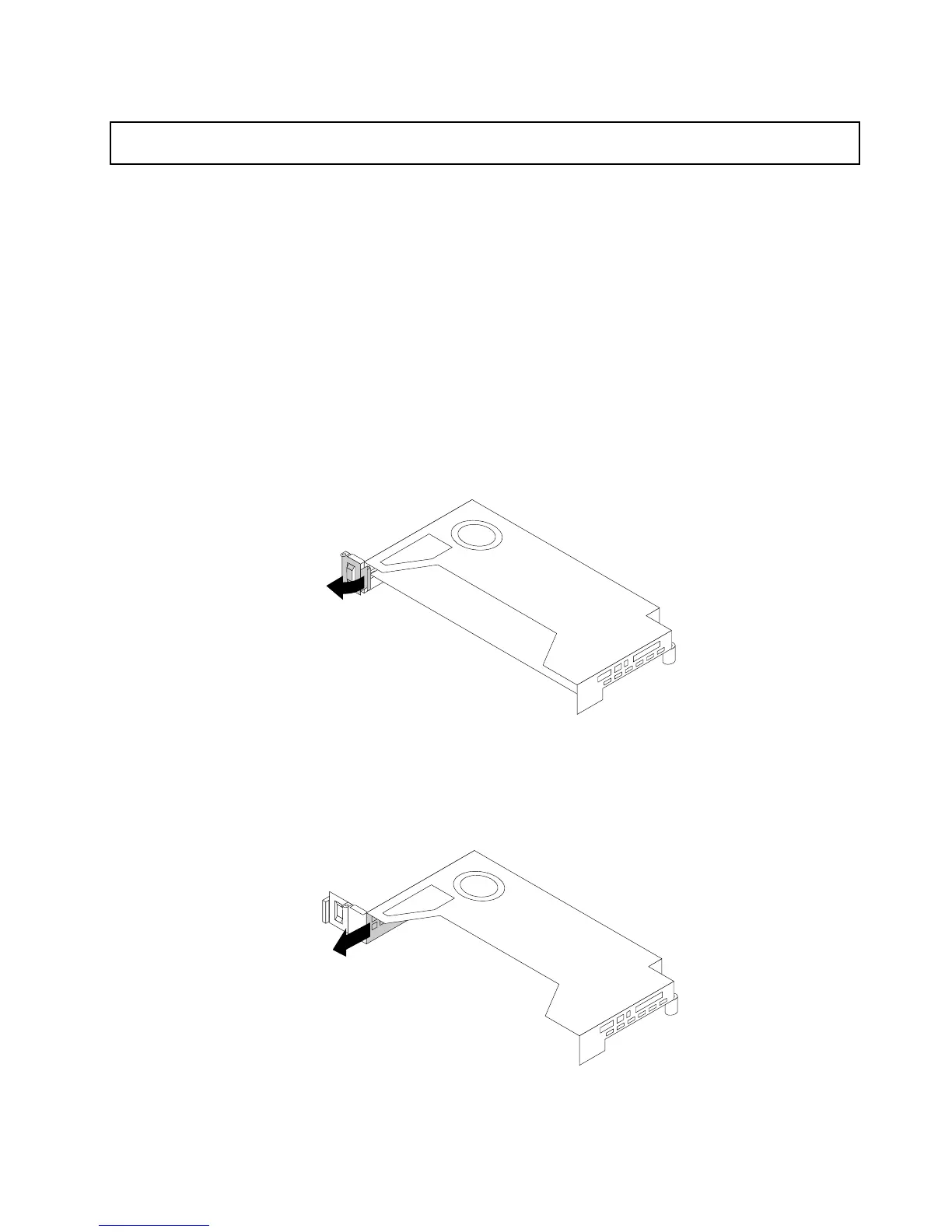InstallingaPCIecard
Attention:Donotopenyourserverorattemptanyrepairbeforereadingandunderstanding“Safetyinformation”
onpageiiiand“Guidelines”onpage59.
Beforeyoubegin,printalltherelatedinstructionsorensurethatyoucanviewthePDFversiononanother
computerforreference.
ToinstallaPCIecardontherisercardassembly,dothefollowing:
1.Removeallexternalmediafromthedrivesandturnoffallattacheddevicesandtheserver.Then,
disconnectallpowercordsfromelectricaloutletsanddisconnectallcablesthatareconnectedto
theserver.
2.Prepareyourserver.See“Removingorextendingtheserverfromtherackcabinet”onpage61.
3.Removetheservercover.See“Removingtheservercover”onpage61.
4.RemovetherisercardassemblyonwhichyouwanttoinstallthePCIecard.See“Replacingtheriser
cardassembly”onpage143
.
5.LocateanappropriatePCIeslotforinstallingthePCIecardandthenpivotthecardlatchtotheopen
position.
Figure61.OpeningthePCIecardlatch
6.RemovethePCIeslotbracketfromtherisercardassembly.Storethebracketincasethatyoulater
removethePCIecardandneedthebrackettocovertheplace.
Figure62.RemovingaPCIeslotbracket
Chapter6.Replacinghardware95