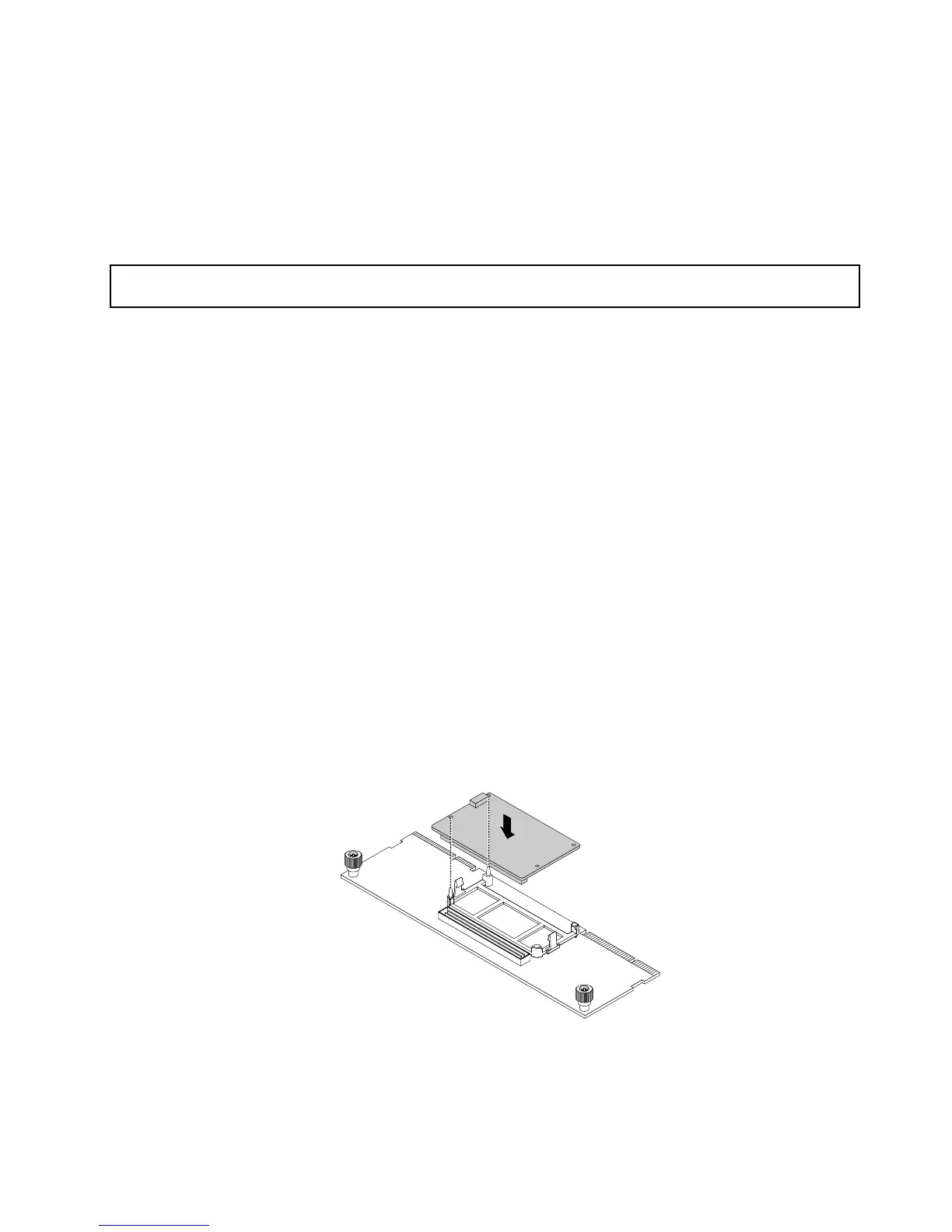Installingorremovingtheflashmodule
ThistopicappliesonlytoAnyRAIDadaptersthatsupporttheflashmodule.
TheflashmoduleworksasthecachememoryoftheinstalledAnyRAIDadapter.Youcanpurchaseaflash
modulefromtheLenovoWebsiteat:
http://lenovoquickpick.com/usa/home/thinkserver/rack-and-tower-server
Installingtheflashmodule
Attention:Donotopenyourserverorattemptanyrepairbeforereadingandunderstanding“Safetyinformation”
onpageiii
and“Guidelines”onpage59.
Beforeyoubegin,printalltherelatedinstructionsorensurethatyoucanviewthePDFversiononanother
computerforreference.
Notes:
•Useanydocumentationthatcomeswiththeflashmoduleandfollowthoseinstructionsinadditionto
theinstructionsinthistopic.
•Dependingonthespecifictype,yourAnyRAIDadapterandtheflashmodulemightlookdifferentfrom
theillustrationinthistopic.
Toinstalltheflashmodule,dothefollowing:
1.Removeallexternalmediafromthedrivesandturnoffallattacheddevicesandtheserver.Then,
disconnectallpowercordsfromelectricaloutletsanddisconnectallcablesthatareconnectedto
theserver.
2.Prepareyourserver.See“Removingorextendingtheserverfromtherackcabinet”onpage61.
3.Removetheservercover.See“Removingtheservercover”onpage61.
4.LocatetheAnyRAIDadapter.See“Servercomponents”onpage25.
5.Removeanypartsordisconnectanycablesthatmightimpedeyouroperation.
6.LocatetheconnectorfortheflashmoduleontheAnyRAIDadapter.Then,lowertheflashmodule
straightdownuntilitissecurelyseated.Ifnecessary,removetheAnyRAIDadapterfirstforeasier
operation.Then,reinstalltheAnyRAIDadapter.See“ReplacingtheAnyRAIDadapter”onpage103
.
Figure48.Installingtheflashmodule
Chapter6.Replacinghardware81