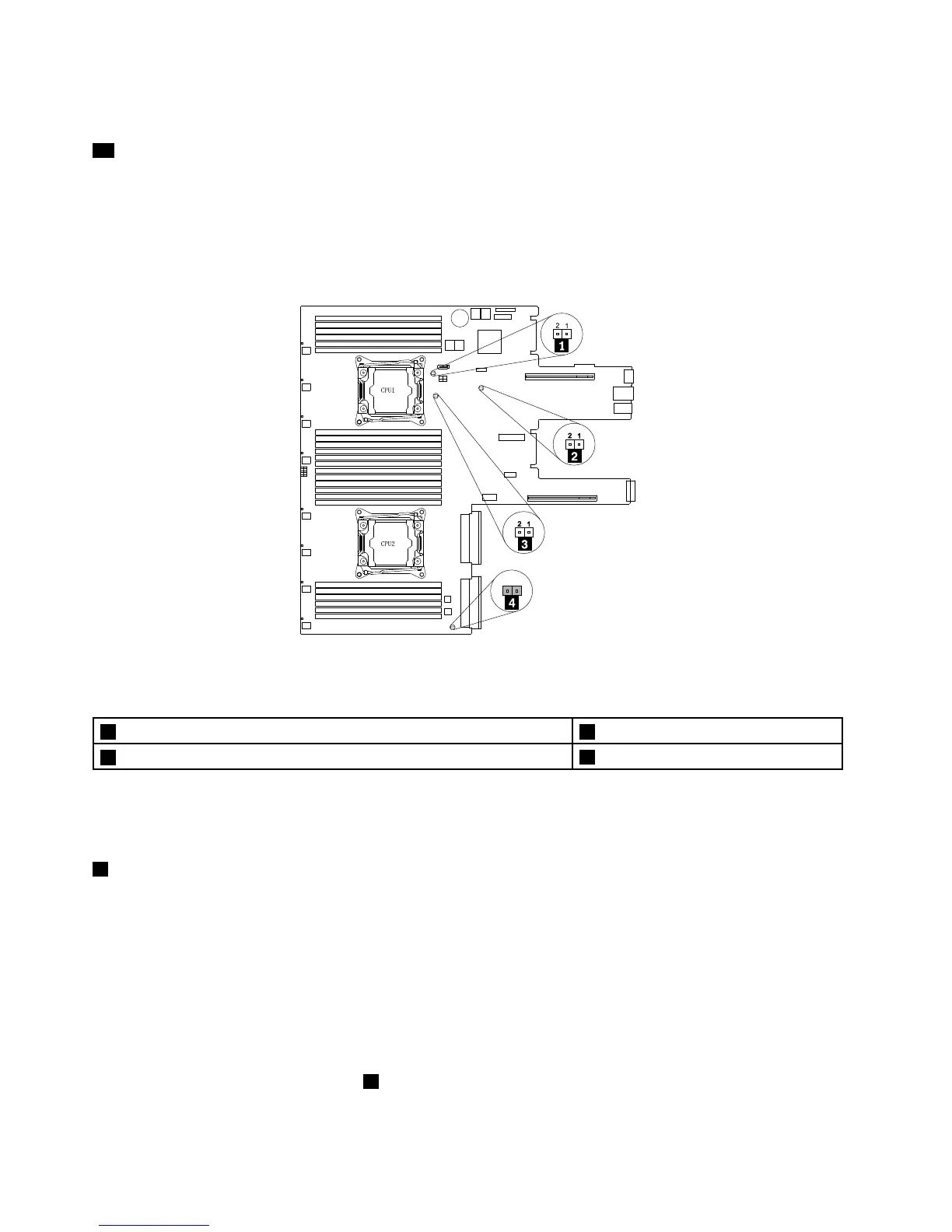Usedtoconnectthecableofthecorrespondingsystemfan.
33Frontbackplanepowerconnector
Usedtoconnectthepowercablefromthebackplane.
Systemboardjumpers
Thefollowingillustrationshowsthejumpersonthesystemboardofyourserver.
Figure26.Systemboardjumpers
Table2.Systemjumpers
1Clearpasswordjumper2BIOSdefaultsettingsjumper
3BIOSrecoveryjumper
4Jumpercapstorage
Attention:Tosetthejumpers,youneedtoremovetheservercovertoaccessthesystemboard.Donot
openyourserverorattemptanyrepairbeforereadingandunderstanding“Safetyinformation”onpageiii
and“Guidelines”onpage59.
1Clearpasswordjumper(Defaultsetting:open)
Usedtoeraseforgottenpasswords,suchastheBIOSpasswords.
Toclearpasswords,dothefollowing:
1.Removeallexternalmediafromthedrivesandturnoffallattacheddevicesandtheserver.Then,
disconnectallpowercordsfromelectricaloutletsanddisconnectallcablesthatareconnectedto
theserver.
2.Prepareyourserver.See“Removingorextendingtheserverfromtherackcabinet”onpage61.
3.Removetheservercover.See“Removingtheservercover”onpage61.
4.Locatetheclearpasswordjumper1onthesystemboard.Then,removeanypartsanddisconnectany
cablesthatmightimpedeyouraccesstothejumper.
40ThinkServerRD550UserGuideandHardwareMaintenanceManual