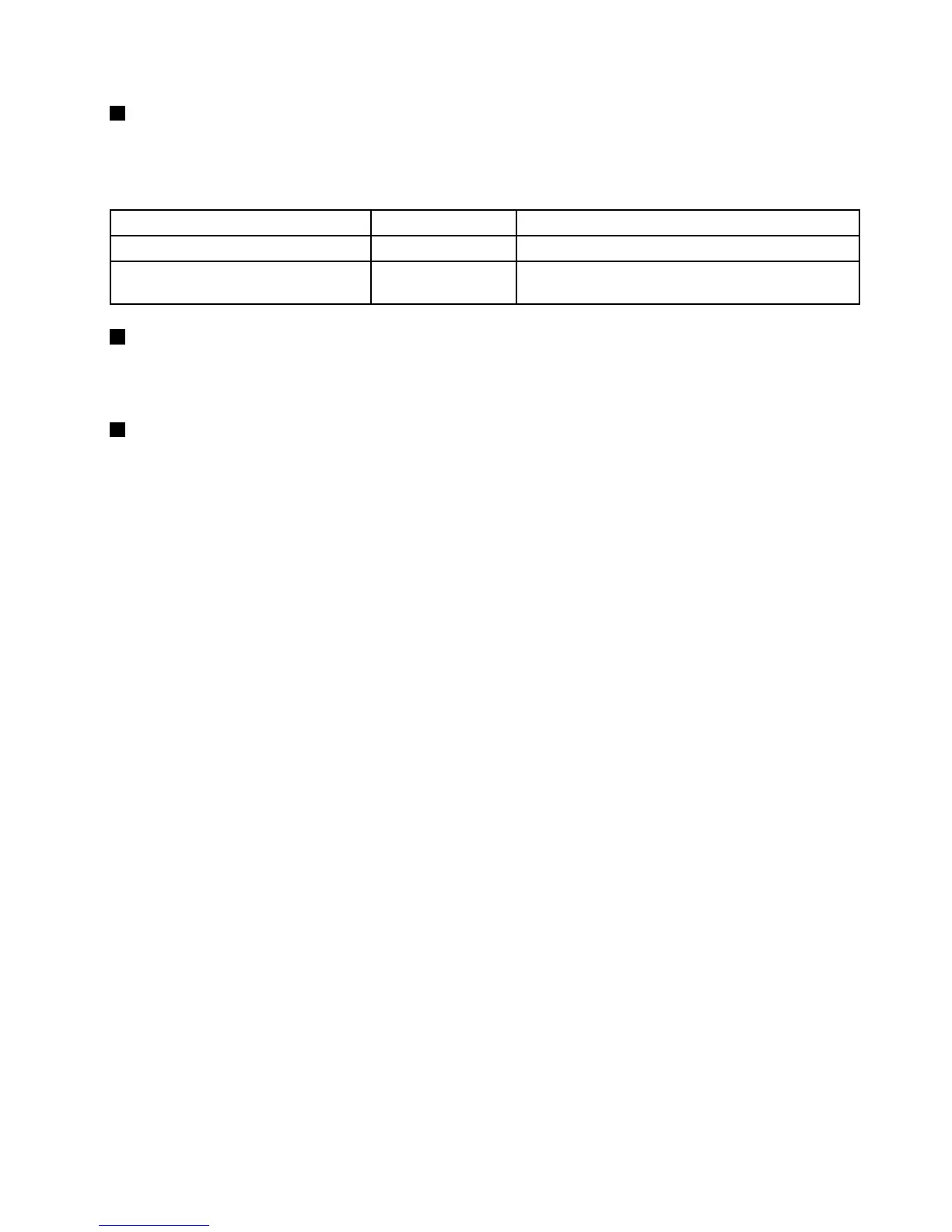4SystemIDbuttonwithIDLED
WhenyoupressthesystemIDbutton,theIDLEDsonboththefrontandrearoftheserverarelittohelp
youlocatetheserveramongotherservers.YoualsocanturnontheIDLEDsusingaremotemanagement
programforserverpresencedetection.
StatusColor
Description
On
Blue
Thesystemisidentified.
Off
NoneTheIDLEDisnotinuseorthesystemisnot
identified.
5DisplayPortconnector(availableonsomemodels)
Usedtoattachahigh-performancemonitor,adirect-drivemonitor,orotherdevicesthatuseaDisplayPort
connector.
6USB2.0connectors(2)(availableonsomemodels)
UsedtoattachaUSB-compatibledevice,suchasaUSBkeyboard,mouse,scanner,orprinter.Ifyouhave
morethanfourUSBdevices,youcanpurchaseaUSBhub,whichyoucanusetoconnectadditional
USBdevices.
Rearviewoftheserver
Thistopicprovidesinformationtohelpyoulocatetheconnectorsandcomponentsontherearofyourserver.
Chapter3.Productoverview21