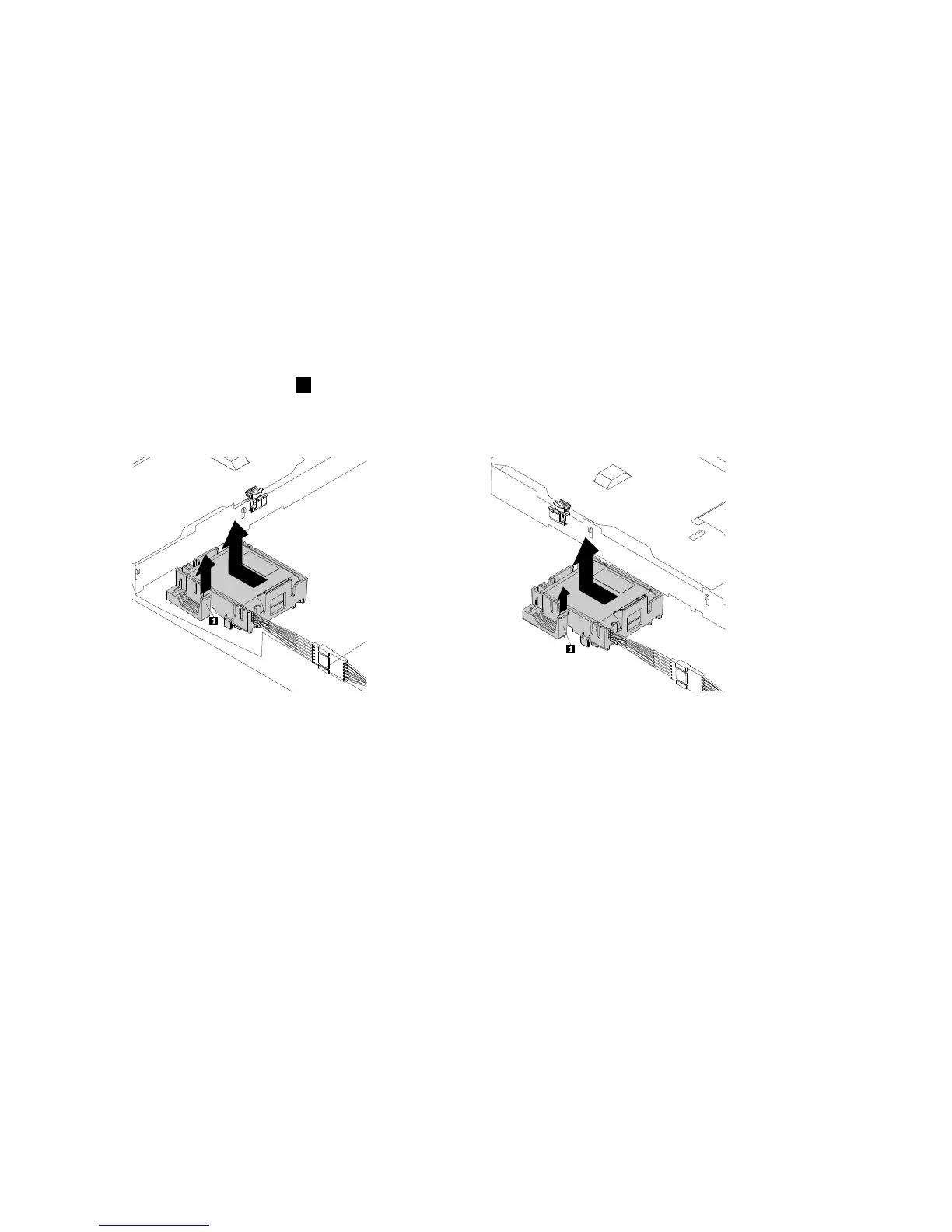Beforeyoubegin,printalltherelatedinstructionsorensurethatyoucanviewthePDFversiononanother
computerforreference.
Note:UseanydocumentationthatcomeswiththeThinkServerRAIDSuperCapacitorModuleandfollow
thoseinstructionsinadditiontotheinstructionsinthistopic.
ToremovetheThinkServerRAIDSuperCapacitorModule,dothefollowing:
1.Removeallexternalmediafromthedrivesandturnoffallattacheddevicesandtheserver.Then,
disconnectallpowercordsfromelectricaloutletsanddisconnectallcablesthatareconnectedto
theserver.
2.Prepareyourserver.See“Removingorextendingtheserverfromtherackcabinet”onpage61.
3.Removetheservercover.See“Removingtheservercover”onpage61.
4.DisconnectthecableoftheThinkServerRAIDSuperCapacitorModulefromtheRAIDcard.
5.Gentlylifttheplastictab1thatsecurestheThinkServerRAIDSuperCapacitorModule.Then,slidethe
ThinkServerRAIDSuperCapacitorModuleasshowntocompletelyremoveitfromthechassis.
Figure60.RemovingtheThinkServerRAIDSuperCapacitorModule
6.IfyouareinstructedtoreturntheoldThinkServerRAIDSuperCapacitorModule,followallpackaging
instructionsanduseanypackagingmaterialsthataresuppliedtoyouforshipping.
Whattodonext:
•Toworkwithanotherpieceofhardware,gototheappropriatesection.
•Tocompletetheremovalprocedure,goto“Completingthepartsreplacement”onpage152
.
InstallingorremovingaPCIecard:Ethernetcard,RAIDcard,interposer
card,andothersupportedtypesofPCIecards
ThistopicprovidesinstructionsonhowtoinstallorremoveaPCIecard,suchasanEthernetcard,aRAID
card,aninterposercard,oranyothersupportedPCIecards.
Note:ThePCIecardisextremelysensitivetoESD.Ensurethatyoureadandunderstand“Handling
static-sensitivedevices”onpage60firstandcarefullyperformtheoperation.
94ThinkServerRD550UserGuideandHardwareMaintenanceManual