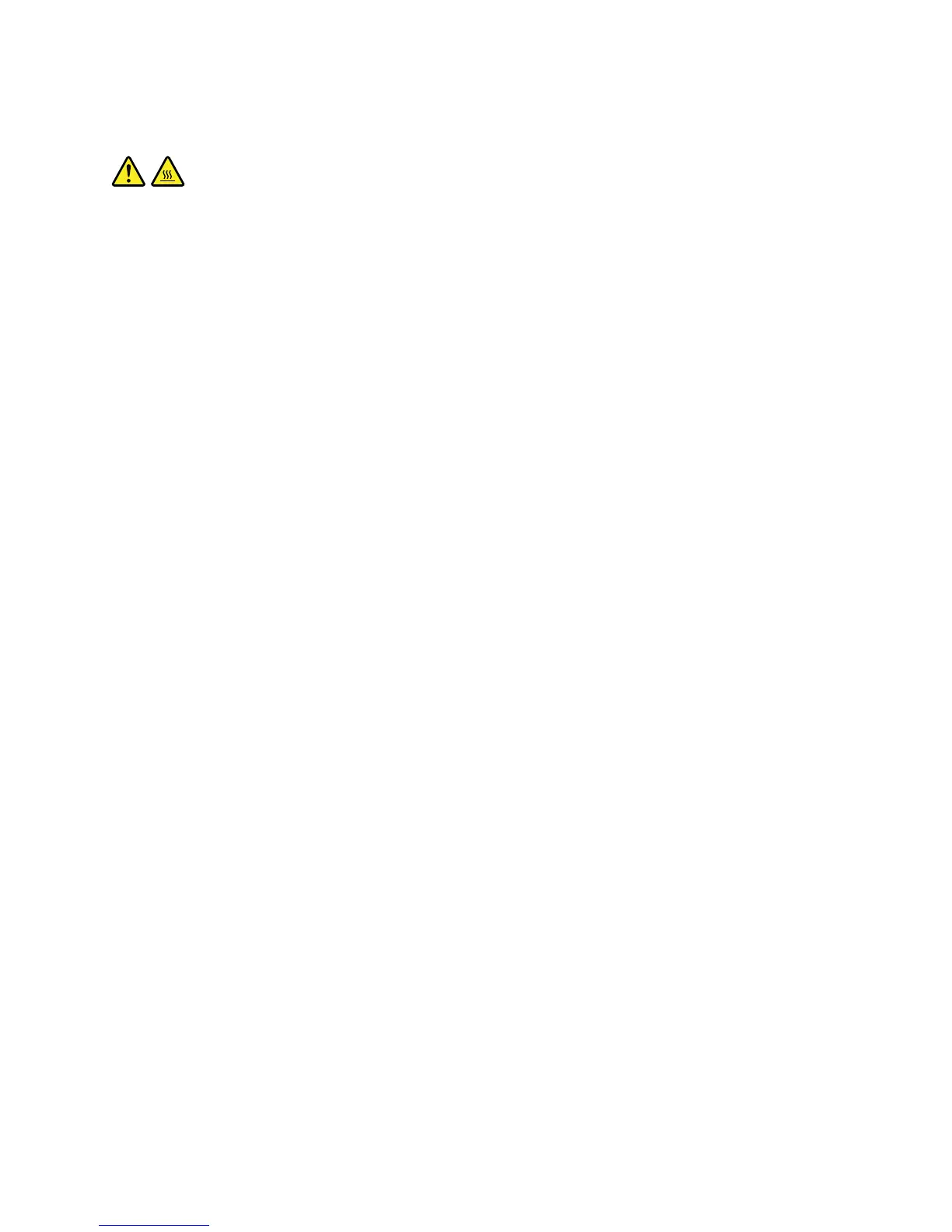CAUTION:
Theheatsinkmightbeveryhot.Turnofftheserverandwaitseveralminutestolettheservercool
beforeremovingtheservercover.
Note:Useanydocumentationthatcomeswiththeheatsinkandfollowthoseinstructionsinadditionto
theinstructionsinthistopic.
Toinstallorreplaceaheatsink,dothefollowing:
1.Removeallexternalmediafromthedrivesandturnoffallattacheddevicesandtheserver.Then,
disconnectallpowercordsfromelectricaloutletsanddisconnectallcablesthatareconnectedto
theserver.
2.Prepareyourserver.See“Removingorextendingtheserverfromtherackcabinet”onpage61.
3.Removetheservercover.See“Removingtheservercover”onpage61.
4.Removethecoolingshroud.See“Removingandreinstallingthecoolingshroud”onpage64.
5.Locatetheheatsinkyouwanttoreplaceortheplaceforinstallingthesecondheatsink.See“Server
components”onpage25.
Chapter6.Replacinghardware109