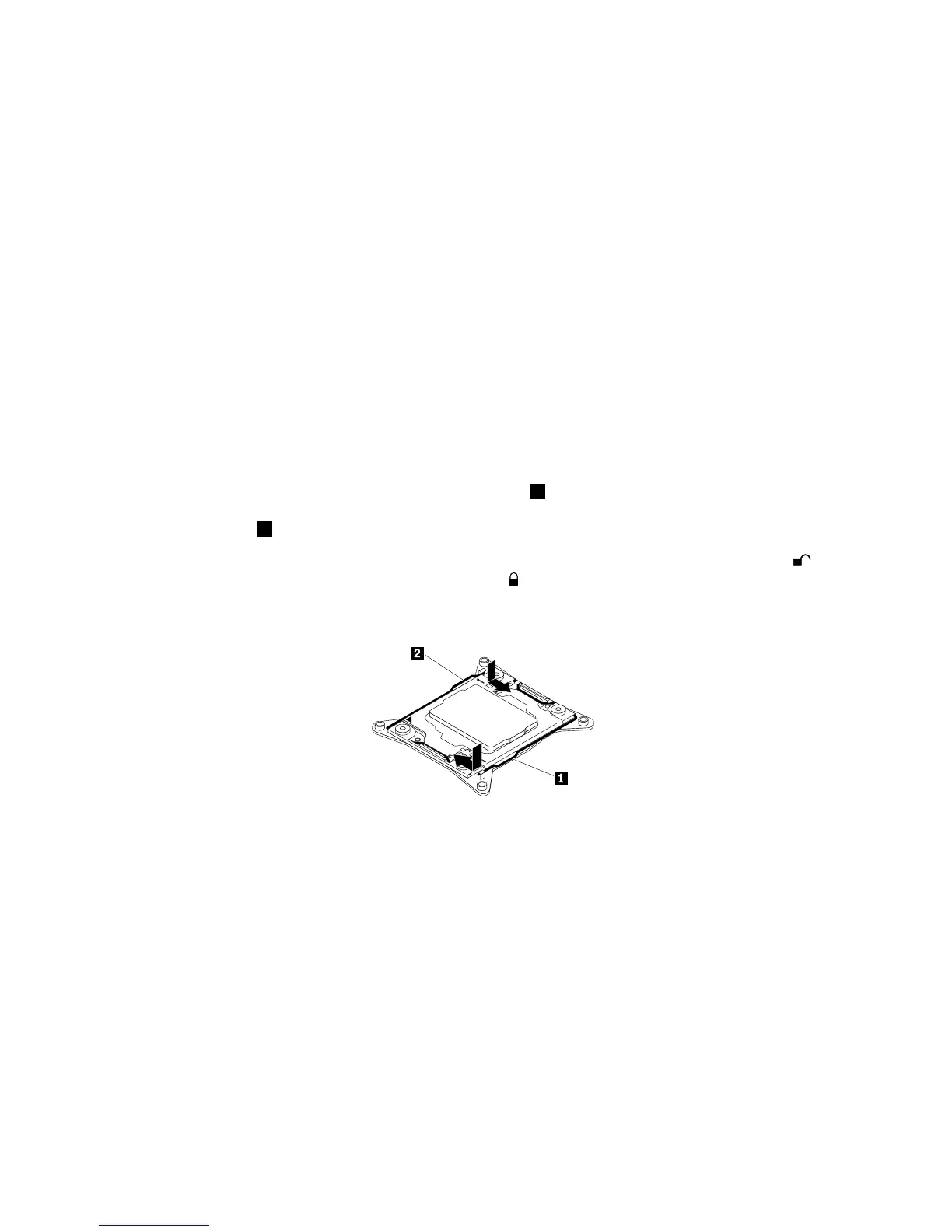Notes:
•Ensurethatthenewmicroprocessoristhecorrecttypeyourserversupports.See“Memorymodule
installationrules”onpage66
.Whentwomicroprocessorsareinstalled,bothmusthavethesamecore
voltageandcorespeed.
•Useanydocumentationthatcomeswiththemicroprocessoroptionkitandfollowthoseinstructionsin
additiontotheinstructionsinthistopic.
•Yourmicroprocessor,socket,andsocketcovermightlookslightlydifferentfromtheillustrationsinthis
topic.
Toreplacethemicroprocessor,dothefollowing:
1.Removeallexternalmediafromthedrivesandturnoffallattacheddevicesandtheserver.Then,
disconnectallpowercordsfromelectricaloutletsanddisconnectallcablesthatareconnectedto
theserver.
2.Prepareyourserver.See“Removingorextendingtheserverfromtherackcabinet”onpage61.
3.Removetheservercover.See“Removingtheservercover”onpage61.
4.Removethecoolingshroud.See“Removingandreinstallingthecoolingshroud”onpage64.
5.Removetheheatsink.See“Installingorreplacingaheatsink”onpage108.
6.Locatethemicroprocessorsocket.Openthesmallhandle1firstbygentlypressingdownthehandlea
littlebitandthenpushingthehandleinwardtoreleaseitfromthesecuredposition.Then,openthe
othersmallhandle2inthesameway.
Note:Therearetwomarksonthemicroprocessorretainer.Openthesmallhandlemarkedwith
firstandthenopentheothersmallhandlemarkedwith.Alwaysfollowthecorrectsequencewhen
youopenthesmallhandles.
Figure85.Openingthehandles
116ThinkServerRD550UserGuideandHardwareMaintenanceManual