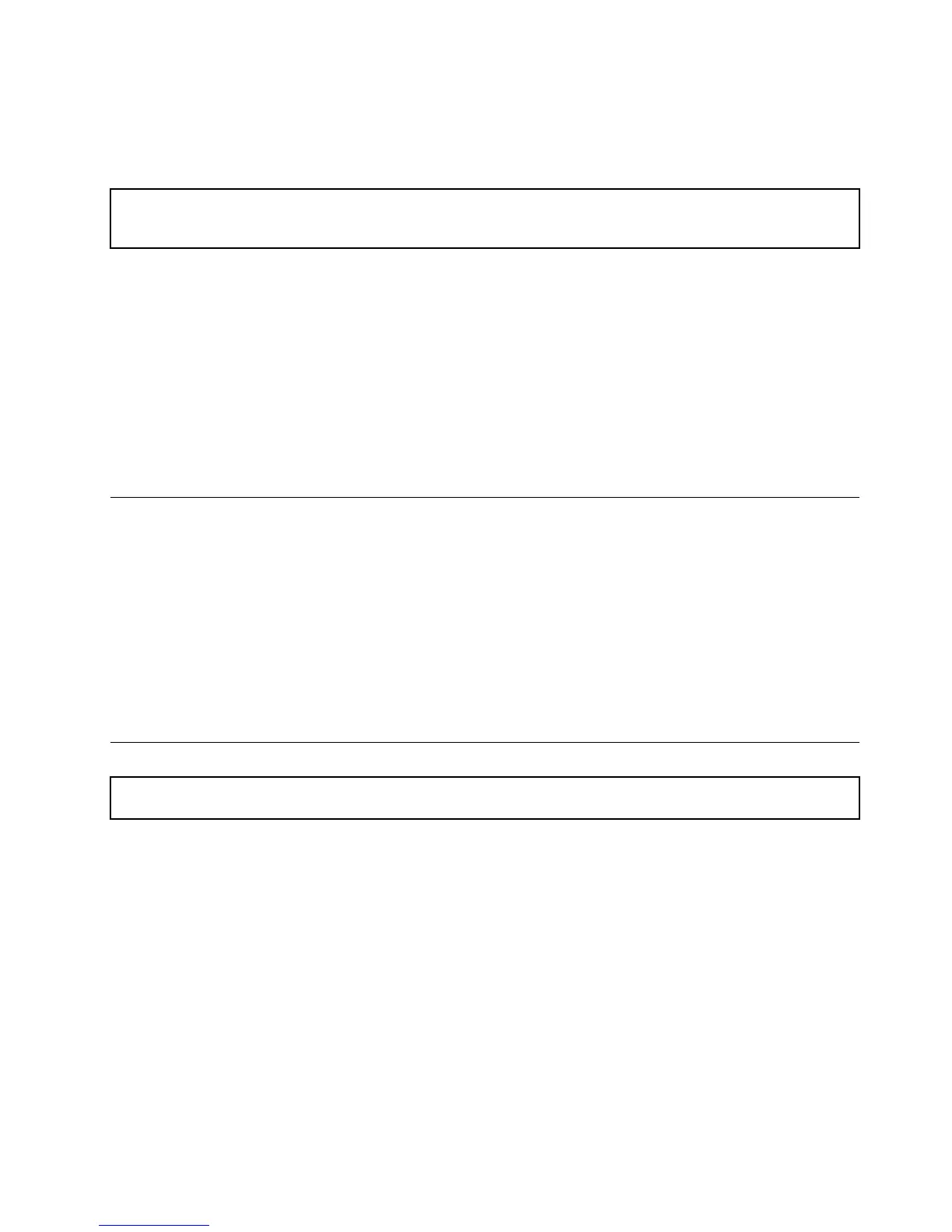•Forserversthatsupportuptotwomicroprocessors,ensurethatthesecondmicroprocessorsocket
alwayscontainsamicroprocessororisprotectedbyamicroprocessorsocketcover.
Workinginsidetheserverwiththepoweron
Attention:Staticelectricitythatisreleasedtointernalservercomponentswhentheserveristurnedonmightcause
theservertohalt,whichmightresultinthelossofdata.Toavoidthispotentialproblem,alwaysuseanESDwriststrap
orothergroundingsystemwhenyouworkinsidetheserverwiththepoweron.
Theserversupportshot-swapdevicesandisdesignedtooperatesafelywhileitisturnedonandthecoveris
removed.Followtheseguidelineswhenyouworkinsidetheserverwiththepoweron:
•Avoidwearingloose-fittingclothingonyourforearms.Buttonlong-sleevedshirtsbeforeworkinginside
theserver;donotwearcufflinkswhileyouareworkinginsidetheserver.
•Donotallowyournecktieorscarftohanginsidetheserver.
•Removejewelry,suchasbracelets,necklaces,rings,andloose-fittingwristwatches.
•Removeitemsfromyourshirtpocket,suchaspensandpencils.Theseitemsmightfallintotheserveras
youleanoverit.
•Avoiddroppinganymetallicobjectsintotheserver,suchaspaperclips,hairpins,andscrews.
Removingorextendingtheserverfromtherackcabinet
Iftheserverisinstalledinarackcabinet,removeorextendtheserverfromtherackcabinetbeforeinstalling
orreplacinghardware.Dependingontherailtype,dooneofthefollowing:
•Iftheserverisinstalledinarackcabinetusingstaticrails,removetheserverfromtherackcabinetand
placeitonaflat,clean,andstatic-protectivesurface.SeetheRackInstallationInstructionsthatcomes
withtheserver.
•Iftheserverisinstalledinarackcabinetusingsliderails,presstherackhandlestoextendtheserverfrom
therackcabinet.However,iftheworkingenvironment,cablingconfiguration,ortheserverlocationin
therackcabinetcreatesawkwardconditions,removetheserverfromtherackcabinet.SeetheRack
InstallationInstructionsthatcomeswiththeserver.
Removingtheservercover
Attention:Donotopenyourserverorattemptanyrepairbeforereadingandunderstanding“Safetyinformation”
onpageiiiand“Guidelines”onpage59.
Beforeyoubegin,printalltherelatedinstructionsorensurethatyoucanviewthePDFversiononanother
computerforreference.
Note:Dependingonthemodel,yourservermightlookslightlydifferentfromtheillustrationsinthistopic.
Toremovetheservercover,dothefollowing:
1.Removeallexternalmediafromthedrivesandturnoffallattacheddevicesandtheserver.Then,
disconnectallpowercordsfromelectricaloutlets.
2.Disconnectallpowercordsfromelectricaloutlets.
3.Disconnectthepowercords,Input/Output(I/O)cables,andallothercablesthatareconnectedto
theserver.
4.Prepareyourserver.See“Removingorextendingtheserverfromtherackcabinet”onpage61.
Chapter6.Replacinghardware61