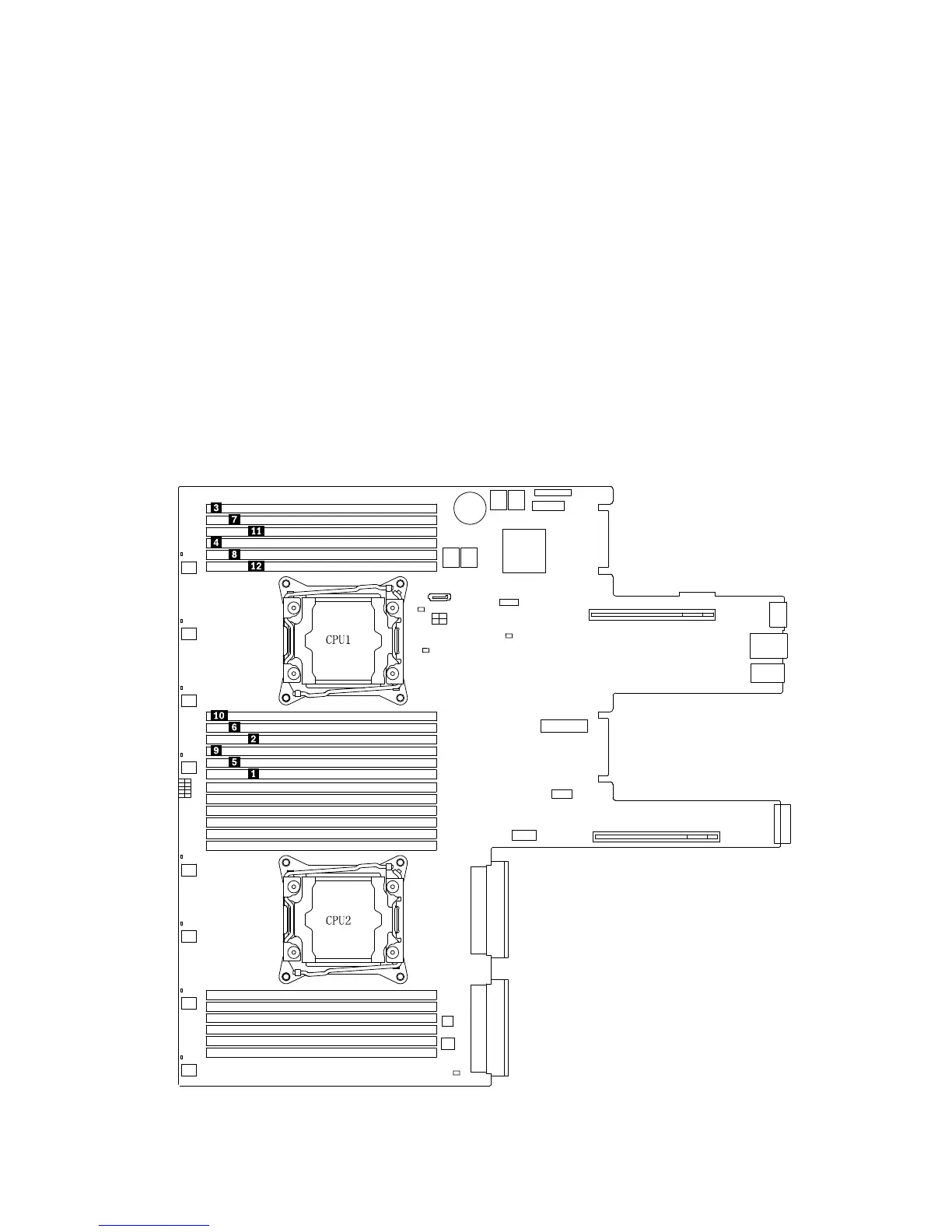Formoreinformationaboutthememorymodulesinyourspecificservermodel,usetheSetupUtility
program.See“ViewinginformationintheSetupUtilityprogram”onpage47
.
ForalistofthesupportedThinkServermemorymoduleoptions,goto:
http://lenovoquickpick.com/usa/home/thinkserver/rack-and-tower-server
Beforeinstallingamemorymodule,ensurethatyouobservethefollowingguidelines:
•Allmemorymodulestobeinstalledonaservermustbethesametype.
•Whenyouinstallmemorymoduleswithdifferentranksinonechannel,startfromthefarthestmemoryslot
inthechannelandinstallthememorymodulethathasthemostranksfirst.
•Whenmemorymoduleswithdifferentfrequenciesareinstalledintothememoryslotsforthesame
microprocessor,allthememorymodulesrunatthelowestfrequency.
•Itisrecommendedthatyouinstallthehigh-frequencymemorymodulesintothememoryslotsforthe
samemicroprocessortoensurehighperformance.
Thefollowingillustrationshowsthememorymoduleinstallationrulesforserversthathaveonlyone
microprocessor(CPU1)installed.
Figure35.Memorymoduleinstallationrules
Chapter6.Replacinghardware67