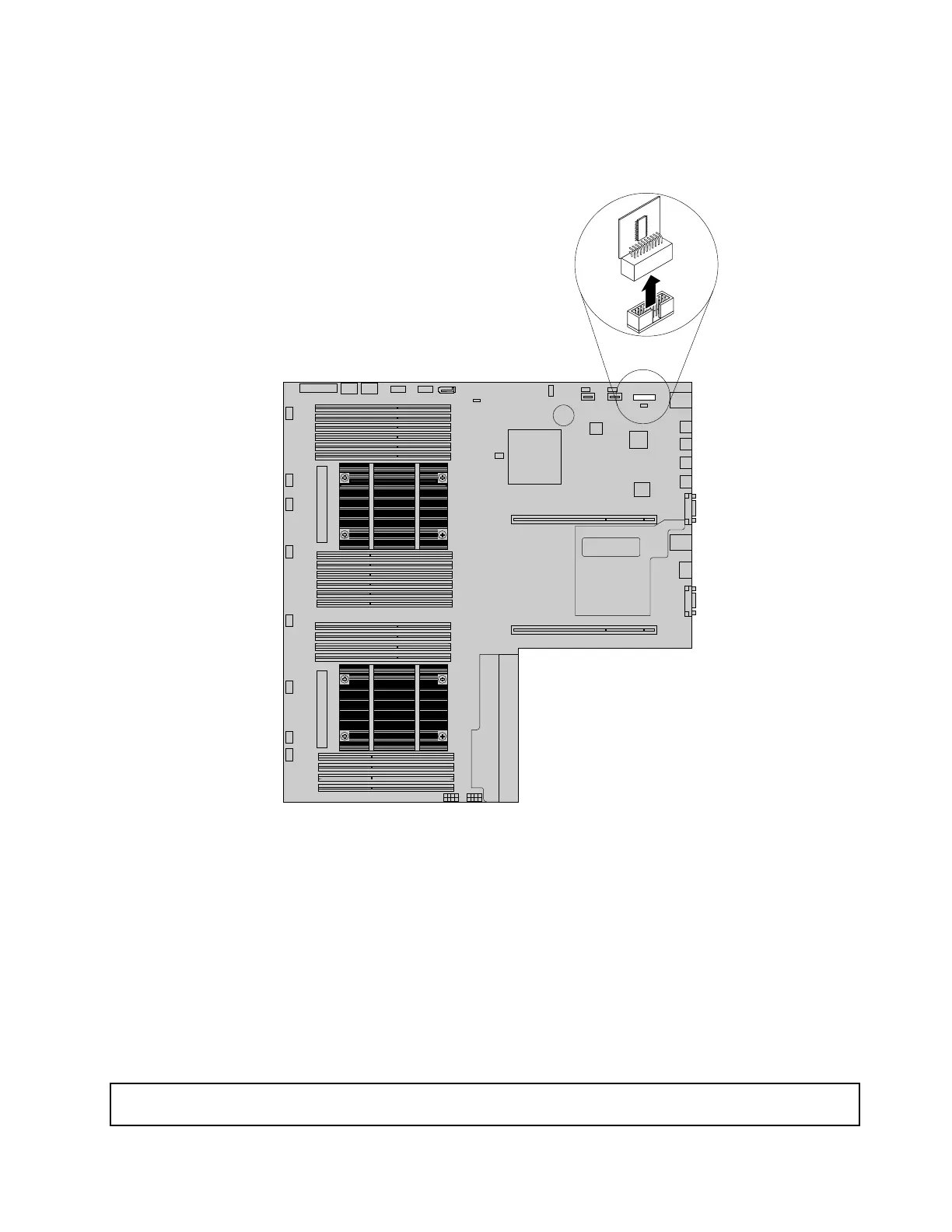5.RemovetheTPMinstalledontheTPMconnectorbyliftingitstraightup.
Note:CarefullyhandletheTPMbyitsedges.
Figure68.RemovingtheTPM
6.Ifyouhavelifteduptherisercardassembly1,reinstallitintothechassis.See“Replacingtheriser
cardassembly1”onpage155.
7.IfyouareinstructedtoreturntheoldTPM,followallpackaginginstructionsanduseanypackaging
materialsthataresuppliedtoyouforshipping.
Whattodonext:
•Toworkwithanotherpieceofhardware,gototheappropriatesection.
•Tocompletetheremovalprocedure,goto“Completingthepartsreplacement”onpage184
.
Installingorreplacingahot-swapredundantpowersupply
Attention:Donotopenyourserverorattemptanyrepairbeforereadingandunderstanding“Safetyinformation”
onpageiiiand“Guidelines”onpage75.
Chapter6.Installing,removing,orreplacinghardware113