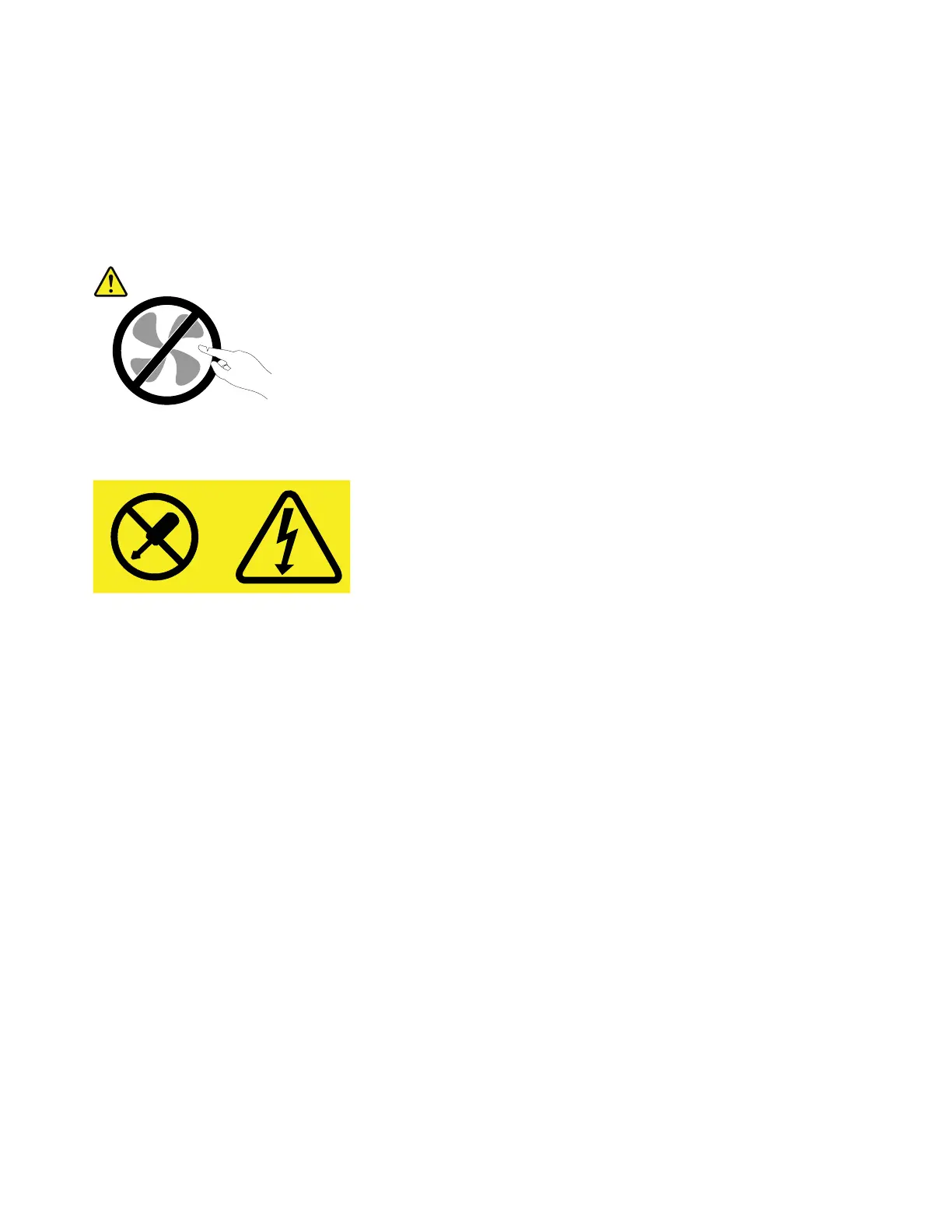Thistopicprovidesinstructionsonhowtoinstallorreplaceahot-swapredundantpowersupply.
Thehot-swapredundantpowersupplieshelpyouavoidsignificantinterruptiontotheoperationofthe
systemwhenapowersupplyfails.Youcaninstallorreplaceahot-swapredundantpowersupplywithout
turningofftheserver.
CAUTION:
Hazardousmovingparts.Keepfingersandotherbodypartsaway.
CAUTION:
Neverremovethecoveronapowersupplyoranypartthathasthefollowinglabelattached.
Hazardousvoltage,current,andenergylevelsarepresentinsideanycomponentthathasthislabel
attached.Therearenoserviceablepartsinsidethesecomponents.Ifyoususpectaproblemwith
oneoftheseparts,contactaservicetechnician.
Beforeyoubegin,printalltherelatedinstructionsorensurethatyoucanviewthePDFversiononanother
computerforreference.
Notes:
•TomaintaintheEMIintegrityandcoolingoftheserver,installanewhot-swapredundantpowersupply
assoonasyouremovethefailingoneorcovertheotherbaywithashieldifyoujustuseonepower
supplytoprovidepower.
•Yourhot-swapredundantpowersupplymightlookslightlydifferentfromtheillustrationsinthistopic.
•Useanydocumentationthatcomeswiththenewhot-swapredundantpowersupplyandfollowthose
instructionsinadditiontotheinstructionsinthistopic.
Toinstallorreplaceahot-swapredundantpowersupply,dothefollowing:
1.Dooneofthefollowing:
114ThinkServerRD640UserGuideandHardwareMaintenanceManual
