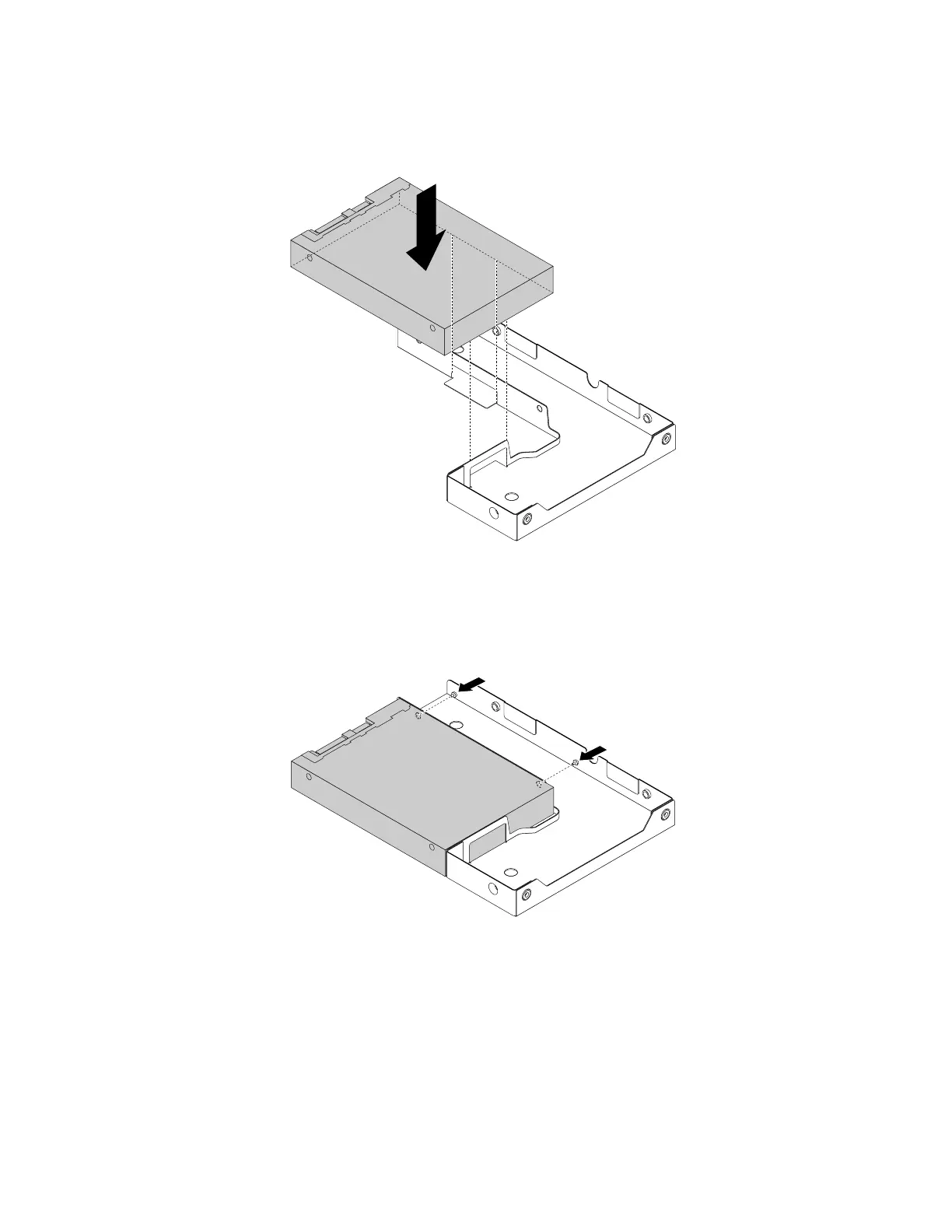5.Positionthe2.5-inchsolid-statedriveintothe3.5-inchto2.5-inchdriveadapterasshowninthe
followingillustration.
Figure88.Positioningthe2.5-inchsolid-statedriveintothedriveadapter
6.Alignthetwoscrewholesinthesolid-statedrivewiththecorrespondingholesinthedriveadapter.
Then,installthetwoscrewstosecurethesolid-statedrivetothedriveadapter.
Figure89.Installingthescrewstosecurethesolid-statedrivetothedriveadapter
130ThinkServerRD640UserGuideandHardwareMaintenanceManual