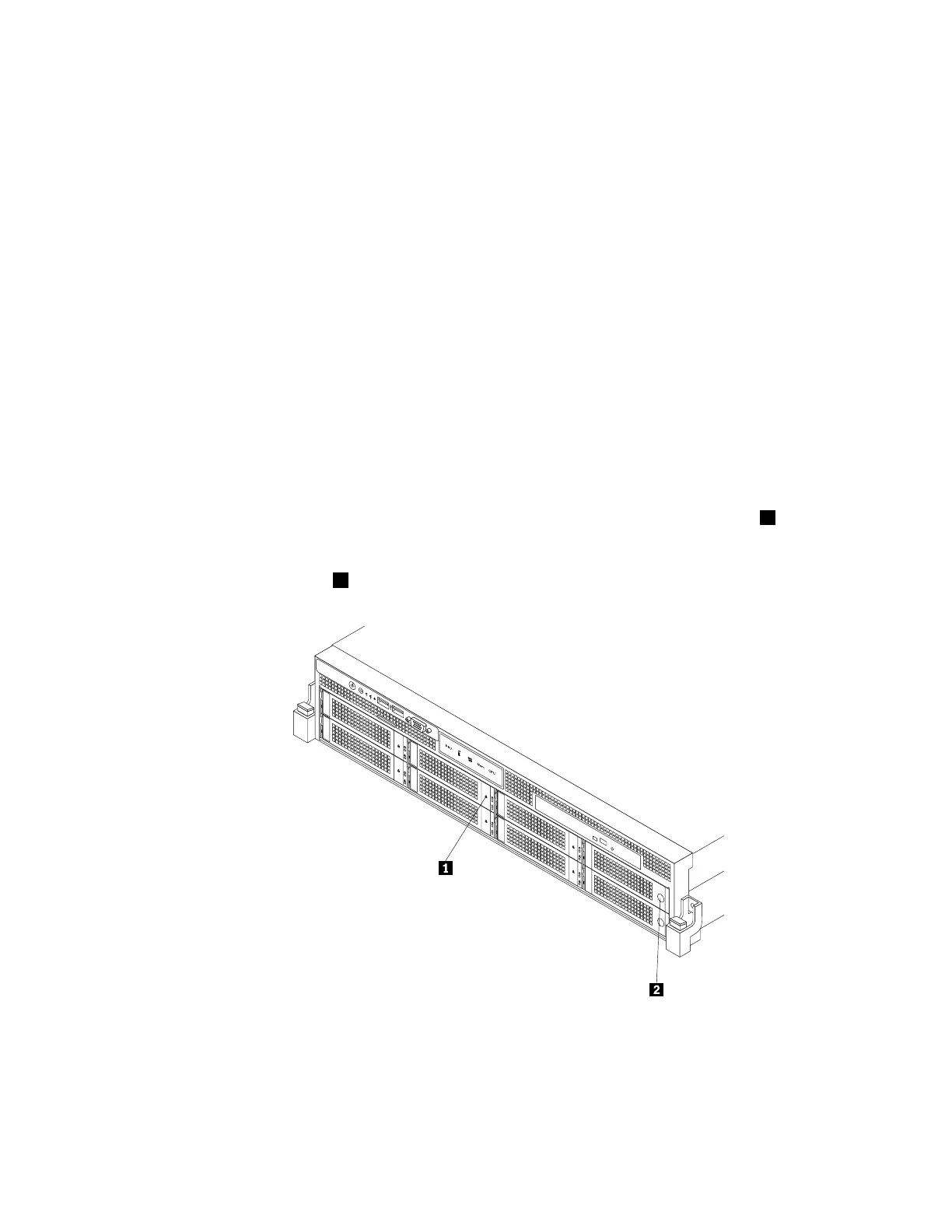Beforeyoubegin,reviewthefollowingharddiskdriveinstallationrules:
•Followtheorderofthehard-disk-drivebayswheninstallingaharddiskdrive.See“Frontviewofthe
server”onpage17
tolocatethehard-disk-drivebaysinyourserver.
•ForRAIDconfiguration,theharddiskdrivesmustbethesametypewiththesamecapacityiftheyare
withinasingleRAIDarray.Formoreinformation,see“ConfiguringRAID”onpage70.
•Forharddiskdriveswithdifferentcapacities,installtheharddiskdrivesfollowingtheorderofthe
hard-disk-drivebaysaswellastheorderfromthelowestcapacitytothehighestcapacity.
Beforeyoubegin,printalltherelatedinstructionsorensurethatyoucanviewthePDFversiononanother
computerforreference.
Notes:
•Dependingonthemodel,yourservermightlookslightlydifferentfromtheillustrationsinthistopic.
•Useanydocumentationthatcomeswiththehot-swapharddiskdriveandfollowthoseinstructionsin
additiontotheinstructionsinthistopic.
Toinstallorreplaceahot-swapharddiskdrive,dothefollowing:
1.Dooneofthefollowing:
•Ifyouareinstallinganewhot-swapharddiskdrive,refertotheharddiskdriveinstallationrulesin
thistopicandlocatetheappropriatehard-disk-drivebay.Then,pressthecircledarea
2toopen
thehandleofthedummyhard-disk-drivetray.
•Ifyouarereplacingahot-swapharddiskdrive,locatetheharddiskdriveyouwanttoreplaceand
pressthereleasebutton1toopenthehandleoftheharddiskdrive.
Figure114.Openingthehandleofa3.5-inchhot-swapharddiskdriveordummytray
Chapter6.Installing,removing,orreplacinghardware147