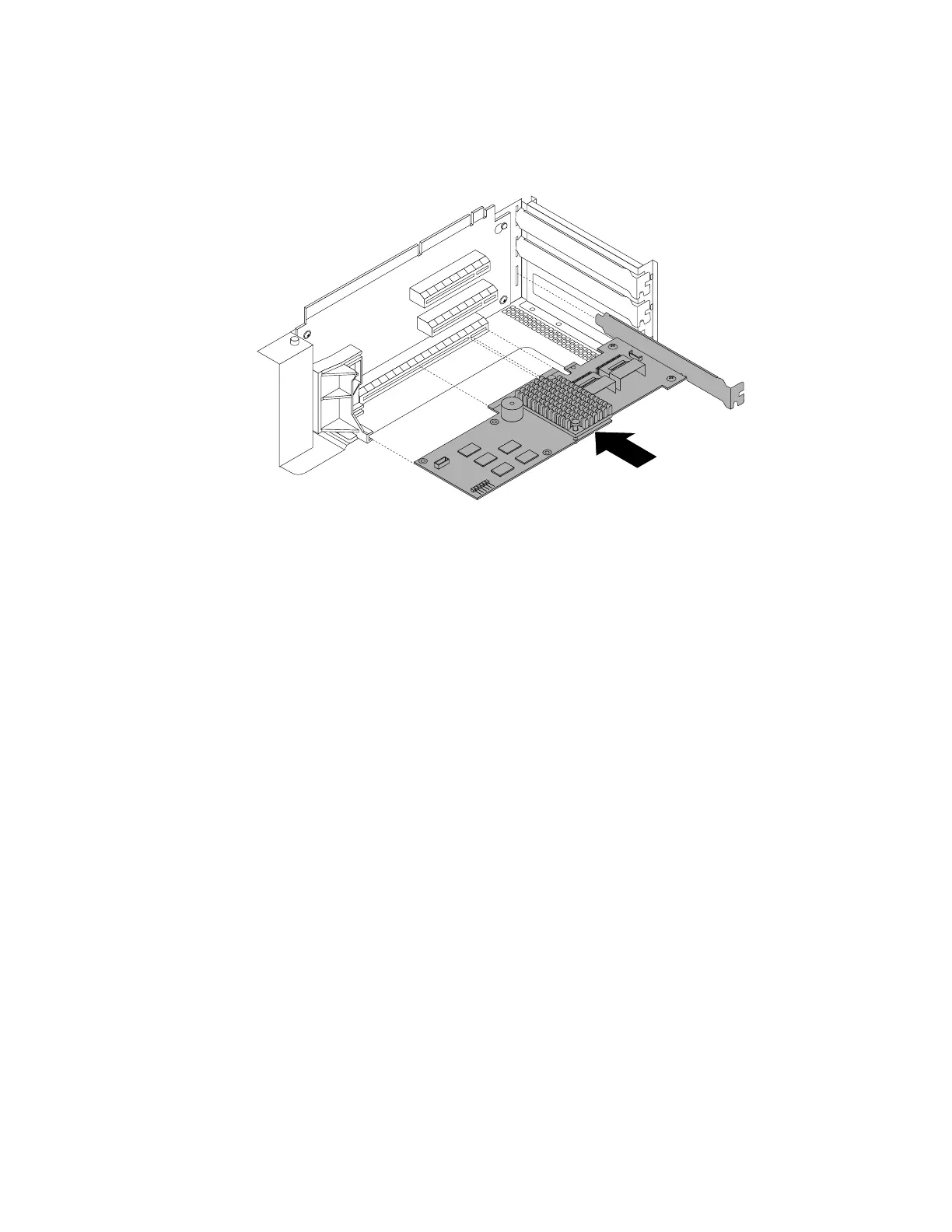9.NotethedottedlinesinthefollowingillustrationtoproperlypositionthenewRAIDcardnearthelonger
PCIExpresscardslotontherisercardassembly1.Then,carefullypressthenewRAIDcardstraightinto
theslotuntilitissecurelyseatedanditsbracketalsoissecuredbytherisercardassembly1.
Figure131.InstallingtheRAIDcard
10.Ifyouhaveremovedtheexpandercard,connecttwomini-SAStomini-SASsignalcablestotheRAID
cardfirstandthenreinstalltheexpandercard.See“Installingorremovingtheexpandercard”on
page102
.
11.Connectcablesdependingonyourspecificserverconfiguration.See“Mini-SAStomini-SASsignal
cableconnections”onpage43.
12.Reinstalltherisercardassembly1.See“Replacingtherisercardassembly1”onpage155.
13.IfyouareinstructedtoreturntheoldRAIDcard,followallpackaginginstructionsanduseanypackaging
materialsthataresuppliedtoyouforshipping.
Whattodonext:
•Toworkwithanotherpieceofhardware,gototheappropriatesection.
•Tocompletethereplacement,goto“Completingthepartsreplacement”onpage184
.Then,configure
RAIDforyourserver.See“ConfiguringRAID”onpage70.
•AfteraLenovoRAIDcardisreplaced,dothefollowing:
1.ChecktheversionofthenewRAIDcardfirmwarebypressingCtrl+HwhenstartingtheSetup
Utilityprogram.
2.Gotohttp://www.lenovo.com/driversandfollowtheinstructionsontheWebpagetodownloadthe
latestversionoffirmware.Then,installthefirmwaretoyourserver.
Note:IfyouwanttousetheFirmwareUpdaterprogram,ensurethatitisthelatestversion.Togetthe
latestversionoftheFirmwareUpdaterprogram,gotohttp://www.lenovo.com/drivers,locatedifferent
versionsoftheprogram,andthenidentifythelatestversionbycomparingreadmefiles.Ifthelatest
versionoftheFirmwareUpdaterprogramdoesnotcontainthelatestversionofthedriveryouneed,
downloadthatdriverseparatelyfromtheWebpageandinstallitindividuallytoyourserver.
Chapter6.Installing,removing,orreplacinghardware161