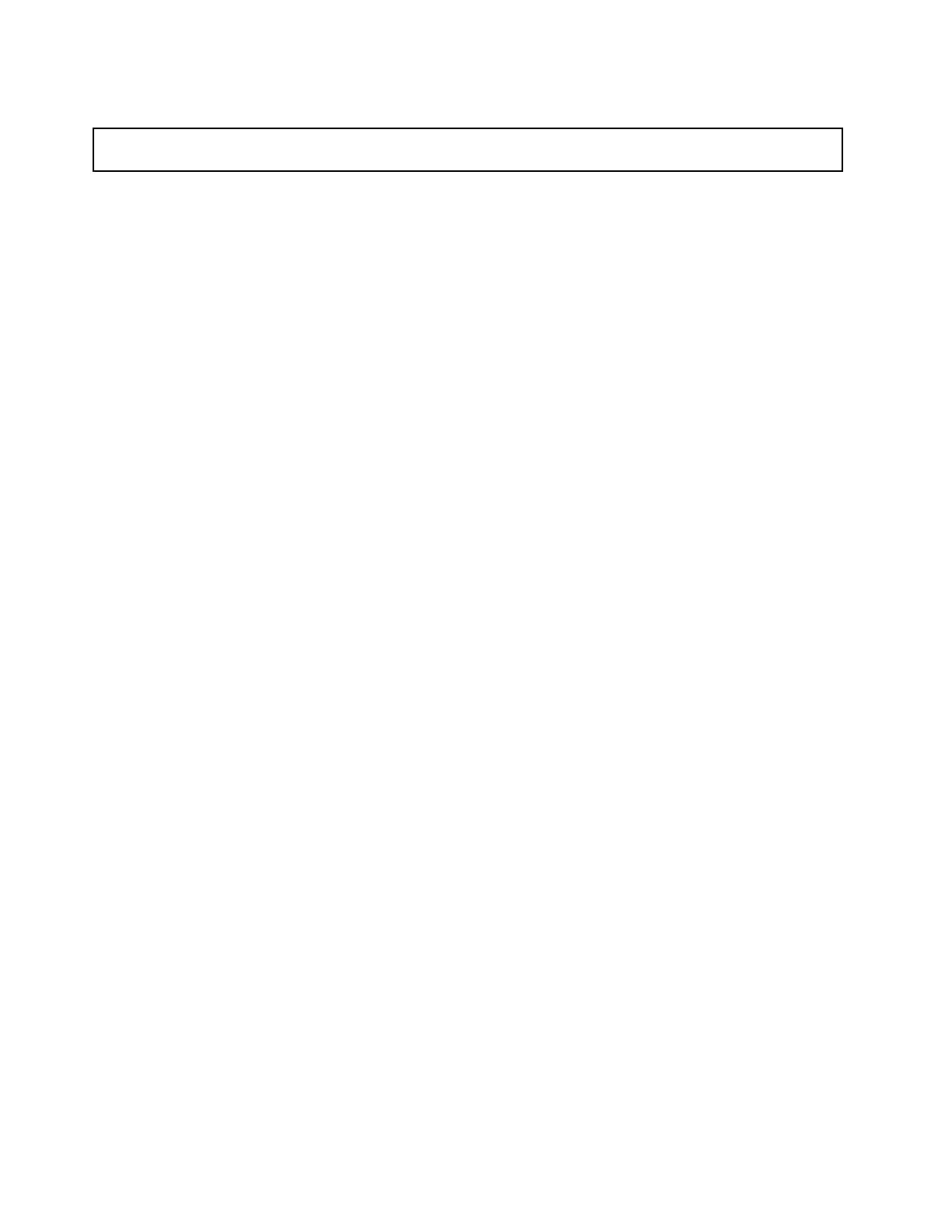ReplacingthePCIExpresssolid-statedrive
Attention:Donotopenyourserverorattemptanyrepairbeforereadingandunderstanding“Safetyinformation”
onpageiii
and“Guidelines”onpage75.
ThistopicprovidesinstructionsonhowtoreplacethePCIExpresssolid-statedrive.Ifyouareinstallingor
removinganyothertypesofsupportedPCIExpresscards,theprocedureissimilar.
Beforeyoubegin,printalltherelatedinstructionsorensurethatyoucanviewthePDFversiononanother
computerforreference.
Notes:
•ThePCIExpresssolid-statedriveisextremelysensitivetoESD.Ensurethatyoureadandunderstand
“Handlingstatic-sensitivedevices”onpage76
firstandcarefullyperformtheoperation.
•Dependingonthespecifictype,thePCIExpresssolid-statedrivemightlookdifferentfromtheillustrations
inthistopic.
•UseanydocumentationthatcomeswiththePCIExpresssolid-statedriveandfollowthoseinstructionsin
additiontotheinstructionsinthistopic.
ToreplacethePCIExpresssolid-statedrive,dothefollowing:
1.Removeallmediafromthedrivesandturnoffallattacheddevicesandtheserver.Then,disconnectall
powercordsfromelectricaloutletsanddisconnectallcablesthatareconnectedtotheserver.
2.Iftheserverisinstalledinarackcabinet,removetheserverfromtherackcabinetandplaceitonaflat,
clean,andstatic-protectivesurface.SeetheRackInstallationInstructionsthatcomeswiththeserver.
3.Removetheservercover.See“Removingtheservercover”onpage77.
4.Removethecoolingshroud.See“Removingandreinstallingthecoolingshroud”onpage82.
5.RemovetherisercardassemblywherethePCIExpresssolid-statedriveisinstalledandlaytheriser
cardassemblyupsidedownonaflat,clean,andstatic-protectivesurface.See“Replacingtherisercard
assembly1”onpage155or“Replacingtherisercardassembly2”onpage157.
6.Ifanexpandercard,anEthernetcard,oraRAIDcardisinstalledontherisercardassembly,youmight
needtoremovethemfirstforeasieroperation.See“Installingorremovingtheexpandercard”onpage
102,“InstallingorremovinganEthernetcard”onpage92,or“ReplacingtheRAIDcard”onpage159.
7.GraspthePCIExpresssolid-statedrivebyitsedgesandcarefullypullitoutofthePCIExpresscardslot.
Note:ThePCIExpresssolid-statedrivemightfittightlyintotheslot.Ifnecessary,alternatemoving
eachsideofthePCIExpresssolid-statedriveasmallandequalamountuntilitiscompletelyremoved
fromtheslot.
162ThinkServerRD640UserGuideandHardwareMaintenanceManual