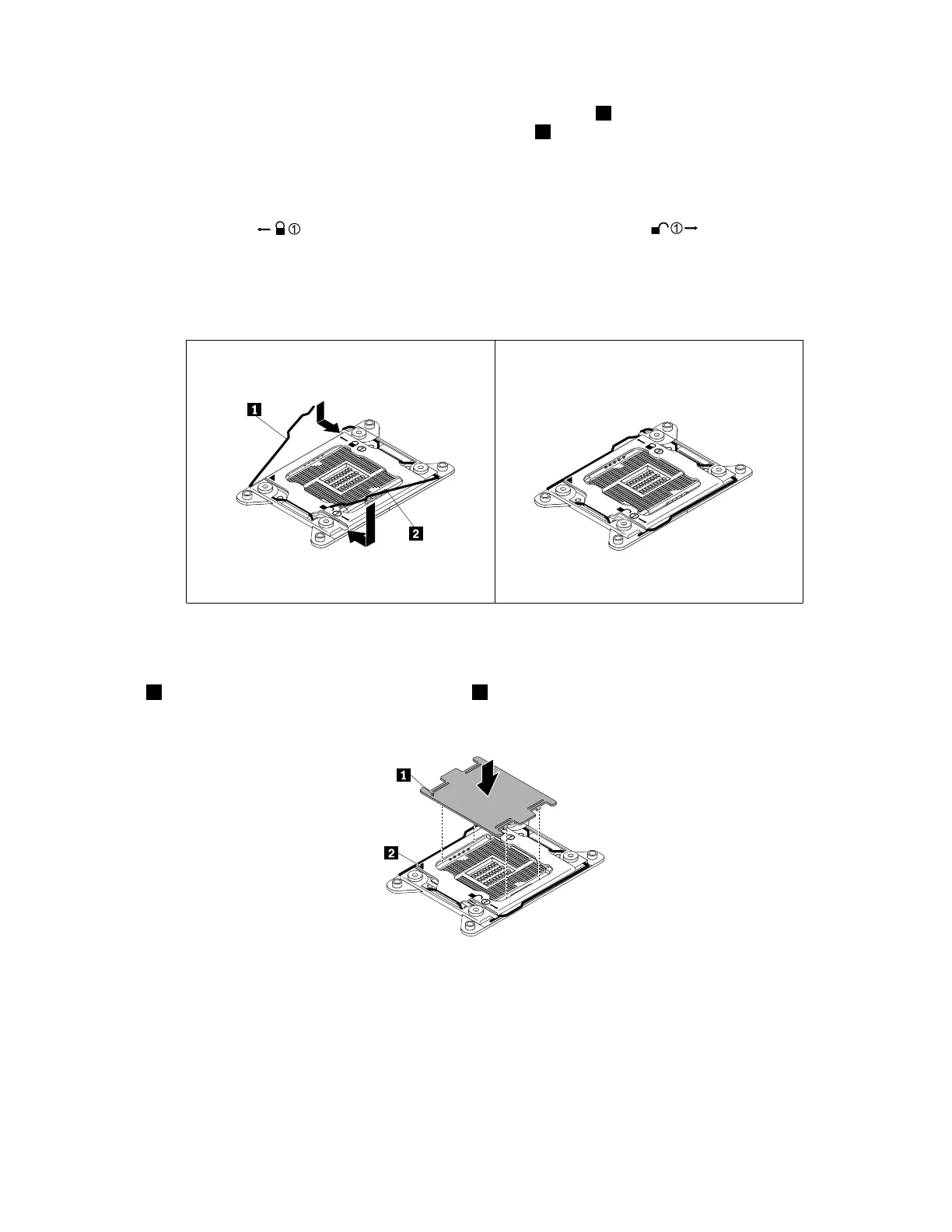a.Closethemicroprocessorretainer.Pressdownthesmallhandle1firstandthenpushthehandle
inwardtosecureit.Then,pressdownthesmallhandle
2andthenpushthehandleinwardto
lockthemicroprocessorretainerintoposition.
Notes:
•Therearetwomarksonthemicroprocessorretainer.Ensurethatyouclosethesmallhandle
markedwith
firstandthenclosethesmallhandlemarkedwith.Alwaysfollowthe
correctsequencewhenyouclosethesmallhandles.
•Donotdropanythingontothemicroprocessorsocketwhileitisexposed.Thesocketpinsmust
bekeptascleanaspossible.
Figure154.Securingthemicroprocessorretainer
b.Positionthemicroprocessorsocketcoverabovethemicroprocessorsocketsothatthesmalltriangle
1onthesocketcoverfacesthesmalltriangle2onthemicroprocessorretainer.Then,carefully
pressthesocketcoverstraightdownuntilitsnapsintoposition.
Figure155.Installingthemicroprocessorsocketcover
22.Installtheheatsinksonthenewsystemboard.See“Installingorreplacingaheatsink”onpage117.
23.Installthememorymodulesonthenewsystemboard.See“Installingamemorymodule”onpage89.
182ThinkServerRD640UserGuideandHardwareMaintenanceManual