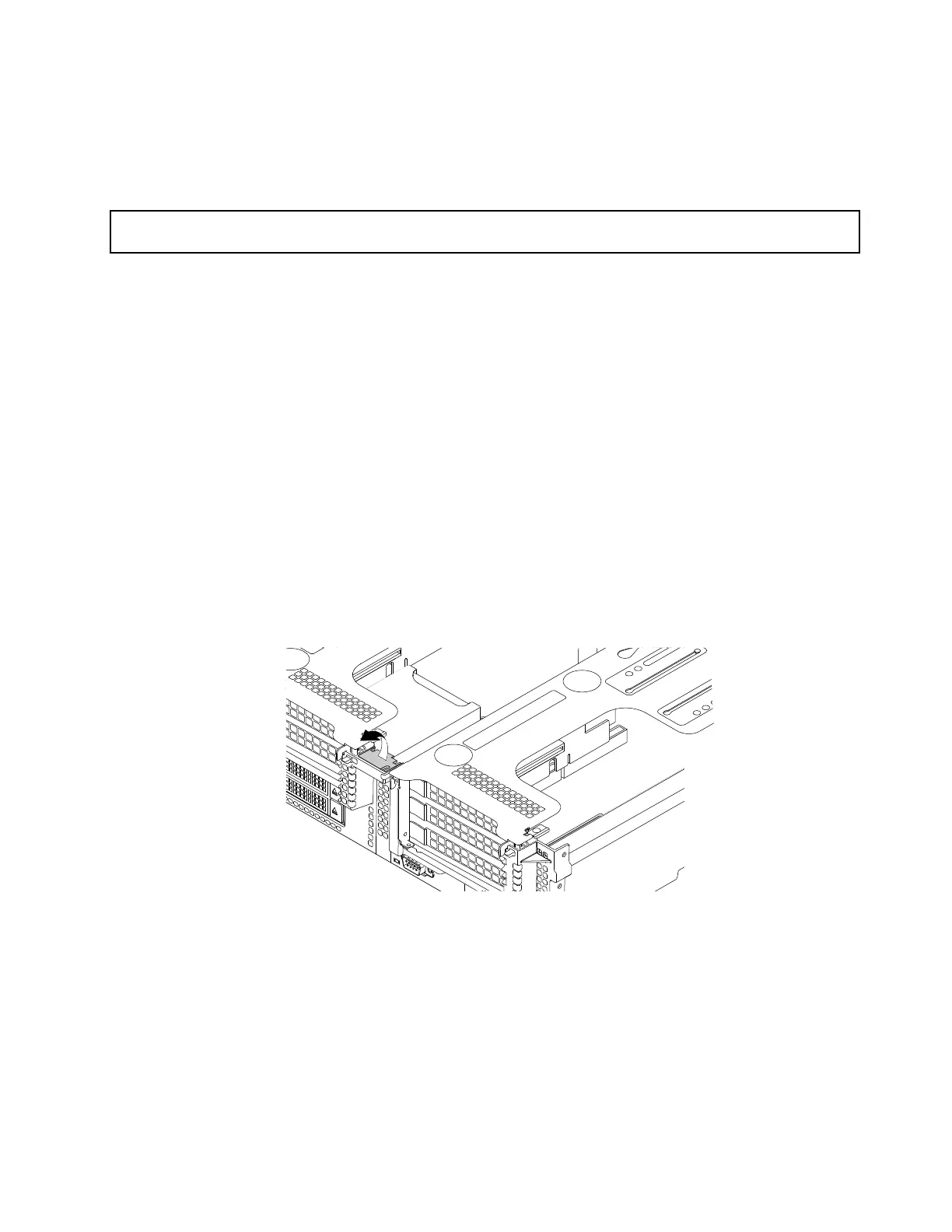Whattodonext:
•Toworkwithanotherpieceofhardware,gototheappropriatesection.
•Tocompletetheinstallation,goto“Completingthepartsreplacement”onpage206
.
InstallingaPCIecardonthesystemboard
Attention:Donotopenyourserverorattemptanyrepairbeforereadingandunderstanding“Readthisfirst:safety
information”onpagevand“Guidelines”onpage73.
Beforeyoubegin,printalltherelatedinstructionsorensurethatyoucanviewthePDFversiononanother
computerforreference.
Notes:
•Dependingonthespecifictype,thePCIecardmightlookdifferentfromtheillustrationsinthistopic.
•UseanydocumentationthatcomeswiththePCIecardandfollowthoseinstructionsinadditionto
theinstructionsinthistopic.
ToinstallaPCIecardonthesystemboard,dothefollowing:
1.Removeallexternalmediafromthedrivesandturnoffallattacheddevicesandtheserver.Then,
disconnectallpowercordsfromelectricaloutletsanddisconnectallcablesthatareconnectedto
theserver.
2.Prepareyourserver.See“Removingorextendingtheserverfromtherackcabinet”onpage75.
3.Removetheservercover.See“Removingtheservercover”onpage75.
4.LocateanappropriatePCIeslotforinstallingthePCIecardandthenpivotthecorrespondingcardlatch
totheopenposition.
Figure73.OpeningthePCIecardlatch
Note:APCIecardcanbeinstalledinanyPCIeslotthatsupportsit.See“Rearviewoftheserver”on
page27
toidentifythePCIeslotsofyourserver.
Chapter6.Replacinghardware103
