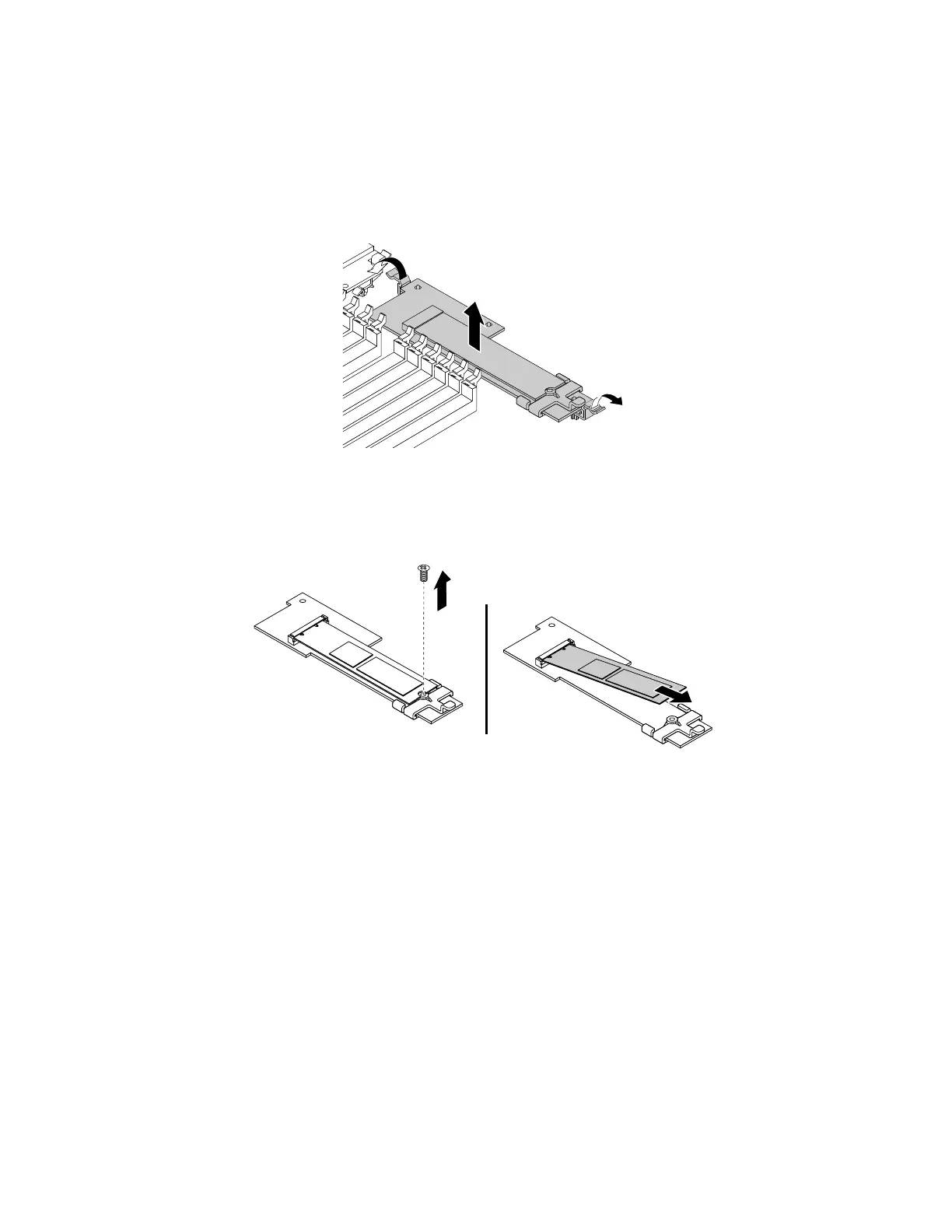4.Removetherisercardassembly2.See“Replacingtherisercard”onpage91.
5.LocatetheM.2storagemoduleanddisconnectthecables.
6.PivotthelatchesasshownandliftuptheM.2storagemodulefromthesystemboard.
Note:CarefullyhandletheM.2storagemodulebyitsedges.
Figure106.RemovingtheM.2storagemodule
7.RemovethescrewthatsecurestheM.2storagedrive.Then,removetheM.2storagedrive.
Figure107.RemovingtheM.2storagedrive
8.IfyouareinstructedtoreturntheoldM.2storagemodule,followallpackaginginstructionsanduseany
packagingmaterialsthataresuppliedtoyouforshipping.
Whattodonext:
•Toworkwithanotherpieceofhardware,gototheappropriatesection.
•Tocompletetheremovalprocedure,goto“Completingthepartsreplacement”onpage206
.
InstallingorremovingtheAnyFabricadapter
TheAnyFabricadapterprovidesexpansionconnectorstoconnectdevices,suchassolid-statedrivesand
otherexpansioncards.YoucanpurchaseanAnyFabricadapterfromLenovo.
ForalistofThinkServeroptions,goto:
http://lenovoquickpick.com/usa/home/thinkserver/rack-and-tower-server
Note:IfyourservercomeswiththeLenovoThinkServerRAID110iAnyRAIDAdapter,donotusetheX710-4
AnyFabricadapter.TheX710-4AnyFabricadapterisnotactiveinthissituation.
134ThinkServerRD650UserGuideandHardwareMaintenanceManual
