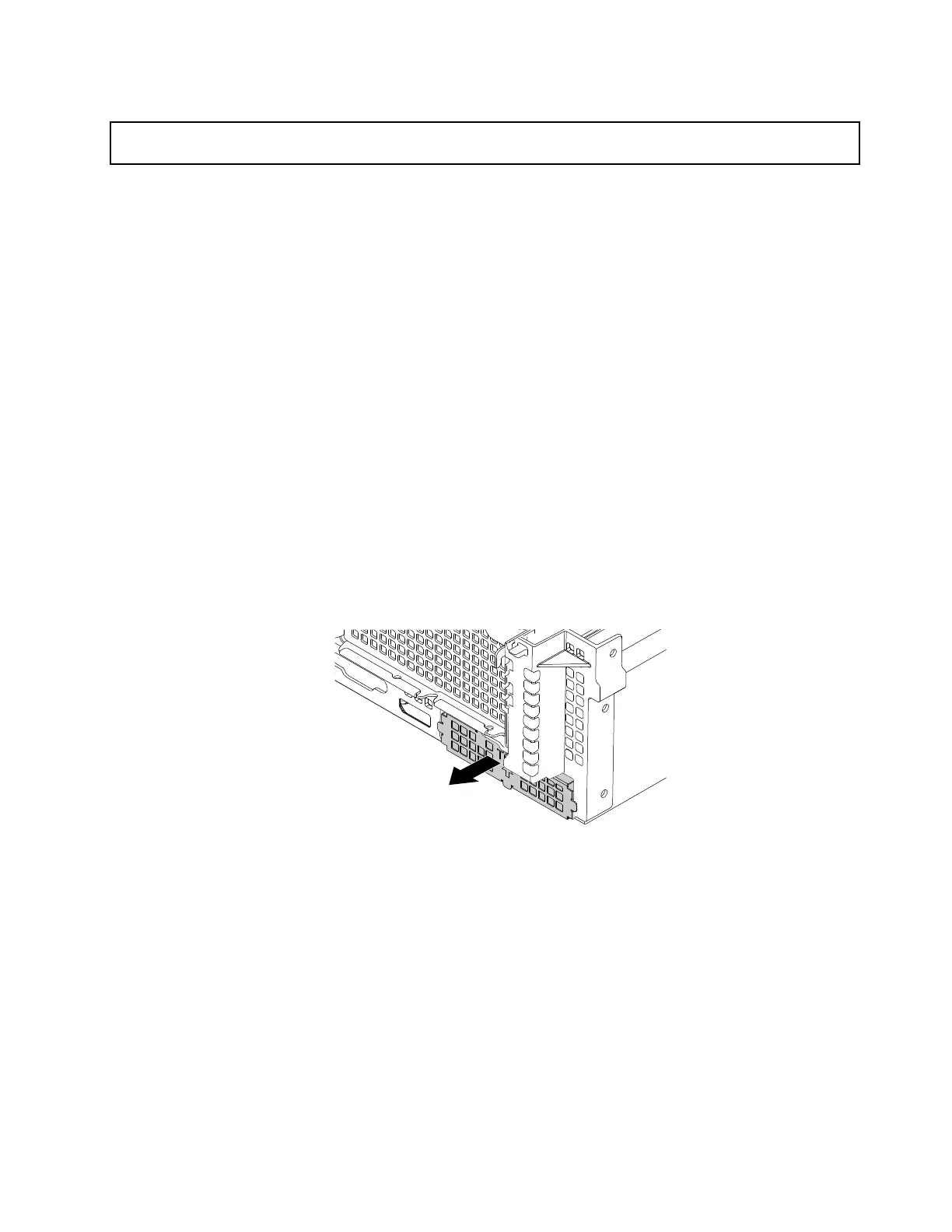InstallingtheAnyFabricadapter
Attention:Donotopenyourserverorattemptanyrepairbeforereadingandunderstanding“Readthisfirst:safety
information”onpagev
and“Guidelines”onpage73.
Beforeyoubegin,printalltherelatedinstructionsorensurethatyoucanviewthePDFversiononanother
computerforreference.
Notes:
•UseanydocumentationthatcomeswiththeAnyFabricadapterandfollowthoseinstructionsinaddition
totheinstructionsinthistopic.
•Dependingonthemodel,yourservermightlookslightlydifferentfromtheillustrationinthistopic.
ToinstalltheAnyFabricadapter,dothefollowing:
1.Removeallexternalmediafromthedrivesandturnoffallattacheddevicesandtheserver.Then,
disconnectallpowercordsfromelectricaloutletsanddisconnectallcablesthatareconnectedto
theserver.
2.Prepareyourserver.See“Removingorextendingtheserverfromtherackcabinet”onpage75.
3.Removetheservercover.See“Removingtheservercover”onpage75.
4.Removetherisercardassembly1.See“Replacingtherisercard”onpage91.
5.LocatetheAnyFabricadapterconnectoronthesystemboard.See“Systemboardcomponents”
onpage48.
6.RemovethemetalshieldthatprotectstheAnyFabricadapterbay.Storetheshieldintheeventthatyou
laterremovetheAnyFabricadapterandneedtheshieldtocoverthebay.
Figure108.RemovingtheprotectiveshieldfortheAnyFabricadapterbay
7.Touchthestatic-protectivepackagethatcontainstheAnyFabricadaptertoanyunpaintedsurfaceon
theoutsideoftheserver.Then,taketheAnyFabricadapteroutofthepackage.
Note:CarefullyhandletheAnyFabricadapterbyitsedges.
Chapter6.Replacinghardware135
