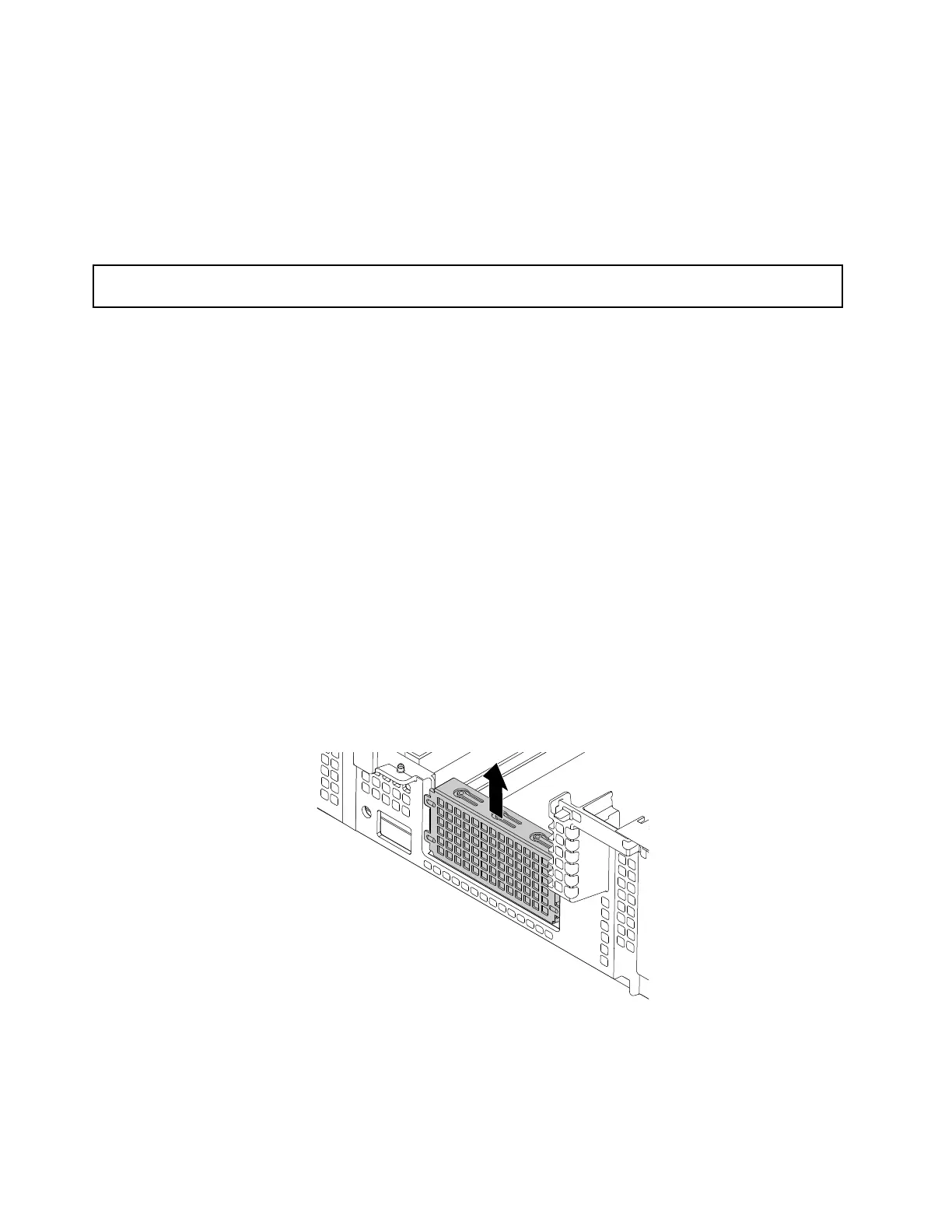Installingorremovingtherearbackplane/cageassembly
Therearbackplane/cageassemblyenablesyoutoinstalluptotwo2.5-inchhot-swapdrives.Youcan
purchasearearbackplane/cageassemblyfromLenovo.
ForalistofThinkServeroptions,goto:
http://lenovoquickpick.com/usa/home/thinkserver/rack-and-tower-server
Installingtherearbackplane/cageassembly
Attention:Donotopenyourserverorattemptanyrepairbeforereadingandunderstanding“Readthisfirst:safety
information”onpagev
and“Guidelines”onpage73.
Beforeyoubegin,printalltherelatedinstructionsorensurethatyoucanviewthePDFversiononanother
computerforreference.
Notes:
•Useanydocumentationthatcomeswiththerearbackplane/cageassemblyandfollowthoseinstructions
inadditiontotheinstructionsinthistopic.
•Dependingonthemodel,yourservermightlookslightlydifferentfromtheillustrationsinthistopic.
Toinstalltherearbackplane/cageassembly,dothefollowing:
1.Removeallexternalmediafromthedrivesandturnoffallattacheddevicesandtheserver.Then,
disconnectallpowercordsfromelectricaloutletsanddisconnectallcablesthatareconnectedto
theserver.
2.Prepareyourserver.See“Removingorextendingtheserverfromtherackcabinet”onpage75.
3.Removetheservercover.See“Removingtheservercover”onpage75.
4.Removetherisercardassembly2.See“Replacingtherisercard”onpage91.
5.Locatetherearbackplane/cageassemblybay.See“Servercomponents”onpage29.
6.Liftthemetalshieldthatprotectstheassemblybay.Storetheshieldincasethatyoulaterremovethe
assemblyandneedtheshieldtocoverthebay.
Figure147.Removingtheprotectiveshieldfortherearbackplane/cageassemblybay
7.Touchthestatic-protectivepackagethatcontainsthecomponentsoftherearbackplane/cageassembly
toanyunpaintedsurfaceontheoutsideoftheserver.Then,takethecomponentsoutofthepackage.
8.Installtherearbackplanetothecage.See“Replacingtherearbackplane”onpage171.
162ThinkServerRD650UserGuideandHardwareMaintenanceManual
