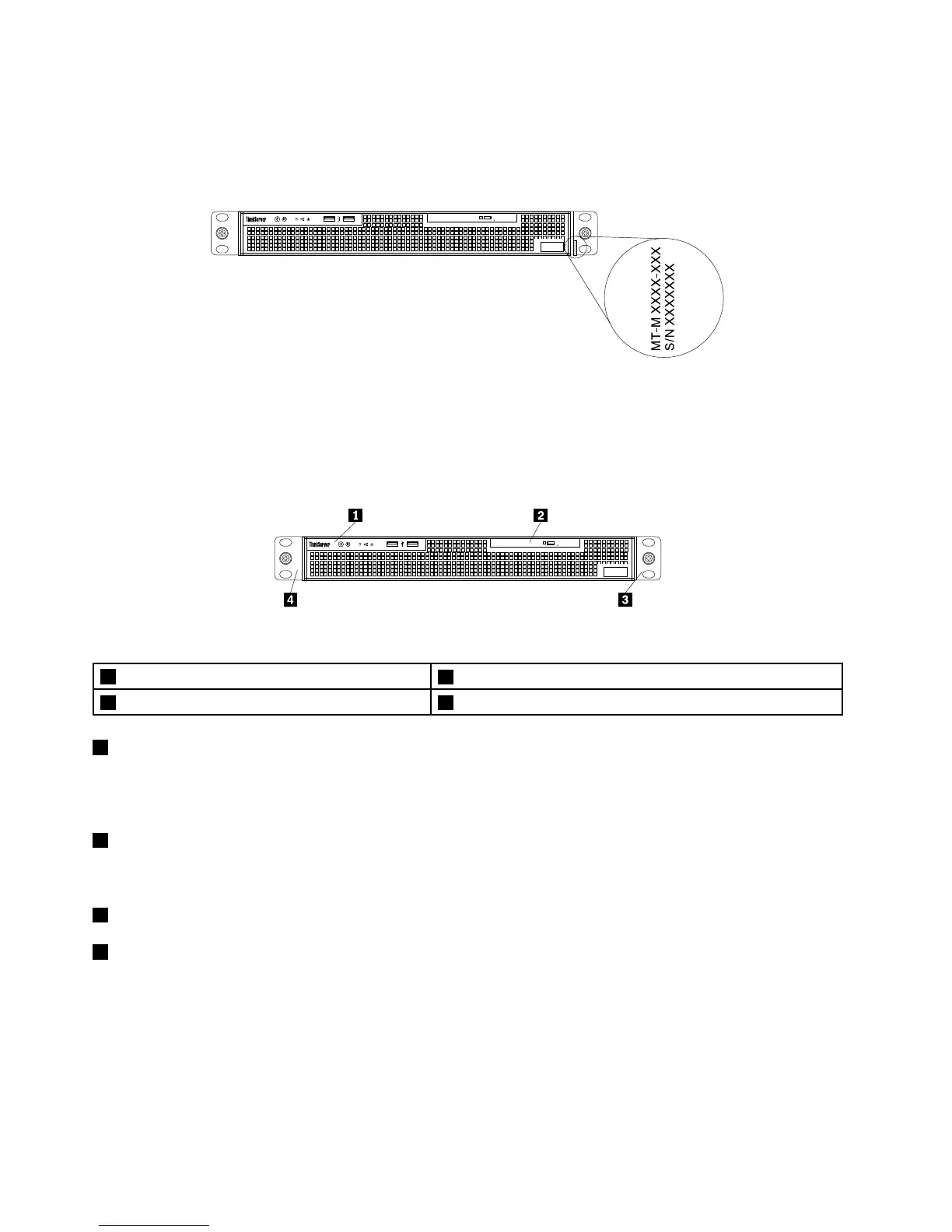Themachinetype,model,andserialnumberlabelisattachedontherightrackhandleofyourserveras
shown.
Note:Dependingonthemodeltype,yourservermightlookslightlydifferentfromthisillustration.
Figure2.Machinetype,model,andserialnumberlabel
Frontviewoftheserver
Thefollowingillustrationshowsthefrontviewoftheserver.
Figure3.Frontviewoftheserver
1Frontpanel
2Slimopticaldrive(availableonsomemodels)
3Rackhandle(right)4Rackhandle(left)
1Frontpanel
Fordetailedinformationaboutthecontrols,connectors,andstatusLEDsonthefrontpanel,see“Front
panel”onpage13
.
2Slimopticaldrive
SomeservermodelscomewithaslimSATAopticaldrive.
3Rackhandle(right)
4Rackhandle(left)
Ifyourserverisinstalledinarackcabinet,youcanusetherackhandlestohelpyouslidetheserveroutof
therackcabinet.Youalsocanusetherackhandlesandscrewstosecuretheserverintherackcabinet
sothattheservercannotslideout,especiallyinvibration-proneareas.Formoreinformation,refertothe
documentationthatcomeswithyourrailkit.
12ThinkServerRS140UserGuideandHardwareMaintenanceManual
