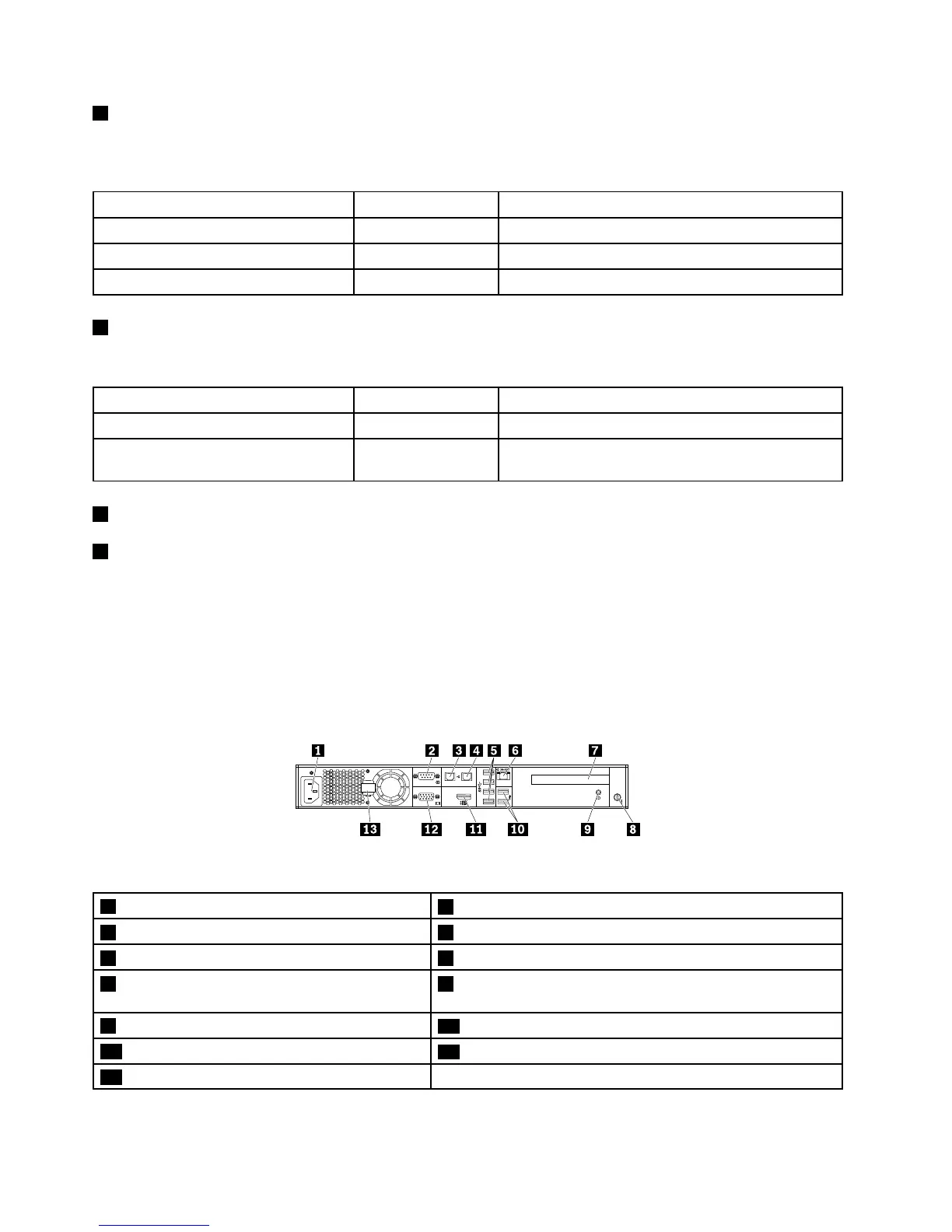4 NICstatusLED
TheNICstatusLEDindicatestheLANstatusfortheEthernetconnector1andEthernetconnector2onthe
rearpaneloftheserver.
NICstatusLEDColor
Description
OnGreen
TheserverisconnectedtoaLAN.
Off
None
TheserverisdisconnectedfromaLAN.
Blinking
Green
TheLANisconnectedandactive.
5 S
ystemerrorLED
ThesystemerrorLEDhelpsyoutodetermineifthereareanysystemerrors.
S
ystemerrorLEDColor
Description
OnGreenThebootingprocessstopsbecauseofaPOSTerror.
Off
None
Theserverisoffortheserverisonandworking
correctly.
6 FrontUSB2.0connector1
7 FrontUSB2.0connector2
UsedtoattachaUSB-compatibledevice,suchasaUSBkeyboard,mouse,scanner,orprinter.Ifyouhave
morethaneightUSBdevices,youcanpurchaseaUSBhub,whichyoucanusetoconnectadditional
USBdevices.
Rearviewoftheserver
Thefollowingillustrationshowstherearviewoftheserver.
Figure5.Rearviewoftheserver
1 Powercordconnector
2 Serialconnector
3
Ethernet connector 1 (RJ-45)
4
Ethernet connector 2 (RJ-45)
5 USB3.0connectors(4) 6 Ethernetconnector0forsystemmanagement(RJ-45)
7 PCIExpresscardslotforthecardinstalledon
therisercardassembly
8 Security-lockslot
9 IDLED
10
USB 2.0 connectors (2)
11 DisplayPortconnector
12 VGADB-15connector
13 Powercordretainer
14ThinkServerRS140UserGuideandHardwareMaintenanceManual
