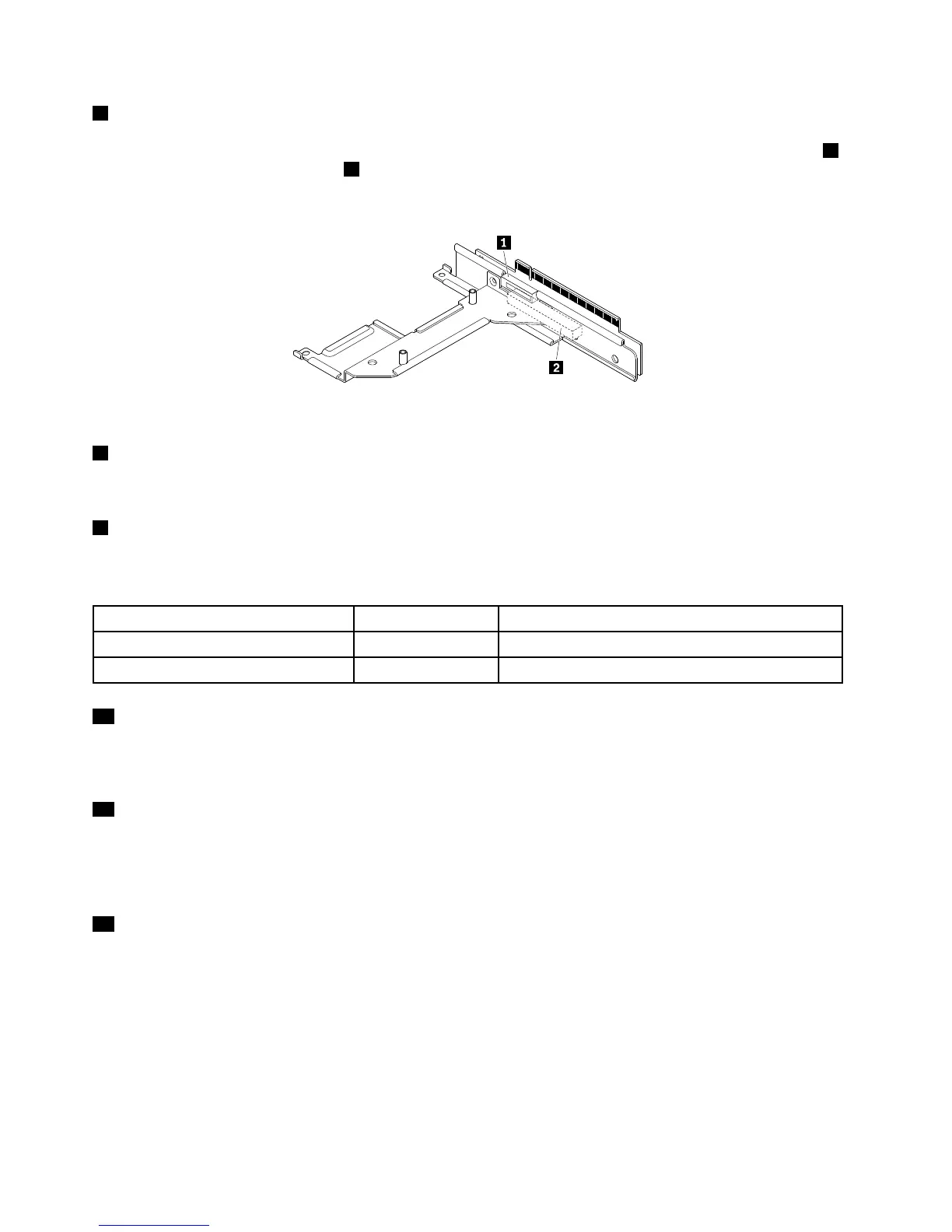7 PCIExpresscardslot
TherearetwoPCIExpresscardslotsontherisercardassembly.TheEthernetcardisinstalledintheslot
1
ontherisercardassembly.Theslot 2 isusedtoinstallahalf-length,full-heightPCIExpresscard,suchasa
RAIDcardoraThinkServerHostBusAdapter(HBA).
Figure7.Locatingtheslotsontherisercardassembly
8 Security-lockslot
Usedtoattachacablelocktosecureyourservertoadesk,table,orothernon-permanentfixture.
9 IDLED
WhenyoupresstheIDbuttononthefrontoftheserver,theIDLEDsonboththefrontandrearoftheserver
arelittohelpyoulocatetheserveramongotherservers.
IDLED
Color
Description
On
Blue
Theserverisidentified.
Off
None
TheIDLEDisnotinuseortheserverisnotidentified.
11 DisplayPortconnector
Usedtoattachahigh-performancemonitor,adirect-drivemonitor,orotherdevicesthatuseaDisplayPort
connector.
12 VGADB-15connector
UsedtoattachaVGA-compatiblevideodevice,suchasaVGAmonitor.
13 Powercordretainer
Usedtosecurethepowercord.
16ThinkServerRS140UserGuideandHardwareMaintenanceManual
Note: To connect a VGA cable to this connector, the physical thickness of the whole connector on the end of the VGA
cable must be less than 17 mm (0.67 inch).
