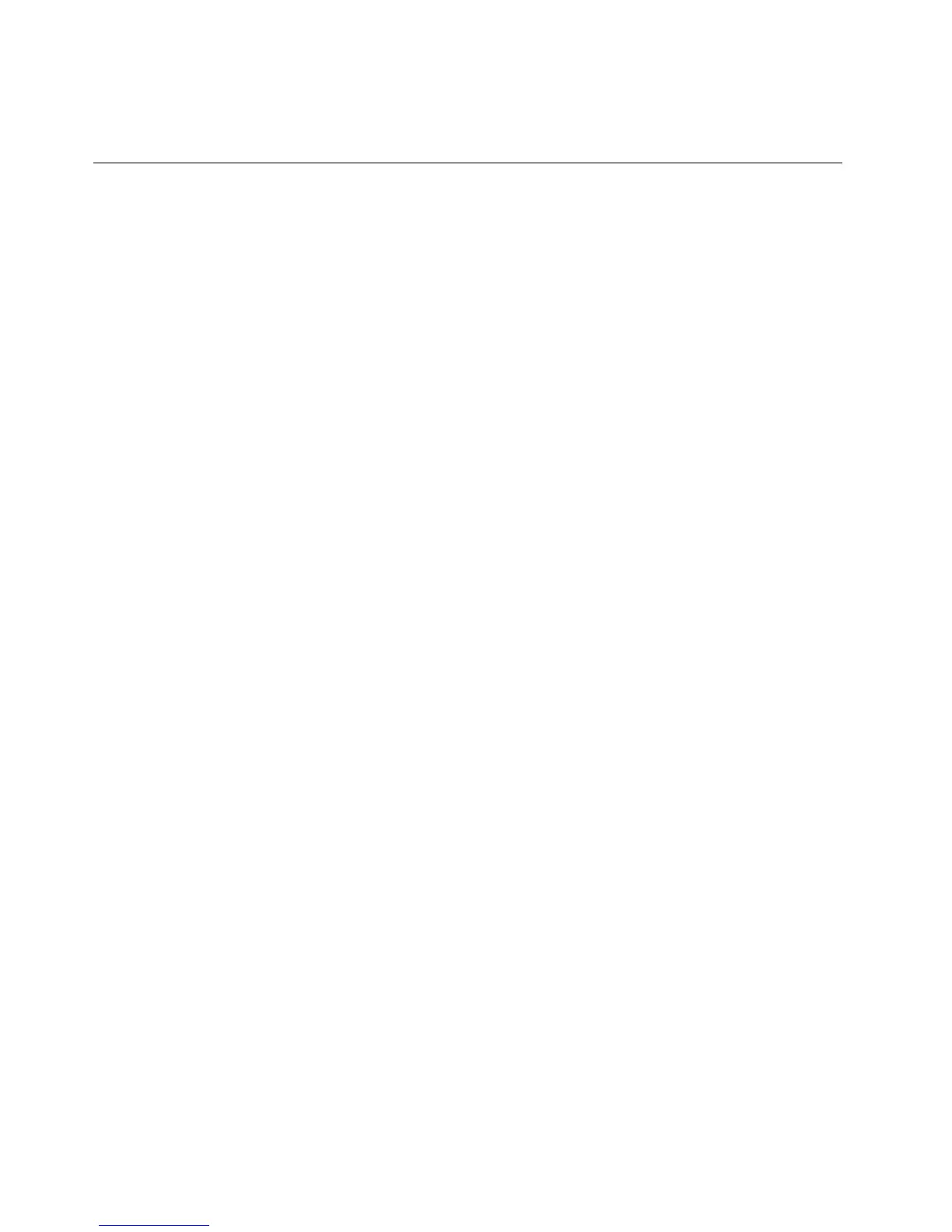15.WhentheSettingswindowisdisplayed,setanadministratorpasswordandclickFinish.Then,follow
theinstructionsonthescreentologintotheoperatingsystemwhenprompted.
InstallingtheMicrosoftWindowsServer2012Essentialsoperating
system
Note:Beforeinstallingthisoperatingsystem,connectyourservertothenetwork.
ToinstalltheWindowsServer2012Essentialsoperatingsystem,dothefollowing:
1.Inserttheoperatingsysteminstallationdiscintotheopticaldrivethatyouhavesetasthefirststartup
device.Then,starttheserverfromtheopticaldrive.
2.IfthemessagePressanykeytobootfromCDorDVDisdisplayed,pressanykey.IfthemessageWindows
Setup[EMSEnabled]isdisplayed,pressEnter.Waitseveralminutesforthesystemtoloadthefiles.
3.WhentheWindowsServer2012windowisdisplayed,configurethelanguageandotheroptionsasyou
need,andthenclickNext.
4.ClickInstallnow.
5.TypeyourproductkeyandthenclickNext.
6.ReadthelicensetermsandselectIacceptthelicenseterms.Then,clickNext.
7.Selectthetypeofinstallationasyouneed.ThefollowingstepsarebasedonthescenariothatCustom:
InstallWindowsonly(Advanced)isselectedinthisstep.
8.Dependingontheconfiguration,dothefollowing:
•IftheserverconfigurationissetasRAID,dothefollowing:
a.IntheWheredoyouwanttoinstallWindows?window,connecttheUSBstoragedevicethat
containsthedrivertoyourserverandthenclickLoadDriver.
b.WhentheLoadDriverwindowisdisplayed,clickBrowsetogotothefolderwherethedriver
isstored.
c.ClickOK.TheSelectthedrivertobeinstalledwindowisdisplayed.
d.SelectHidedriversthataren’tcompatiblewiththehardwareonthiscomputer,andthen
selectthedriverthatyouwanttoinstallonyourserver.ClickNext.
•IftheserverconfigurationissetasIDEorAHCI,gotonextstep.
Note:IftheserverconfigurationissetasAHCI,ensurethatyouinstallAHCIdriversafteroperating
systeminstallation.See“InstallingthedriverfortheSATAAHCI”onpage43.
9.IntheWheredoyouwanttoinstallWindows?window,clickDriveoptions(advanced).Then,click
New.
10.Typetheamountofspace(inMB),andthenclickApply.
11.IntheWindowsSetupwindow,clickOK.
12.Ensurethatthedrivepartitioniscorrect,andthenclickNext.Theinstallationbegins.
Notes:
•Y ourserverrestartsseveraltimesduringtheinstallation.
•IfthemessageErrors123occurredduringinstallationisdisplayed,manuallyinstalltheEthernet
carddriverbydoingthefollowing:
a.ConnecttheUSBstoragedevicethatcontainsthedriverfortheEthernetcardtoyourserver.
b.GotoDeviceManager,andthenright-clickEthernetController.
c.ClickUpdateDriverSoftware➙Browsemycomputerfordriversoftware.
10ThinkServerTD350OperatingSystemInstallationGuide
