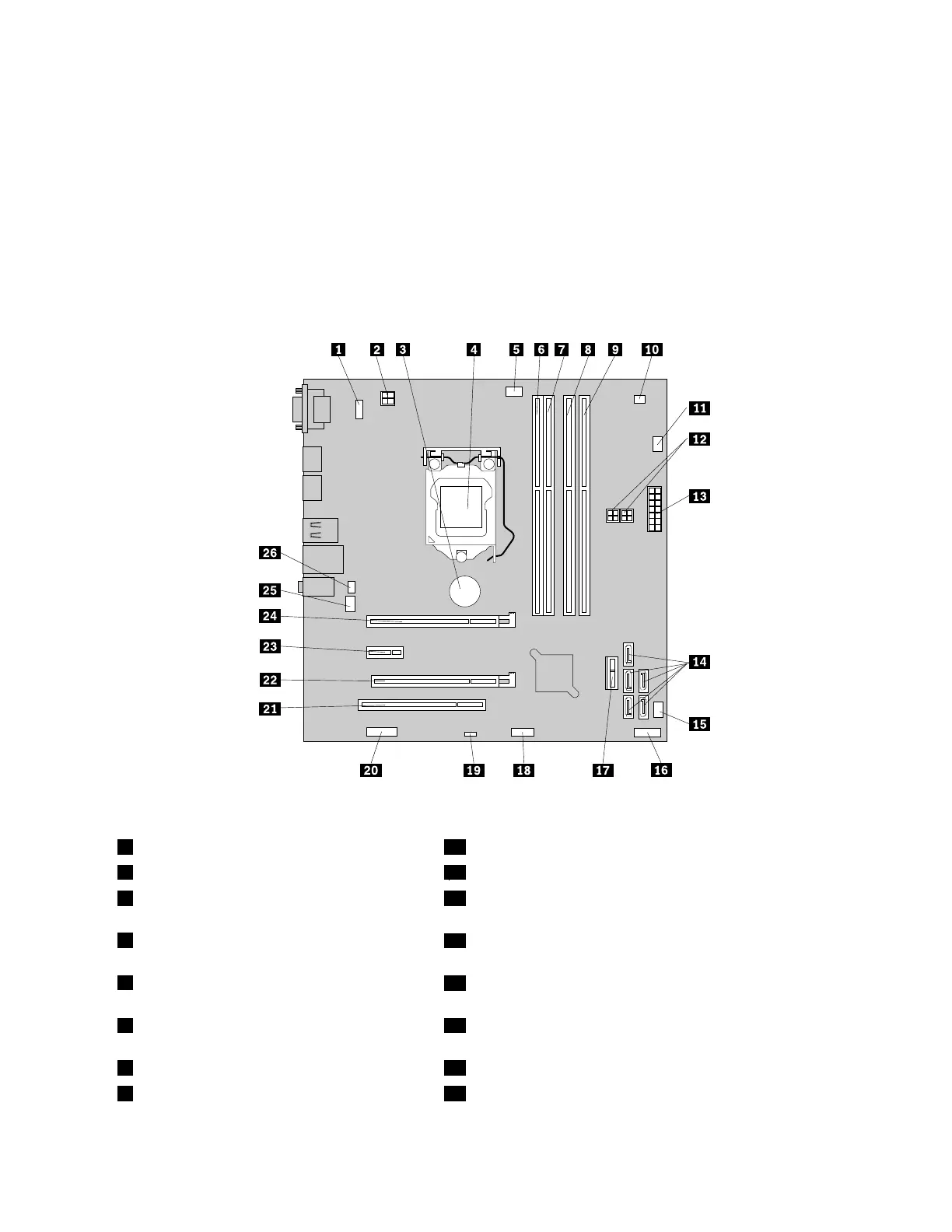ConnectorDescription
USBconnectorUsedtoattachadevicethatrequiresaUSBconnector,suchasaUSBkeyboard,a
USBmouse,aUSBscanner,oraUSBprinter.IfyouhavemorethaneightUSB
devices,youcanpurchaseaUSBhub,whichyoucanusetoconnectadditional
USBdevices.
VGAmonitorconnectorUsedtoattachaVGAmonitororotherdevicesthatuseaVGAmonitorconnector.
Locatingpartsonthesystemboard
Figure4“Systemboardpartlocations”onpage13showsthelocationsofthepartsonthesystemboard.
Figure4.Systemboardpartlocations
1PS/2keyboardandmouseconnector14SATA3.0connectors0to4
24-pinpowerconnector
15Powerfanconnector
3Systemboardbattery16Frontpanelconnector(forconnectingtheLEDsandpower
buttononthefrontoftheserver)
4Microprocessor
17FrontUSB3.0connector(forconnectingtheUSBconnectors
onthefrontoftheserver)
5Microprocessorfanconnector
18FrontUSB2.0connector(forconnectinganadditionalUSB
device)
6Memoryslot1(DIMM1)19ClearCMOS(ComplementaryMetalOxideSemiconductor)
/Recoveryjumper
7Memoryslot2(DIMM2)20Serial(COM2)connector
8Memoryslot3(DIMM3)21PCIcardslot
Chapter3.Productoverview13
