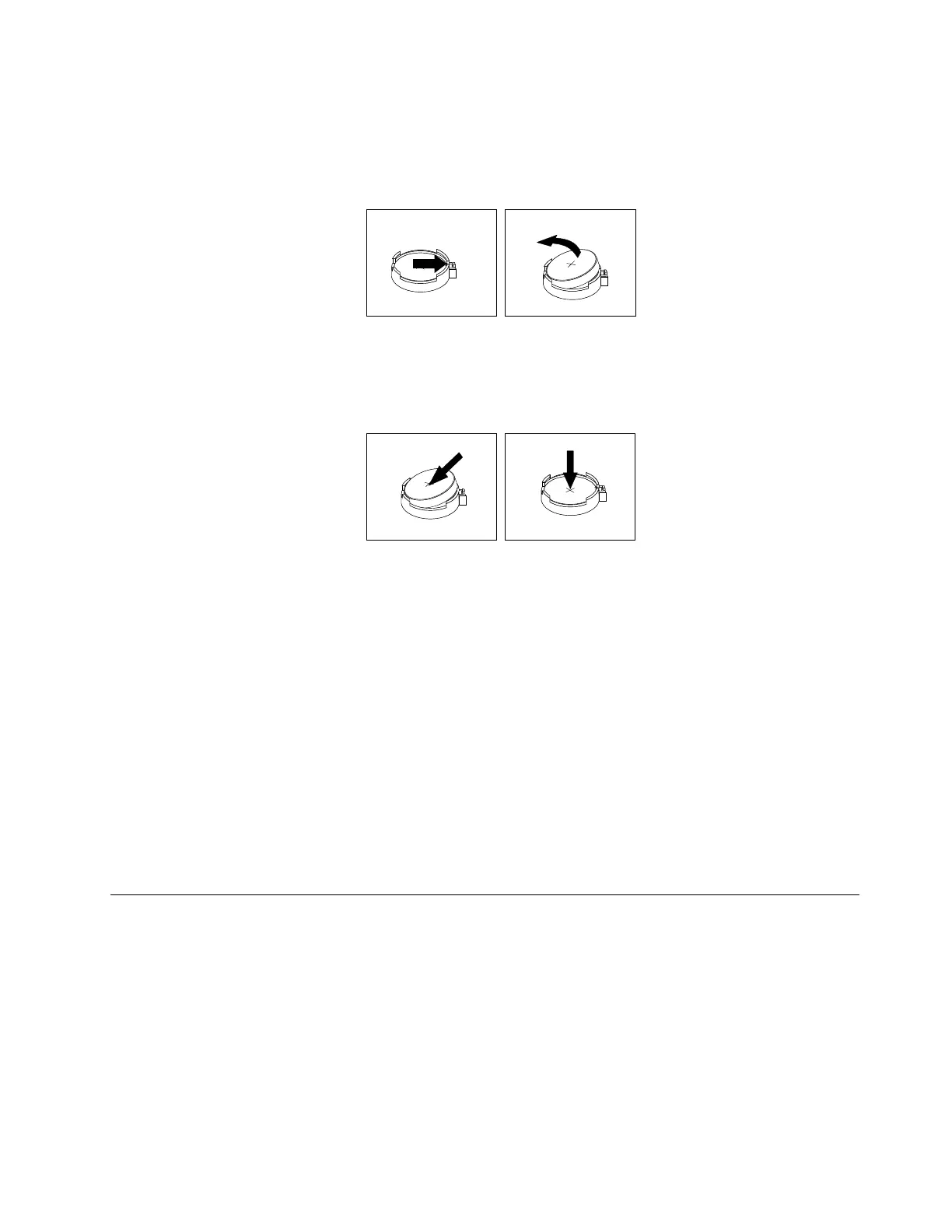2.Removetheservercover.See“Removingtheservercover”onpage37.
3.Locatethesystemboardbattery.See“Locations”onpage9.
4.Removetheoldsystemboardbattery.
Figure67.Removingtheoldsystemboardbattery
5.Installthenewsystemboardbattery.
Figure68.Installingthenewsystemboardbattery
6.Reinstallthecomputercoverandconnectthecables.See“Completingthepartsreplacement”on
page83.
Note:Whenthecomputeristurnedonforthefirsttimeafterthebatteryisreplaced,anerrormessage
mightbedisplayed.Thisisnormalafterreplacingthebattery.
7.Turnonthecomputerandallattacheddevices.
8.UsetheSetupUtilityprogramtosetthedate,time,andanypasswords.SeeChapter5“Configuring
theserver”onpage19.
9.Disposeofthefailingbatteryasrequiredbylocalordinancesorregulations.
Whattodonext:
•Toworkwithanotherpieceofhardware,gototheappropriatesection.
•Tocompletethereplacement,goto“Completingthepartsreplacement”onpage83.
Completingthepartsreplacement
Aftercompletingtheinstallationorreplacementforallparts,youneedtoreinstalltheservercoverand
reconnectcables.
Toreinstalltheservercoverandreconnectcablestoyourserver,dothefollowing:
1.Makesurethatallcomponentshavebeenreassembledcorrectlyandthatnotoolsorloosescrewsare
leftinsideyourserver.See“Internalcomponents”onpage14forthelocationsofvariouscomponentsin
yourserver.
2.Ifyouhaveremovedthefrontbezel,reinstallit.See“Removingandreinstallingthefrontbezel”on
page38.
Chapter6.Installing,removing,orreplacinghardware83