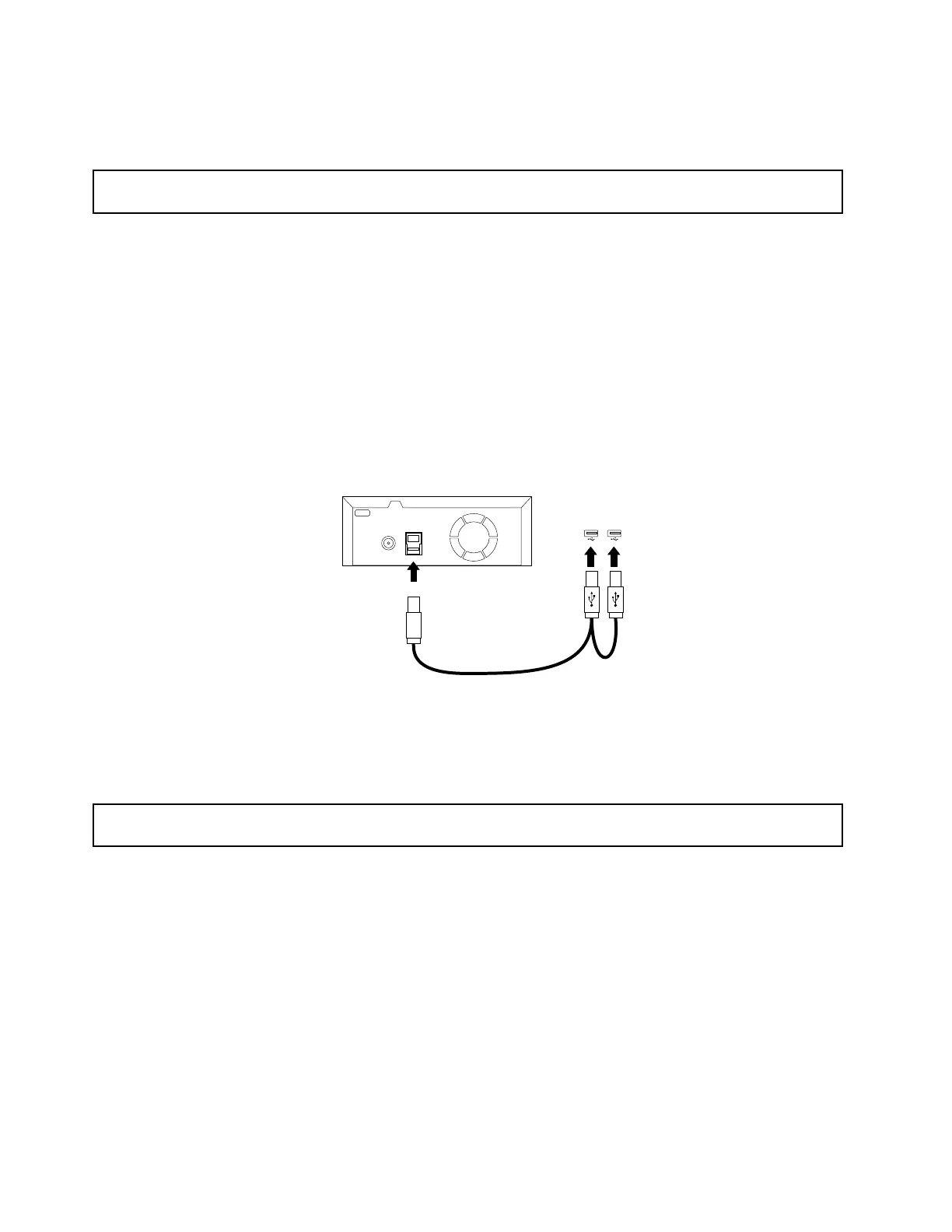•Tocompletetheinstallationorreplacement,goto“Completingthepartsreplacement”onpage83.
Connectinganexternaltapedrive
Attention:Donotopenyourserverorattemptanyrepairbeforereadingandunderstanding“Safetyinformation”
onpageiiiand“Guidelines”onpage35.
Beforeyoubegin,printalltherelatedinstructionsorensurethatyoucanviewthePDFversiononanother
computerforreference.
Notes:
•Dependingonthemodel,yourtapedrivemightlookslightlydifferentfromtheillustrationsinthistopic.
•Useanydocumentationthatcomeswiththetapedriveandfollowthoseinstructionsinadditionto
theinstructionsinthistopic.
Toconnectanexternaltapedrive,dothefollowing:
1.ConnectoneendoftheYcabletotheUSB3.0connectorontherearoftheexternaltapedrive.Then,
connecttheotherendoftheYcabletotwoavailableUSBconnectorsontheserver.
Figure55.Connectingtheexternaltapedrive
2.Verifyifthetapedriveworkscorrectly.
Replacingthepowersupplyassembly
Attention:Donotopenyourserverorattemptanyrepairbeforereadingandunderstanding“Safetyinformation”
onpageiiiand“Guidelines”onpage35.
Thissectionprovidesinstructionsonhowtoreplacethepowersupplyassembly.
Althoughtherearenomovingpartsinyourserverafterthepowercordhasbeendisconnected,thefollowing
warningsarerequiredforyoursafetyandproperUnderwritersLaboratories(UL)certification.
70ThinkServerTS140UserGuide
