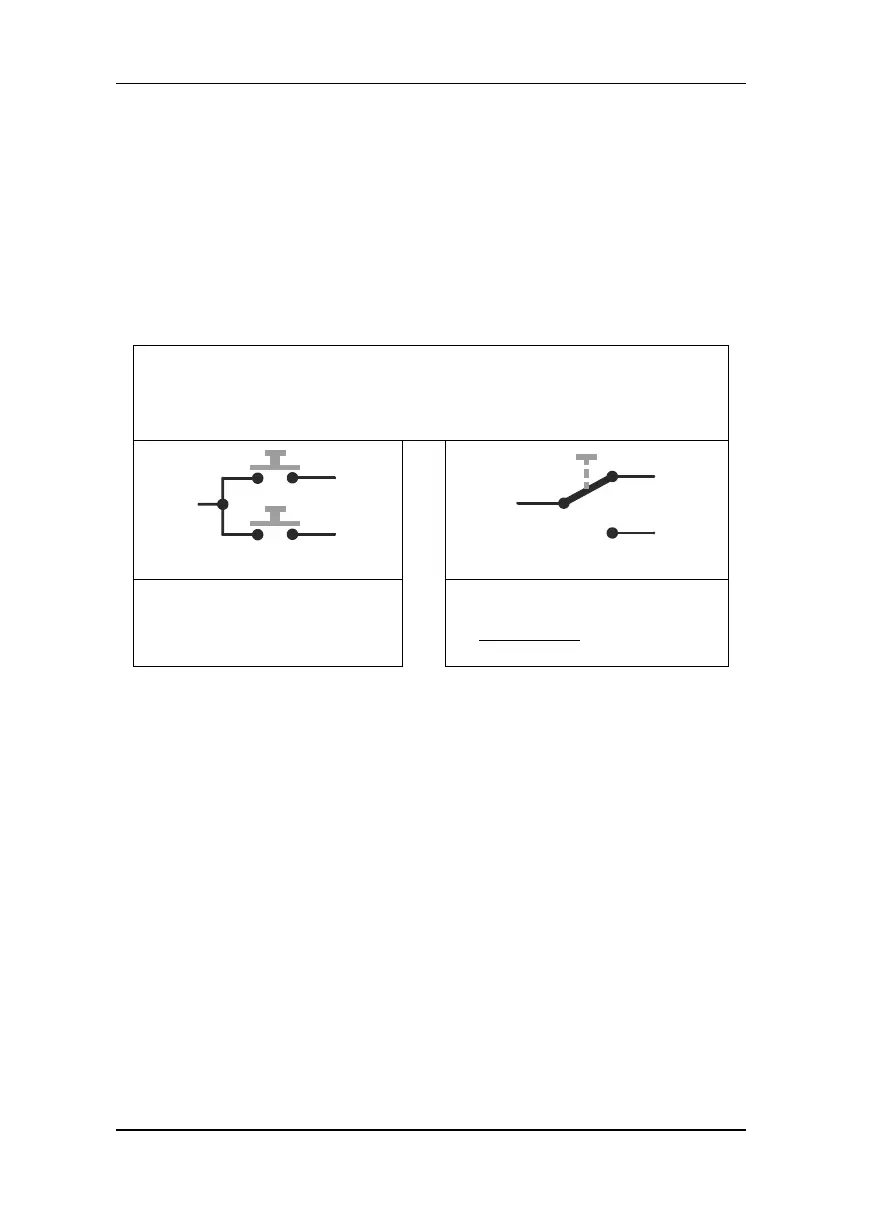32 Information LW150
5.2 Setting the startup characteristics
The startup characteristics determine if the stored settings of points
and signals are automatically restored during startup or not.
The XpressNet address is set with switch 8 at DIP switch 1:
The results of these settings are shown in the following illustrations.
Please note that the behaviour differs depending on whether keys or
switches are used:
DIP switch 8 = ON (factory setting)
The LW150 ensures that points / signals are set in accordance
with the data stored in the LW150 or the switch setting.
The LW150 sends the stored
settings as switch commands to
the command station
The LW150 sends switch
commands corresponding to the
switch setting to the command
station
Example:
When shutting down the layout, point 5 is set to "straight". After
shutdown, the setting of this point is changed manually from
"straight" to "branching off". During startup, the LW150 will send a
switch command to point 5 and reset the point to "straight".