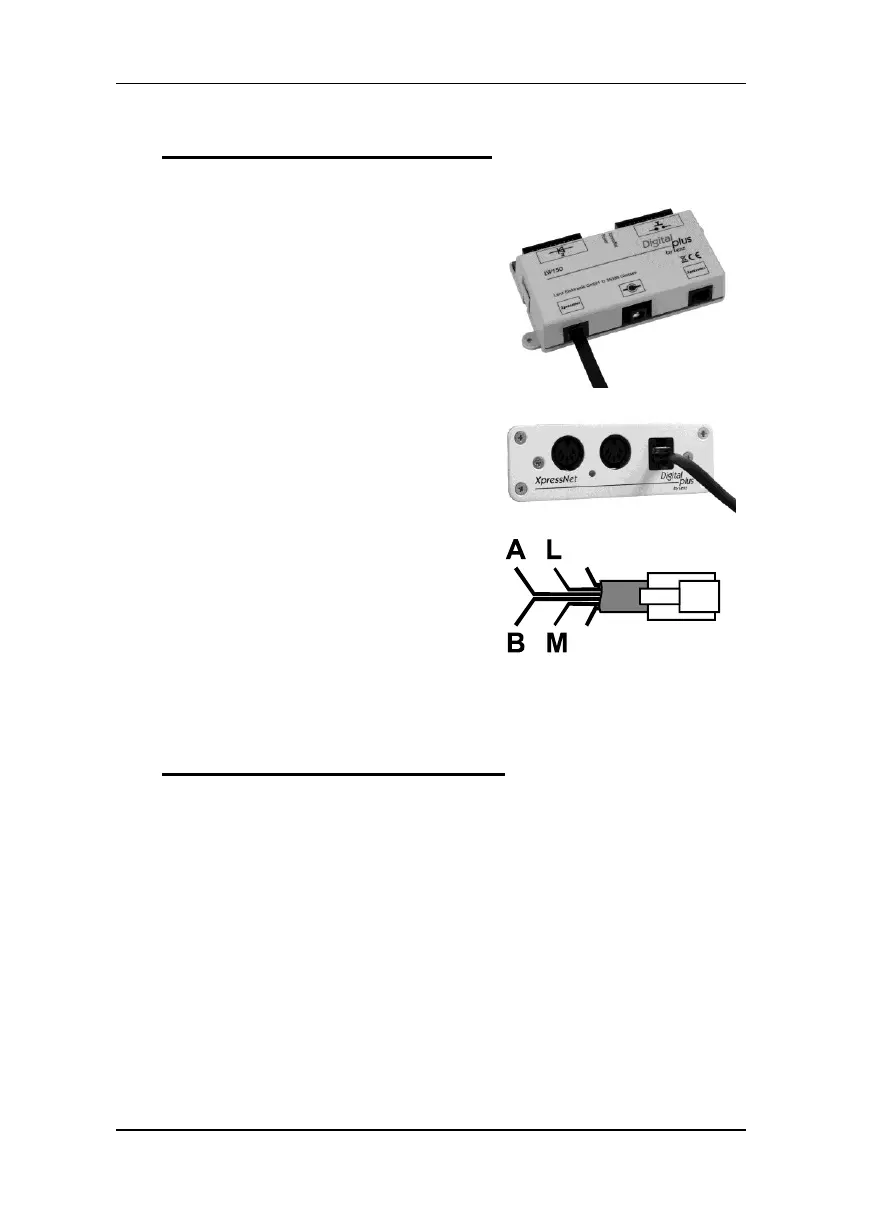36 Information LW150
7 Connection to the XpressNet
Use the cable included in the package to
connect the device to the XpressNet.
Plug one end into one of the two
"XpressNet" sockets of the LW150. Use
the second socket XpressNet" to
connect additional modules LW150.
Connect the other end of the connecting
cable to an adapter LA152.
To connect the LW150 to the terminal
screws LMAB of a LZ100 or LZV100
command station, simply cut the cable
at a suitable spot and connect the cable
wires to the corresponding terminal
screws of the LZ100 or LZV100. The pin
assignment is shown in the illustration
on the right.
8 Connection to a power supply
The connection to a power supply is optional and required only under
certain circumstances when using a positions indicator. More
information can be found in the section "Optional power supply"
(p. 44).
