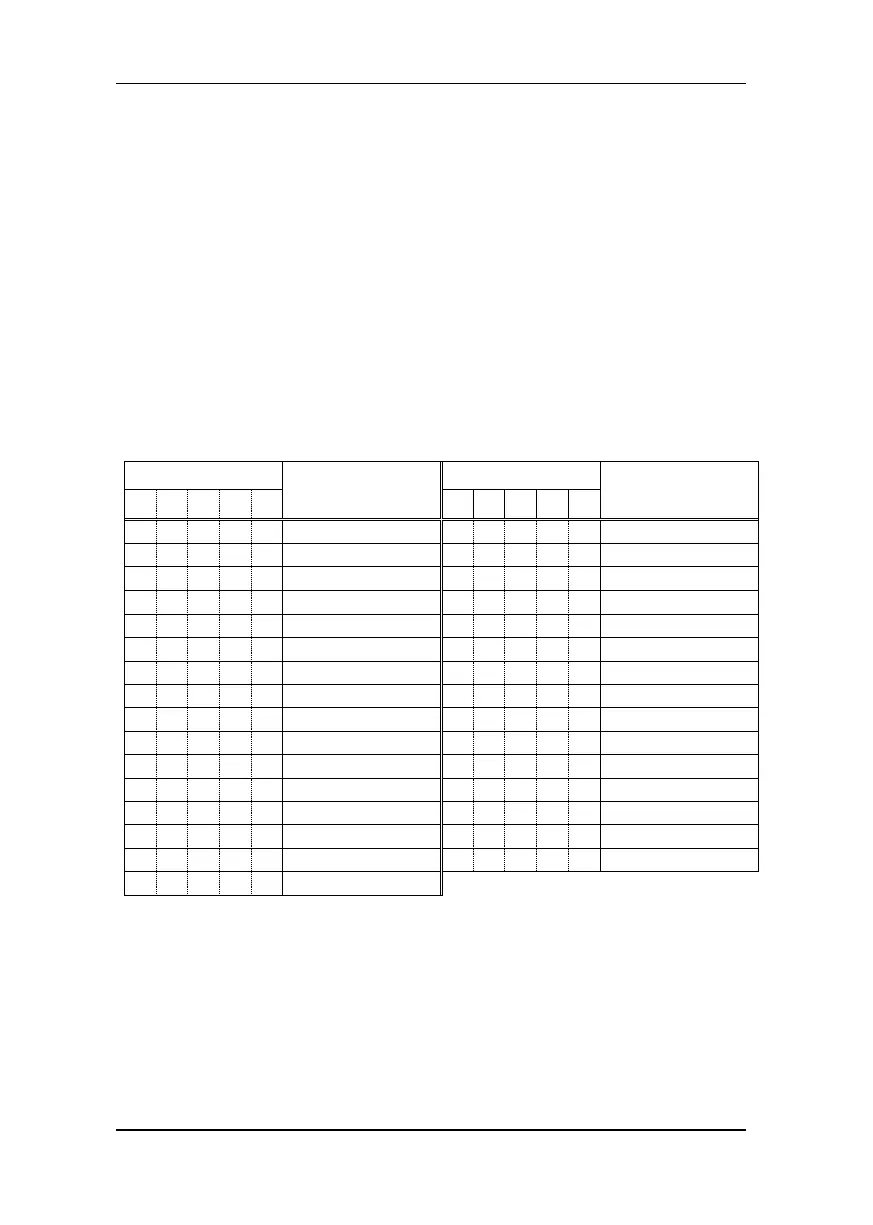34 Information LW150
5.3 Setting the XpressNet address
For a fault-free exchange of information with the command station,
each input device connected to the XpressNet must have its own
device address. You must ensure that all connected devices have
different addresses. Up to 31 devices can be connected to the
XpressNet.
The XpressNet address is set at DIP switch 2. For the five DIP
switches, in the following table
"1" stands for switch position "ON" and
"0" for switch position "OFF".
Setting at DIP switch 2:
Ex-factory, XpressNet address 4 is set. Setting address "0" (all DIP
switches "OFF") is not permitted (The device will not work with this
setting).