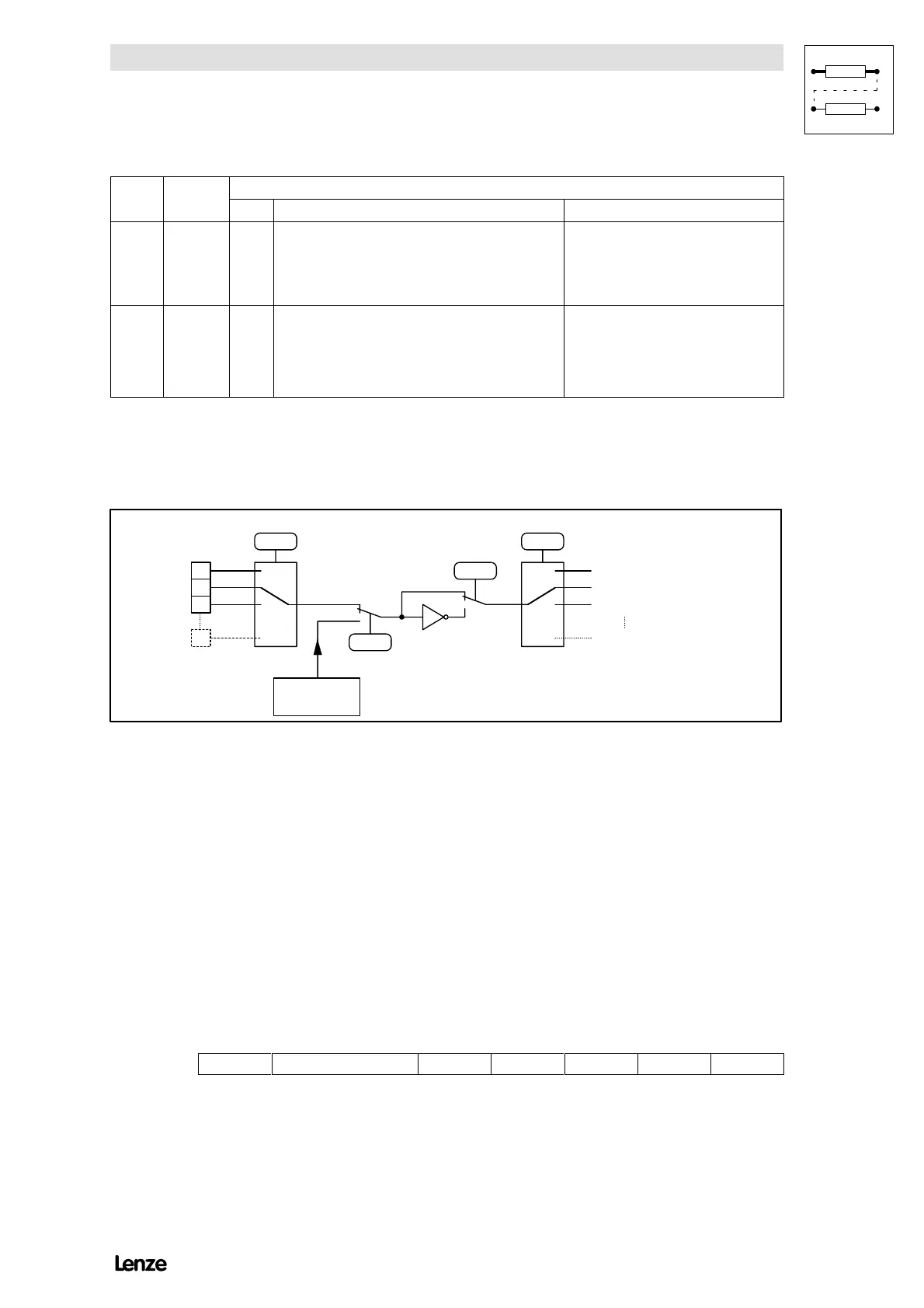Configuration
7-23
48XX/49XXSHB0399
Code Possible settingsNameCode
InfoSelectionLenze
Name
[C115*] Priority for
C112
-0- Deactivate terminal function, if terminal control
is switched-off under C001. (X2/E4, E5)
-1- Terminal function remains active, if terminal
control is switched-off under C001. (X2/E1, E2,
E3)
C136* FDI
Status
Bit Free digital input
0FDI1
...
3FDI4
4FDI5
Only readable via LECOM.
C136 indicates the states of the digital
inputs as decimal or binary value. The
change of polarity under C114 is
considered in C136.
Example for enable of additional T
i
time for terminal E2
( C112 -2- Digital input X2/E2
( C113 -1- Enable additional T
i
times
C 112
E1
E2
E3
E5
C 115
C 114
C 113
C001
O perating m ode
Priority
Level
Term inal selection Signal selection
No signal
AdditionalTi-tim es
JO G setpoints
RFG zero
4900Str035
FIG 7-8 Parameter assignment for digital inputs
Except thefunctions”Enable JOG set-values”, ”Enable additional acceleration and
deceleration times”, ”Enable fixed set-values” and ”Select parameter set”, each
function can only be assigned to one terminal. An already assigned function will be
overwritting by re-assigning the input.
A function, which is already assigned to an input, can only be assigned to another
terminal, if the input used before is assigned with a new function.
LECOM code for FDI
The states of FDI (E1 ... E5) can be displayed in binar format in C136 or they can
be read out in HEX format via the LECOM interface.
FDI assignment in C136:
Bit 15 ......... Bit 4 Bit 3 Bit 2 Bit 1 Bit 0
not assigned
FDI5 FDI4 FDI3 FDI2 FDI1