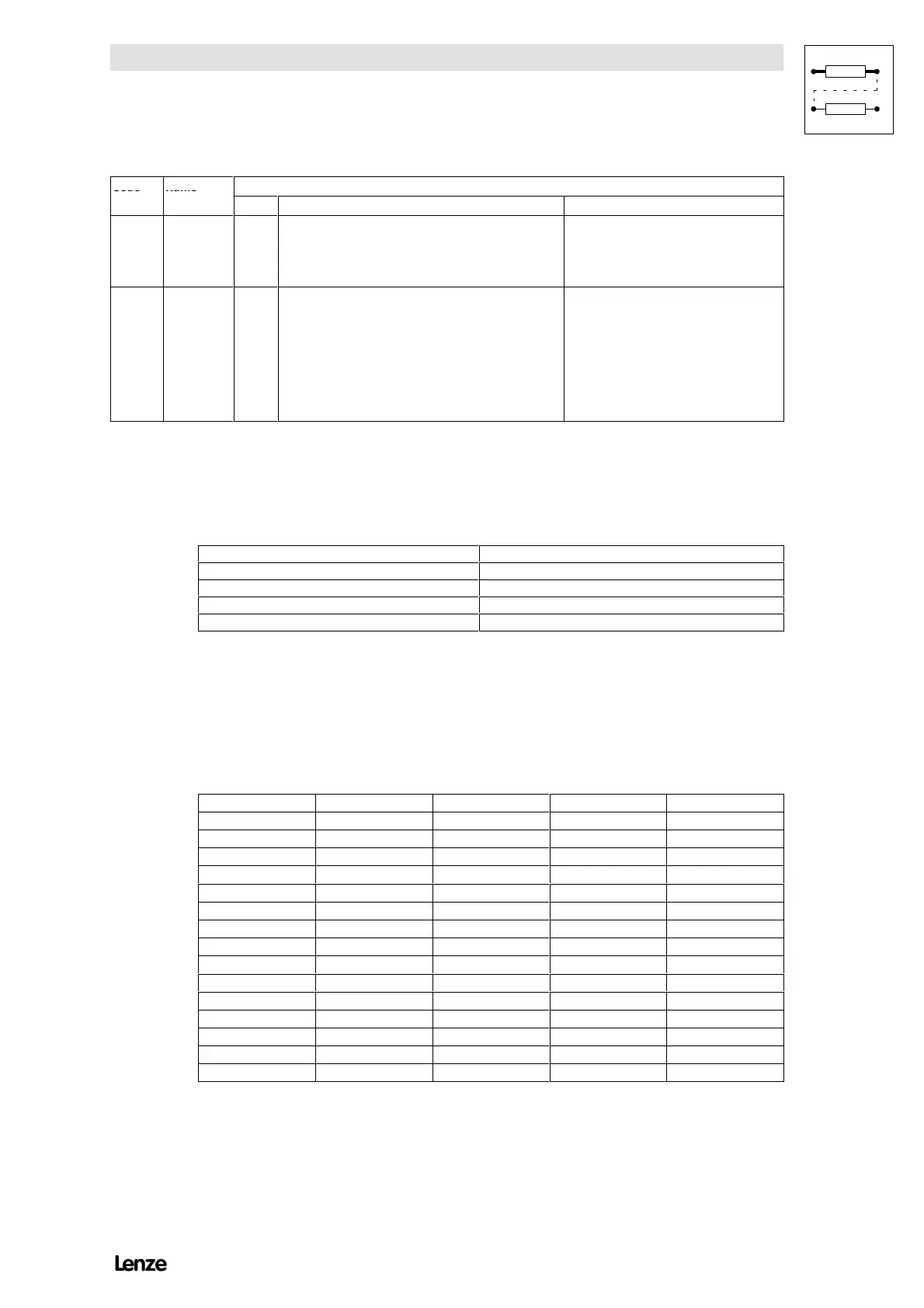Configuration
7-3
48XX/49XXSHB0399
Code Name
Possible settings
Lenze Selection Info
C038¤ Input
preselection:
JOG
set-value
1 -1- Selection JOG1
-2- Selection JOG2
...
-15- Selection JOG15
Select JOG setpoint to be set under C039.
C039 JOG speed
for C038
-100 % n
max
{0.1 %} + 100.0 % n
max
100.0% JOG1
75.0% JOG2
50.0% JOG3
25.0% JOG4
0.0 % JOG5
.. ...
0.0 % JOG15
Enable JOG set-values via the digital
inputs or via C045.
Assignment of the digital inputs
The number of inputs to be assigned with the function ”enable JOG set-value”,
depends on the number of JOG set-values required.
Number of JOG set-values required Number of inputs required
1 at least 1
2...3 at least 2
4...7 at least 3
8...15 4
This function can be assigned to up to four inputs.
For input assignment, observe the notes in chapter 5.6.
JOG set-value enabling with terminal control
The assigned digital inputs must be controlled according to the table below to
enable JOG set-values.
2. input 3. input 4. input
JOG 1 1 0 0 0
JOG 2 0 1 0 0
JOG 3 1 1 0 0
JOG 4 0 0 1 0
JOG 5 1 0 1 0
JOG 6 0 1 1 0
JOG 7 1 1 1 0
JOG 8 0 0 0 1
JOG 9 1 0 0 1
JOG 10 0 1 0 1
JOG 11 1 1 0 1
JOG 12 0 0 1 1
JOG 13 1 0 1 1
JOG 14 0 1 1 1
JOG 15 1 1 1 1
The input with the lowest figure is the first input, the input with the next higher figure
is the second input, and so on (e. g. E4 = 1. input, E5 = 2. input).
C045 indicates the active set-value.