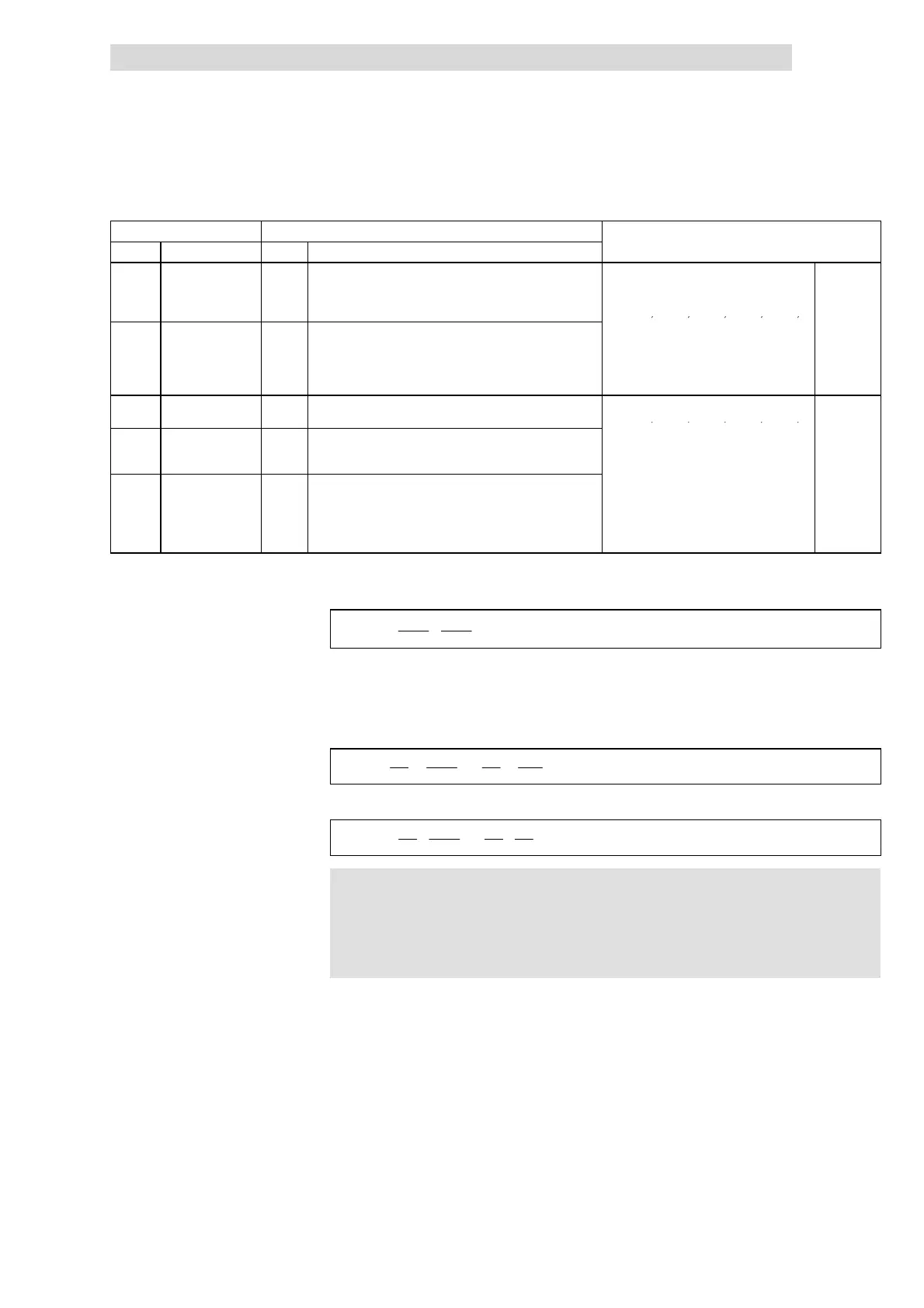Display of operating data, diagnostics
Display of operating data
10
Function library
10.16
10.16.1
L
10.16-3
EDS82EV903-1.0-11/2002
Code IMPORTANTPossible settings
No. SelectionLenzeName
C0500* Calibration of
numerator variable
2000 1 {1} 25000
• The codes C0010, C0011, C0017,
C0019, C0037, C0038, C0039, C0044,
C0046, C0049, C0050, C0051, C0138,
C0139, C0140, C0181, C0239, C0625,
^
10.16-1
C0501* Calibration of
denominator
process variable
10 1 {1} 25000
C0626, C0627 can be calibrated in a
way that the keypad indicates a process
variable.
• If C0500/C0501 remain unchanged, the
unit ”Hz” will no longer be displayed.
C0500*
(A)
Calibration of
numerator variable
2000 1 {1} 25000
• The codes C0037, C0038, C0039,
C0044, C0046, C0049, C0051, C0138,
^
10.16-1
C0501*
(A)
Calibration of
denominator
process variable
10 1 {1} 25000
C0139, C0140, C0181 can be calibrate d
in a way that the keypad indicates a
process variable with t he unit selected
C0502*
(A)
Process variable
unit
0 0: —
1: ms
2: s
4: A
5: V
6: rpm
9: °C
10: Hz
11: kVA
12: Nm
13: %
14: kW
15: N
16: mV
17: m
Ω
18: Ω
19: hex
34: m
35: h
42: mH
un
er
.
• Frequency-relat e d codes (C0010,
C0011, C0017, C0019, C0050, C0239,
C0625, C0626, C0627) are always
indicatedin”Hz”.
Calibrated values are calculated from:
C0xxx =
C0011
200
⋅
C0500
C0501
The pressure setpoint is to be selected in bar.
The maximum pressure of 5 bars (100 %) is reached at C0011 = 50 Hz.
Relative calibration in %
100 % =
50
200
⋅
C0500
C0501
=
50
200
⋅
4000
10
E.g. C0500 = 4000, C0501 = 10
Absolute calibration in bar
5.00 bar =
50
200
⋅
C0500
C0501
=
50
200
⋅
200
10
E.g. C0500 = 200, C0501 = 10
)
))
) Note!
At standard I/O operation the frequency-related codes C0010,
C0011, C0017, C0019, C0050, C0239, C0625, C0626 and C0627
are also displayed in the unit defined by calibration.
Calibration
Calibration example