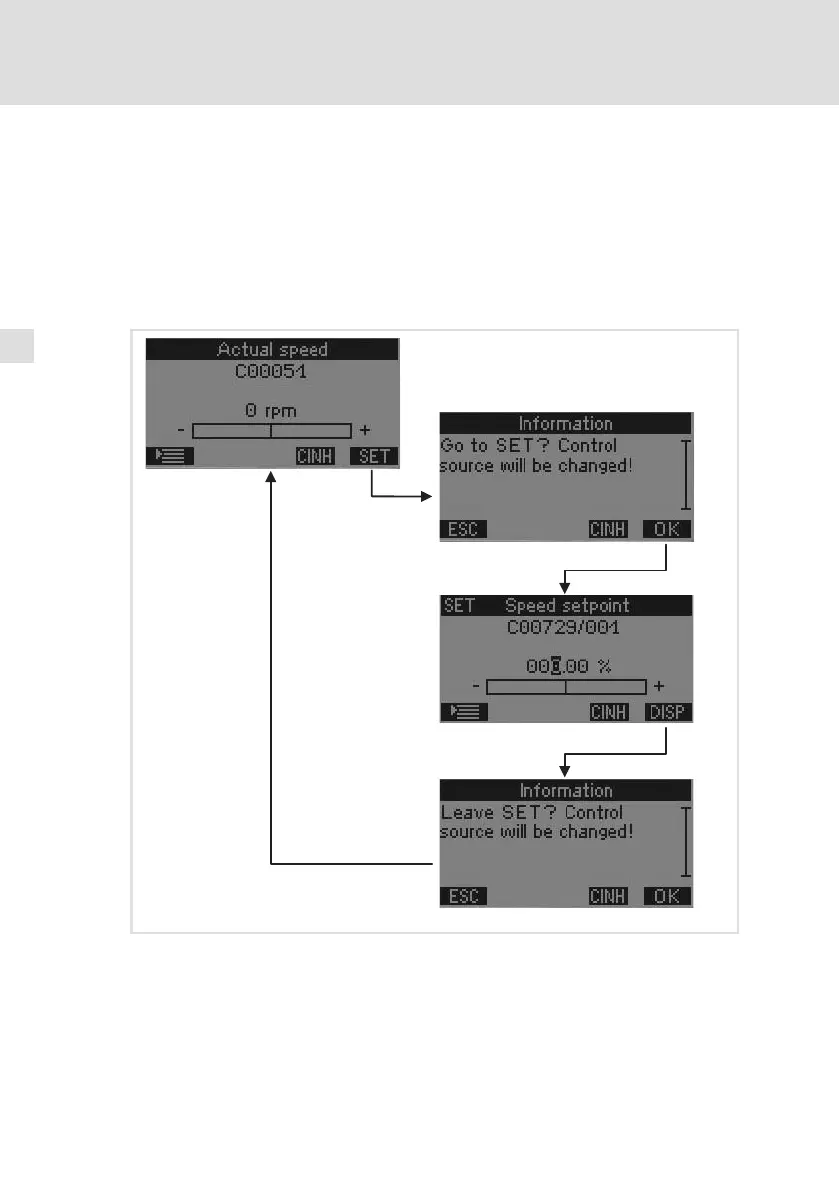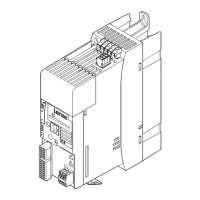Impostazioni
Impostazioni con il terminale palmare (tastiera)
6
124
EDK84DGDVBxxx4 DE/EN/FR/ES/IT 3.1
Modo "SET"
Dal modo di visualizzazione (Display) è possibile passare al modo "SET"
mediante il pulsante softkey destro "SET". In modo SET l’utente può modificare
il valore di riferimento della velocità ed abilitare o inibire l’unità di controllo
(RFR/Run). Per uscire dal modo SET, utilizzare il pulsante softkey destro "DISP".
Il passaggio tra un modo e l’altro deve essere sempre confermato con il pulsante
softkey destro "OK".