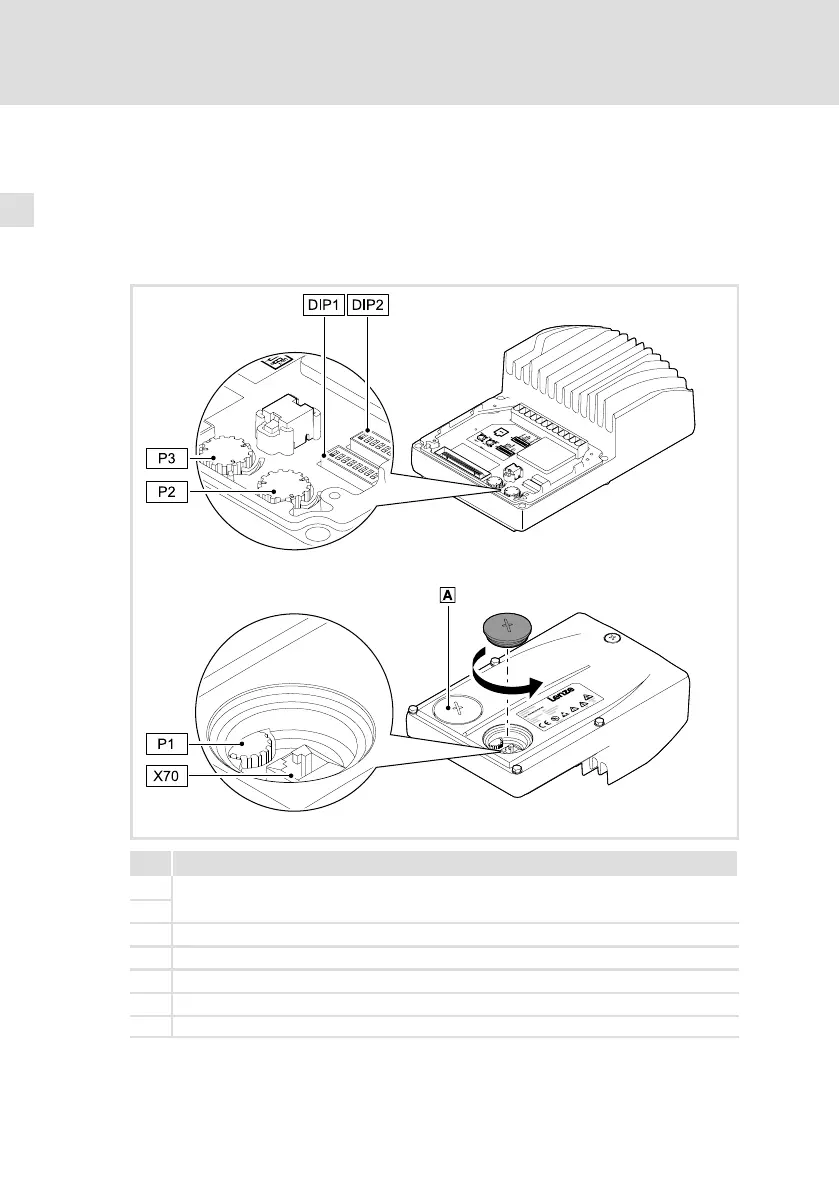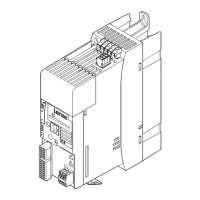Settings6
42
EDK84DGDVBxxx4 DE/EN/FR/ES/IT 3.1
Setting elements
The setting elements are positioned on the inside of the Drive Unit.
Settings carried out by DIP1, DIP2, P2, P3, and P1 must be activated with DIP1/1.
The settings are accepted again during every mains connection. Changes to
parameters made in the meantime may be overwritten by this.
E84DG041, E84DG044
Name
DIP1
Switch for basic setting of quick commissioning
DIP2
P1 Setting "Top Cover: Speed ... %"
P2 Setting "Speed ... %", (speed)
P3 Setting "Ramp ... s", (acceleration/deceleration time)
X70 Connection for USB diagnostic adapter E94AZCUS or diagnosis terminal
LED status display