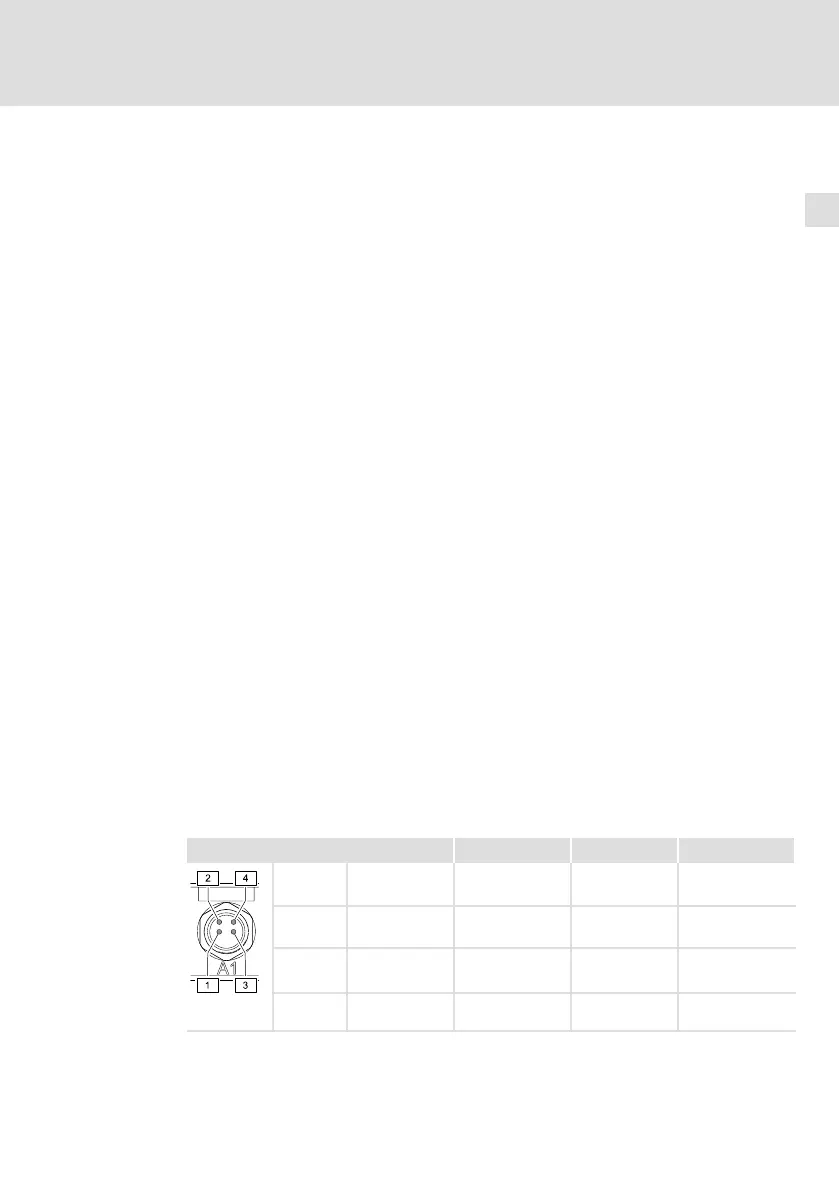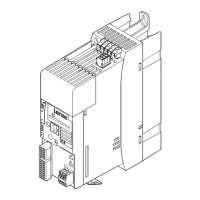Commissioning 7
49
EDK84DGDVBxxx4 DE/EN/FR/ES/IT 3.1
Commissioning
Proceed step by step:
ƒ Switch on the mains
ƒ Observe status display
– After a short initialisation time, the display must be blinking green.
ƒ Deactivate requirements of the safety function
ƒ Set controller enable
– After the set starting time, the motor must rotate with the set speed.
ƒ First check of the expected behaviour:
– Direction of rotation?
– Starting time?
– Speed?
– Speed control?
ƒ Check of optional control functions:
– Does the analog setpoint selection work?
– Do the digital control signals, e.g. limit switches, work?
– Does the connected motor holding brake work?
– Does the change of direction of rotation work?
– Does the requirement of the safety function work?
– Do the control signals over fieldbus work?
ƒ Switch off drive
– Reduce speed
– Inhibit controller enable
– Switch off mains
Depending on the bus system of the communication unit, statuses are indicated
by means of an LED display. Detailed information can be found in the
communication manual for the bus system used.
LED 1 (green) 2 (green) 3 (red) 4 (red)
PROFIBUS BUS STATE MODULE STATE BUS ERROR MODULE ERROR
AS−i SLAVE 1 READY SLAVE 2 READY SLAVE 1 ERROR SLAVE 2 ERROR
EtherCAT RUN LINK/ACTIVITY ERROR LINK/ACTIVITY
(green)
PROFINET BUS READY LINK/ACTIVITY 1
(yellow)
BUS ERROR LINK/ACTIVITY 2
(yellow)
E84DG056_b