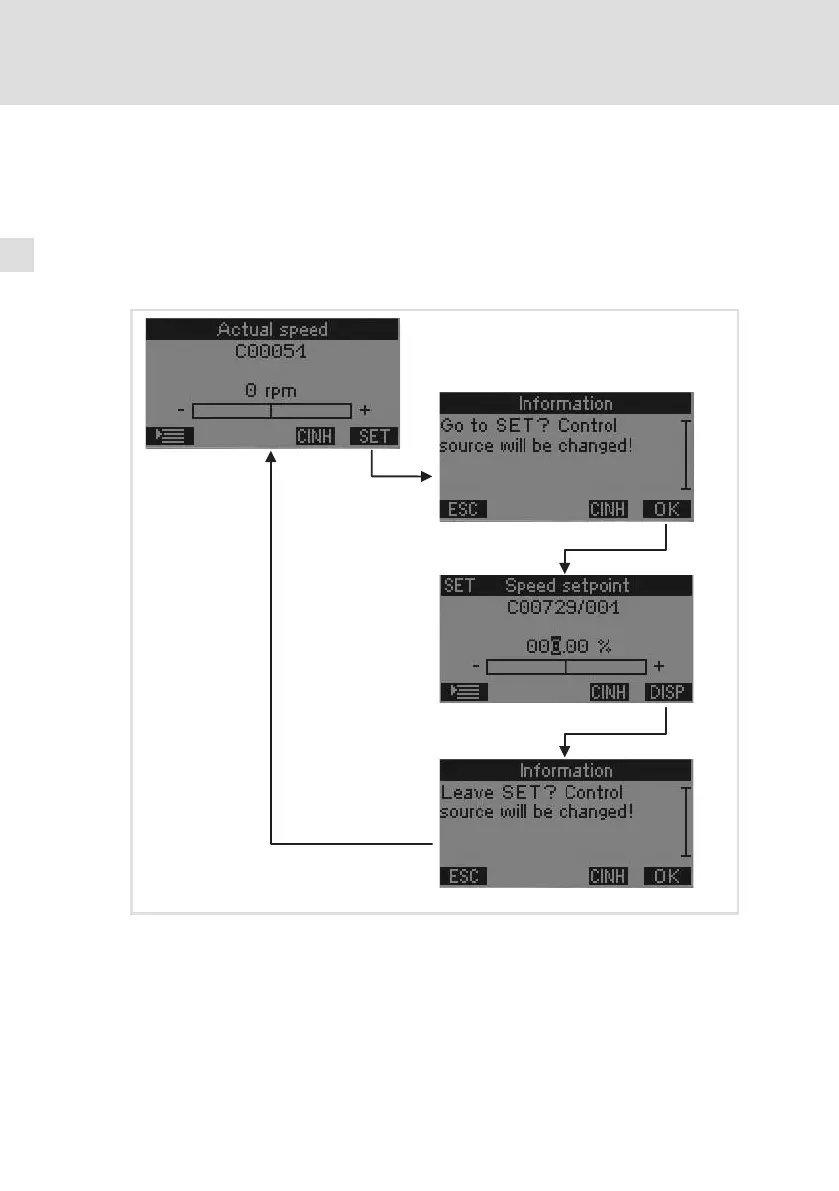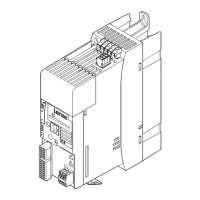Réglages
Réglages à l’aide du clavier de commande avec support de protection
6
72
EDK84DGDVBxxx4 DE/EN/FR/ES/IT 3.1
Mode "SET"
Appuyer sur la touche logicielle "SET" à droite pour passer du mode d’affichage
en mode SET afin de modifier la consigne de vitesse ou de débloquer ou bloquer
le variateur (RFR/run). Pour quitter le mode SET, appuyer sur la touche logicielle
"DISP" à droite. Chaque changement de mode doit être validé en appuyant sur
la touche logicielle "OK" à droite.