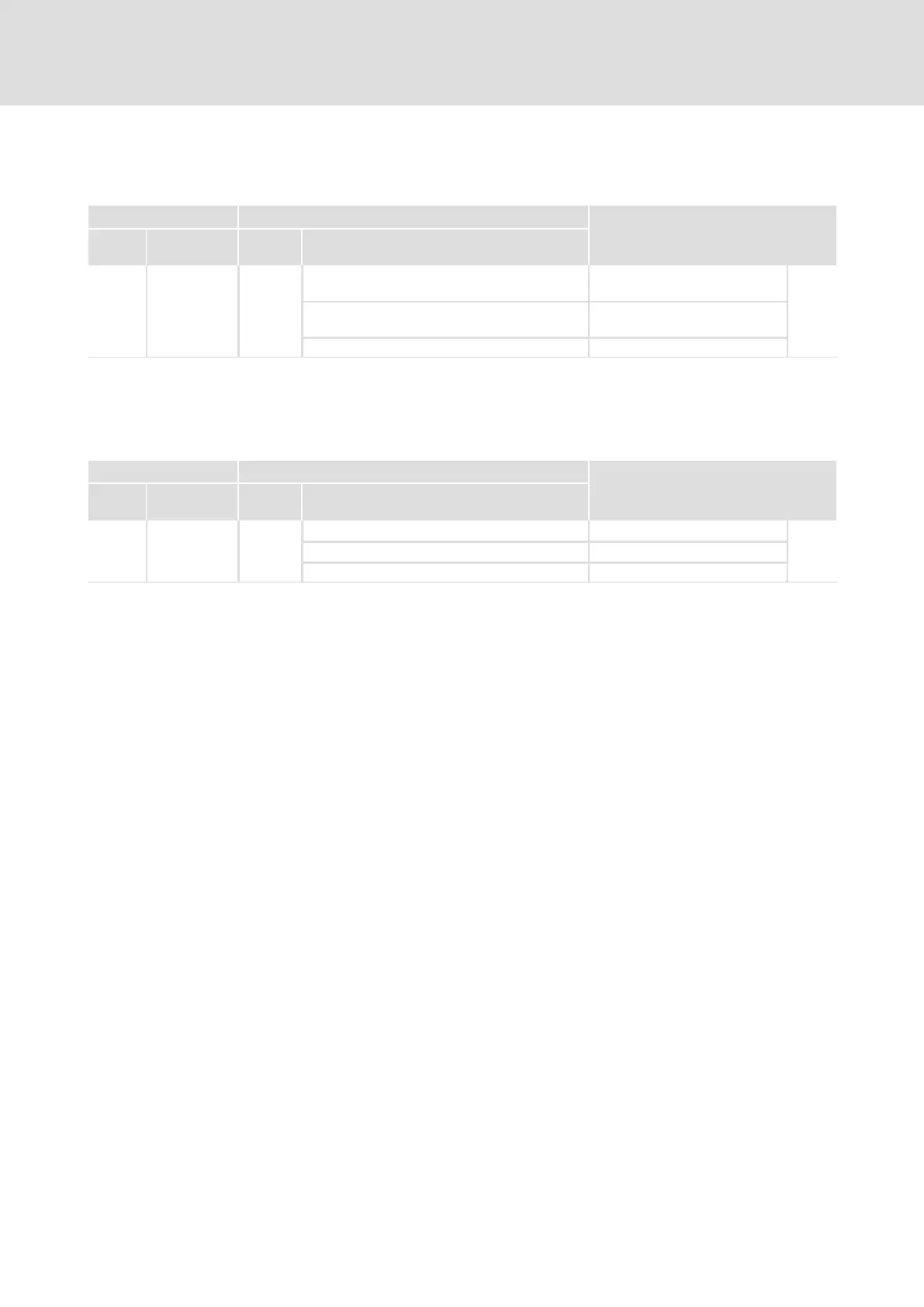Troubleshooting and fault elimination
Fault analysis
Fault analysis with the history buffer
12
238
EDBCSXA064 EN 3.2
Reset fault message
The current fault message can be reset via a TRIP−RESET (e.g. via C0043):
Code Possible settings IMPORTANT
No. Designation Lenze/
{Appl.}
Selection
C0043 Trip reset 0
Reset active fault message
(TRIP−RESET)
254
0 Reset fault message (TRIP−RESET) / no
fault
1 Active fault message
Delete entries in the history buffer
The entries in the history buffer can be deleted via C0167.
ƒ This function only works when no trouble is active.
Code Possible settings IMPORTANT
No. Designation Lenze/
{Appl.}
Selection
C0167 Reset failmem 0
Delete history buffer (C0168)
237
0 No reaction
1 Delete history buffer
