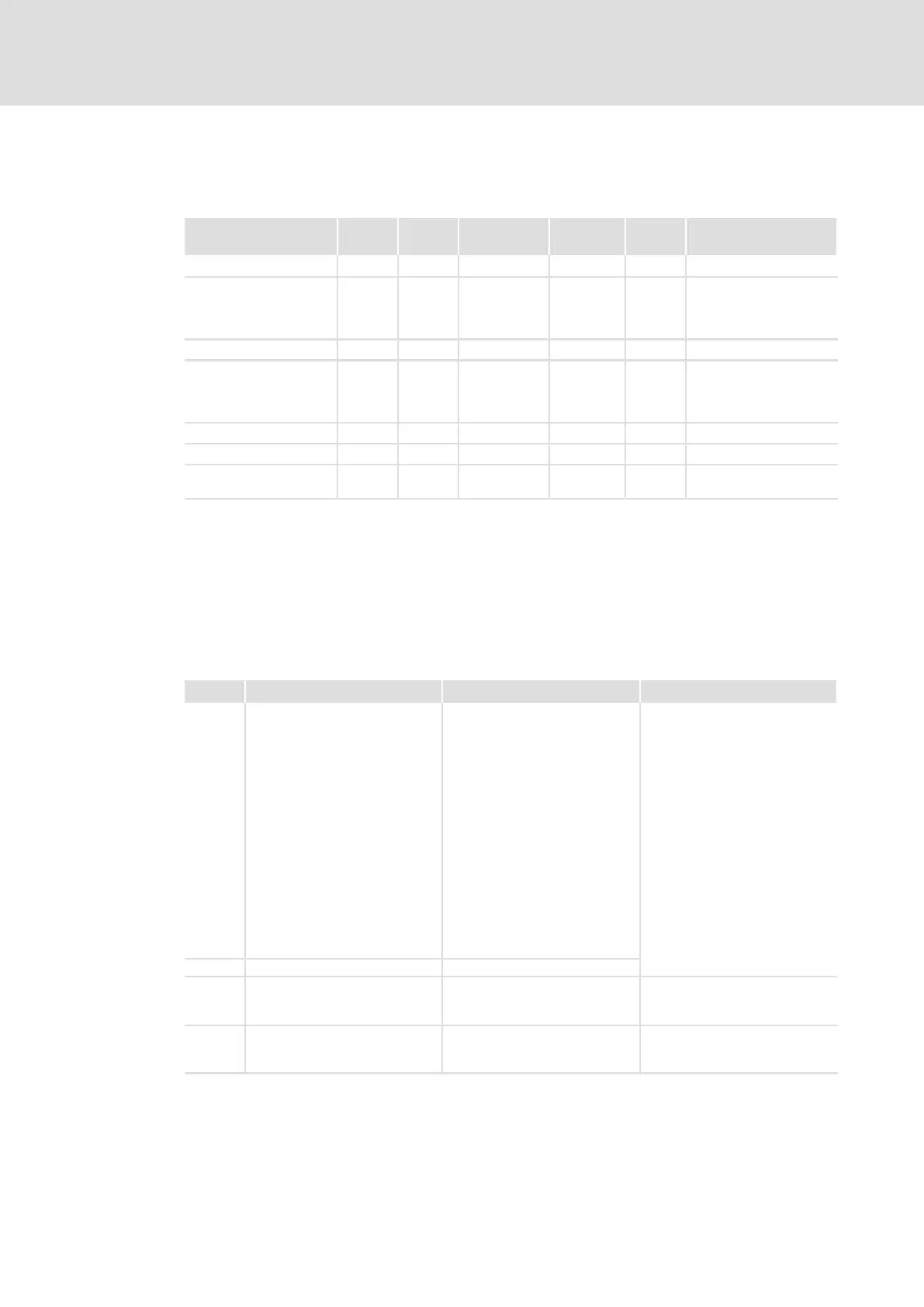System modules
CAN1_IO (node number 31)
Inputs_CAN1
13
287
EDBCSXA064 EN 3.2
13.8.1 Inputs_CAN1
System variables
Variable Data
type
Signal
type
Address Display
code
Display
format
Comments
CAN1_wDctrlCtrl Integer analog %IW31.0 C0136/2 dec [%]
CAN1_bInB0_b %IX31.2.0
Display code for binary
signals of
CAN1_nInW1_a
... Bool binary ... C0863/1 hex
CAN1_bInB15_b %IX31.2.15
CAN1_nInW1_a Integer analog %IW31.1 C0866/1 dec [%]
CAN1_bInB16_b %IX31.3.0
Display code for binary
signals of
CAN1_nInW2_a
... Bool binary ... C0863/2 hex
CAN1_bInB31_b %IX31.3.15
CAN1_nInW2_a Integer analog %IW31.2 C0866/2 dec [%]
CAN1_nInW3_a Integer analog %IW31.3 C0866/3 dec [%]
CAN1_dnInD1_p Double
integer
position %ID31.1 C0867/1 dec [inc]
User data
The 8 bytes of received user data are assigned to several variables of different data types.
According to requirements, they can thus be evaluated by the PLC program as:
ƒ binary information (1 bit)
ƒ control word/quasi−analog value (16 bit)
ƒ angle information (32 bit)
Byte Variable (1 bit) Variable (16 bit) Variable (32 bit)
1, 2 CAN1_bCtrlB0_b
CAN1_bCtrlB1_b
CAN1_bCtrlB2_b
CAN1_bCtrlQuickstop_b
CAN1_bCtrlB4_b
CAN1_bCtrlB5_b
CAN1_bCtrlB6_b
CAN1_bCtrlB7_b
CAN1_bCtrlDisable_b
CAN1_bCtrlCInhibit_b
CAN1_bCtrlTripSet_b
CAN1_bCtrlTripReset_b
CAN1_bCtrlB12_b
CAN1_bCtrlB13_b
CAN1_bCtrlB14_b
CAN1_bCtrlB15_b
CAN1_wDctrlCtrl
3, 4 CAN1_nInW1_a
5, 6 CAN1_bInB0_b
...
CAN1_bInB15_b
CAN1_nInW2_a CAN1_dnInD1_p
7, 8 CAN1_bInB16_b
...
CAN1_bInB31_b
CAN1_nInW3_a
