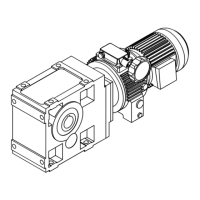Contents
ii 820XBA1097
5 Commissioning 5-1.........................................
5.1 Before you switch on 5-1..................................
5.2 Short set-up (Factory setting) 5-2.............................
5.2.1 Switch-on sequence 5-2.............................
5.2.2 Factory setting of the most important drive parameters 5-3......
5.3 Adapt machine data 5-4...................................
5.3.1 Determine speed range (fdmin, fdmax) 5-4.................
5.3.2 Adjustment of acceleration and deceleration times (Tir , T if) 5-6..
5.3.3 Setting of the current limit (Imax) 5-7.....................
5.4 Optimisation of the operating characteristic of the drive 5-8...........
5.4.1 Select the control mode 5-8...........................
5.4.1.1 OptimisationofV/f-characteristiccontrolwithautoboost......
5-11
5.4.1.2 Optimisation of V/f-characteristic control 5-13.........
6 During operation 6-1.......................................
7 Configuration 7-1..........................................
7.1 Basics 7-1............................................
7.2 Code table 7-2.........................................
8 Troubleshooting and fault elimination 8-1.......................
8.1 Troubleshooting 8-1......................................
8.1.1 Display at the controller 8-1...........................
8.1.2 Display at the operating module 8-1.....................
8.1.3 Maloperation of the drive 8-2..........................
8.2 Fault analysis using the history buffer 8-2.......................
8.3 Fault indications 8-3......................................
8.4 Reset of fault indications 8-5................................
9 Accessories (Overview) 9-1..................................
9.1 Accessories for all types 9-1................................
9.2 Software 9-2...........................................
9.3 Type-specific accessories 9-2...............................
10 Index 9-3................................................

