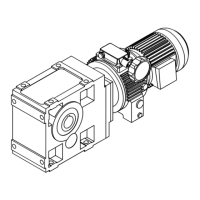Parameter setting
Parameter setting using the keypad
8
L
EDK82EVXXX EN 2.0
2.1.2 Display elements and function keys
z
y
wx
v
t
u
s
88888
8888
888
8
a
bcde
j gfkih PS
mno
p
qr
Hi
Hz
%sh
rpm
°C
Ω
m
AV
Lo
8
0
3
1
2
4
6
5
7
E82ZBC002
Status displays
Meaning Explanation
-
Ready for operation
,
Pulse inhibt active P ower outputs inhibited
+
Adjusted current limitation is exceeded in moto r-mode or
generator-mode
C0022 (mo t o r mode) o r C0023 (generato r mode)
.
Warning active
*
Active fault
Function bar 1
Meaning Explanation
3
Setpoint selection via
AB
Not possible when password protection is active (display =
”loc”
)
0
Display function:
•
User me nu, memory location 1 (C0517/1), display
•
Display active parameter set
Active after every mains connection
/
Code selection Four-digit display of the active code number
4
Select subcodes Three-digit display of the active subcode number
2
Change the parameter value of a (sub) code Five-digit display of the current value
1
Display of values longer than 5 digits
H: high-order positions Display
”HI”
L: low-order positions Display
”lo”
Function bar 2
Meaning Explanation
5
Select parameter set 1 ... 4 for changing
•
Display, e.g. PS
2
(
)
•
The parameter sets can only be activated via digital signals
(configuration with C0410)
6
Select system bus (CAN) devices The selected device can be parameterised by the current drive
:
= function active
7
Select menu
user
List of codes in the user menu (C0517)
The user menu is active after mains switching
all
List of all codes
funci
Only specific codes for bus function modules, e.g.
INTERBUS, PROFIBUS-DP, LECOM-B, ...
Bargraph display
Value set under C0004 in %
(Lenze setting: Controller loa d C0056)
Display range: - 180 % ... + 180 % (every bar = 20 %)
Display of parameter set
In t he mode
0
:
Display of the parameter set activated via digital signal
Otherwise:
Display of the parameter set active for changing
Select the single parameter sets in the mode
5
in the function
bar 2

