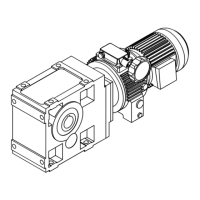Parameter setting
Parameter setting using the keypad
9
L
EDK82EVXXX EN 2.0
Display of code number
Display of subcode number
Display of parameter set or fault message
Function keys
Function Explanation
=
Enable controller For operation with function module, the terminal X3/28 must also be
assigned to HIGH level
;
Inhibit controller (CINH) or quick stop (QSP) Configuration in C0469
<
Change to function bar 1 ↔ Function bar 2
@?
To right/left in active function bar The active function is framed
BA
Increase/decrease value
Quick change: Keep key pressed.
Only blinking values can be changed
>
Parameters can be stored if
8
blinking
Acknowledgement by
STOre
in t he display
2.1.3 Changing and saving parameters
Note!
z
The user menu user is active after mains switching. Change to the menu all to
address all codes.
z
In the different parameter sets only parameter values can be changed with the
keypad.
z
Digital signals must be used to activate a parameter set for operation
(configuration with C0410)!
z
In the function 0 the display shows the parameter set which is just active
during operation.
Step Keys Result Action
1. Connect keypad
0
xx.xx
Hz
Function
0
is activated. The first code in the user menu will be
displa yed (C0517/1, Lenze setti ng: C0050 = output frequency).
2. If necessary change to
<
o Change to function bar 2
3.
the menu ”ALL”
?@
7
4.
AB
all
Select menu ”ALL” (list of all codes)
5.
<
n Confirm selection and change to function bar 1
6. Select parameter set for
<
o Change to function bar 2
7.
change
?@
5
8.
AB
1 ... 4
Select parameter set to be changed
9.
<
n Confirm selection and change to function bar 1
10. Inhibit controller
; -,
Only necessary if you want t o change C0002, C0148, C0174 and/or
C0469
11. Set parameters
?@ /
12.
AB XXXX
Select code
13.
@ 4
001
For codes without subcodes: Jump automatically to
2
14.
AB XXX
Select subcode
15.
@ 2
16.
AB XXXXX
Set parameters
17.
> STOre
Confirm entry if
8
is blinking
?
Confirm entry if
8
is not blinking;
>
is not active
18. Restart the ”loop” at 11. or 6. to set other parameters.

