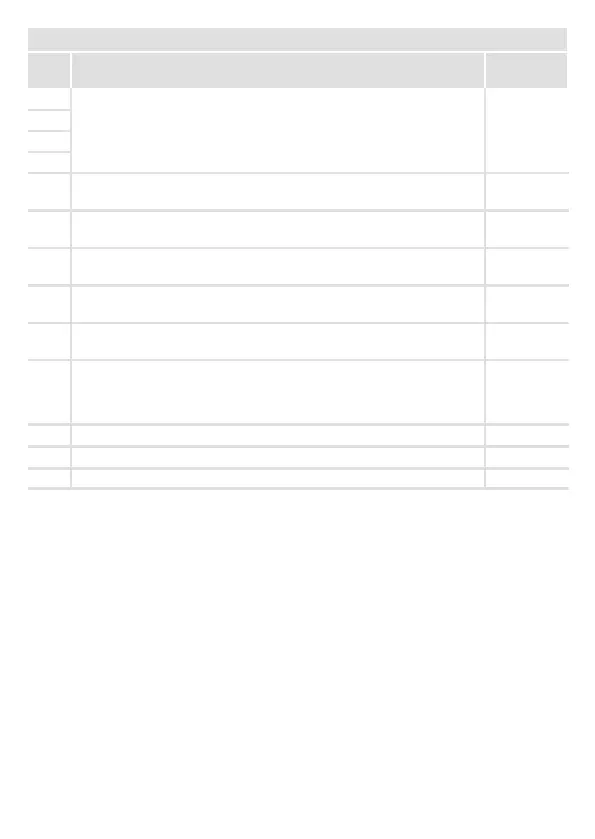EDKMF2181 DE/EN/FR/ES/IT 3.0
34
legende_kopfzeile-DUMMY_NUM_Reset
Legend for fold-out page
Pos. Description Detailed
information
LED status displays for diagnostics 62
Telephone connection
RJ11 socket
57
Diagnostics connection
RJ69 socket
56
CAN connection
RS232 socket (male)
53
Connection for voltage supply
4-pin plug connector with spring connection
60
External modem connection
RS232 socket (male)
59
PE connection
The plugged communication module is automatically connected to the
DIN rail.
The DIN rail must be connected to PE!
1 TAE connecting cable (TAE-N - RJ11) 58
1 Modular connecting cable (RJ11 - RJ11) 58
Mounting instructions
0Fig. 0Tab. 0