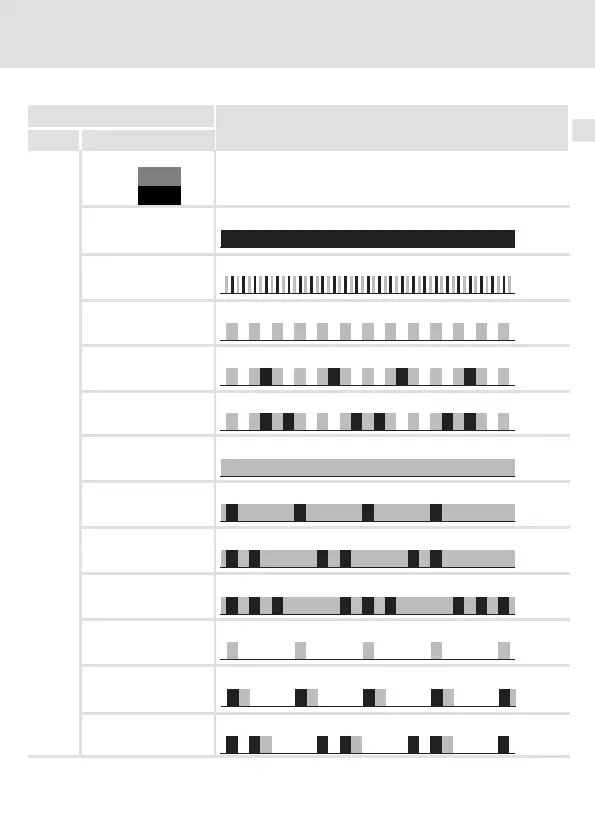Diagnostics
LED status displays
8
EDKMF2181 DE/EN/FR/ES/IT 3.0
63
H1_Diagnose-st_00tu0
LED
Description
Pos. Colour / status
+
off
Connection to master not established.
green
CANopen status (”
Z
”)
red
CANopen error (”
F
”)
red
Z
: Bus off
blinking fast (jittering)
Automatic baud rate recognition is active.
blinking (green) every 0.2 s
Z
: Pre-Operational,
F
: None
blinking (green) every 0.2 s
blinking (red) 1 x, 1 s off
Z
: Pre-Operational,
F
: Warning limit reached
blinking (green) every 0.2 s
blinking (red) 2 x, 1 s off
Z
: Pre-Operational,
F
: Node guard event
on (green)
Z
: Operational,
F
: None
on (green)
blinking (red) 1 x, 1 s off
Z
: Operational,
F
: Warning limit reached
on (green)
blinking red 2 x, 1 s off
Z
: Operational,
F
: Node guard event
on (green)
3 x blinking red, 1 s off
Z
: Operational,
F
: Sync message error
blinking (green) once per
second
Z
: Stopped,
F
: None
blinking (green) once per
second
blinking (red) 1 x, 1 s off
Z
: Stopped,
F
: Warning limit reached
blinking (green) once per
second
blinking red 2 x, 1 s off
Z
: Stopped,
F
: Node guard event