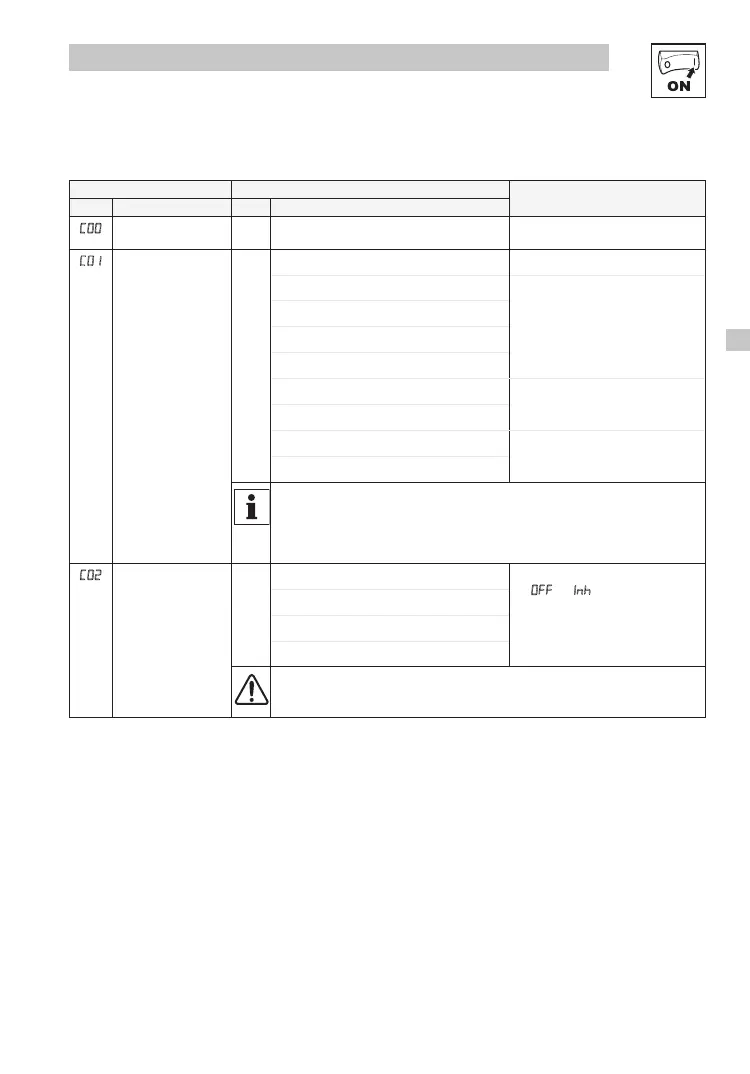Lenze 13466187 EDBTL03 v8 EN, DE, FR, IT, ES 13
Commissioning
Code Possible Settings
IMPORTANT
No. Name Lenze Selection
C00
Password entry
0
0 999 Visible only when password is active
(see C94)
C01
Setpoint and control
source
0
Setpoint source: Controlconguration:
0 Analog input (terminal 8; see C34)
Control = terminals
Programming = keypad
1 Code c40 / Code C47
2 Analog input (terminal 8; see C34)
3 Code c40 / Code C47
4 Analog input (terminal 8; see C34) Control = terminals
Programming = remote keypad
Monitoring = remote keypad
5 Code c40 / Code C47
6 Analog input (terminal 8; see C34) Control = remote keypad
Programming = remote keypad
Monitoring = remote keypad
7 Code c40 / Code C47
Note
• When C01 = 1, 3, 5, or 7 and C14 = 0...4, 6, 7, use c40 for speed setpoint
• When C01 = 1, 3, 5, or 7 and C14 = 5, use C47 for torque setpoint
• When C01 = 4...7, terminals E2 and E3 must be used for the remote keypad,
selections made for CE2 and CE3 will be ignored.
C02
Load Lenze setting 0 No action/loading complete • C02 = 1, 2, 3 only possible with
OFF or 1nh
• C02 = 2 : C11, C15 and C89 = 60
Hz and C87 = 1750RPM
1 Load 50 Hz Lenze settings
2 Load 60 Hz Lenze settings
3 Load OEM settings (if present)
WARNING!
C02 = 1...3 overwrites all settings! TRIP circuitry may be disabled! Check codes CE1...
CE3.
4.3 Parameter menu