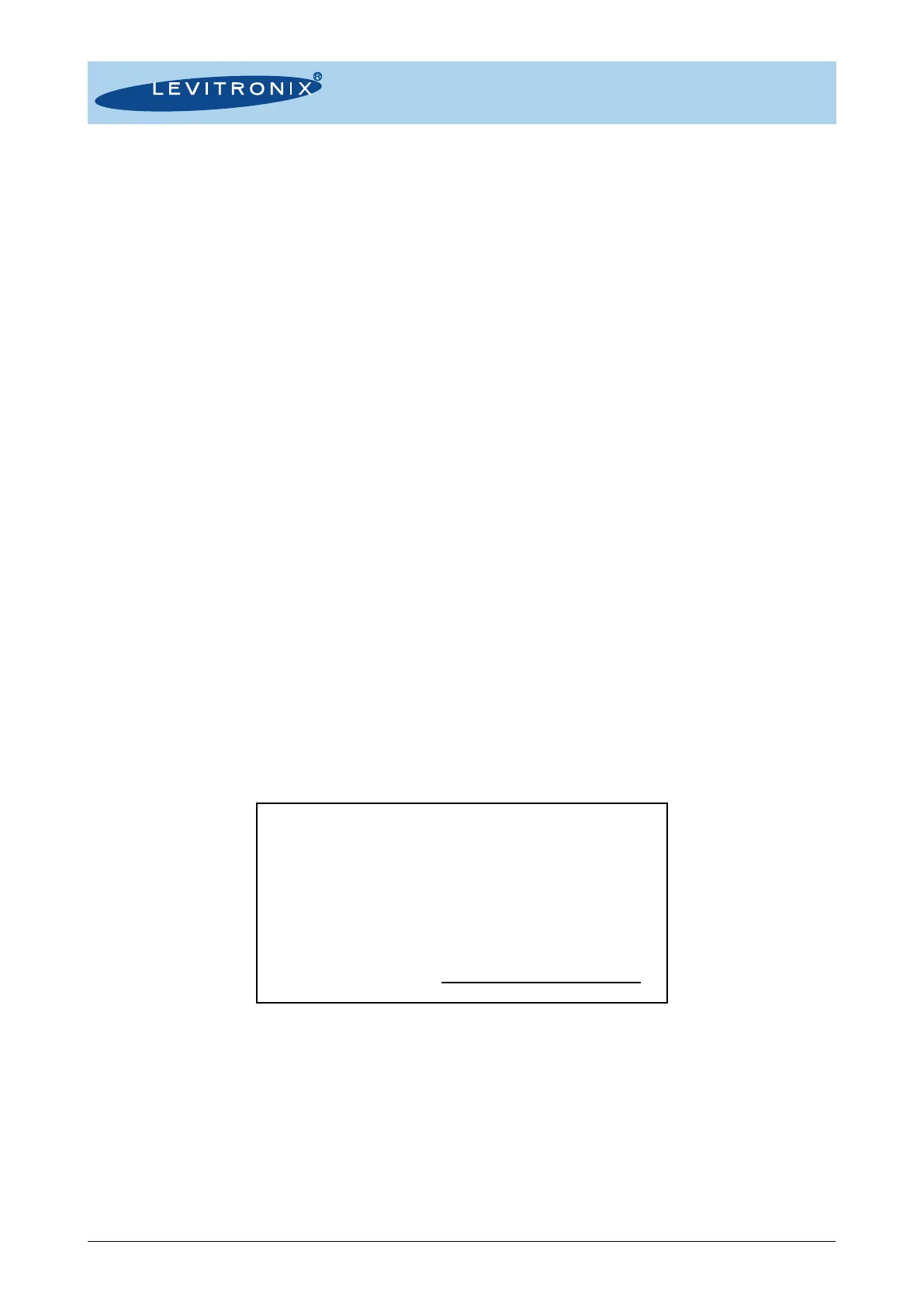7 Troubleshooting
7.1 Troubleshooting for Operation with PLC
The integrated PLC provides a Status and Error signal feedback according to Table 8. However, the source of
error cannot be identified by these signals.
For more detailed analysis the Levitronix
Service Software can be used with a PC and a USB to RS485
interface cable.
7.2 Troubleshooting with Levitronix
®
Service Software
The Levitronix
Service Software allows communication with the pump system in connection with a PC and a
USB interface. The USB to RS485 adaptor cable as specified in Table 3 can be used to setup communication.
The software can be used for performing detailed troubleshooting. The Levitronix
Service Software is
available in the download section on the Levitronix
web-page or contact the Levitronix
Technical Service
Department (see under Section 8).
8 Technical Support
For troubleshooting, support and detailed technical information contact Levitronix
Technical Service
Department:
Levitronix
Technical Service Department
Technoparkstr. 1
CH-8005 Zurich
Switzerland
Phone for US: 888-569 07 18
Phone for outside US: +1 888-569 07 18
E-Mail: TechSupport@levitronix.com